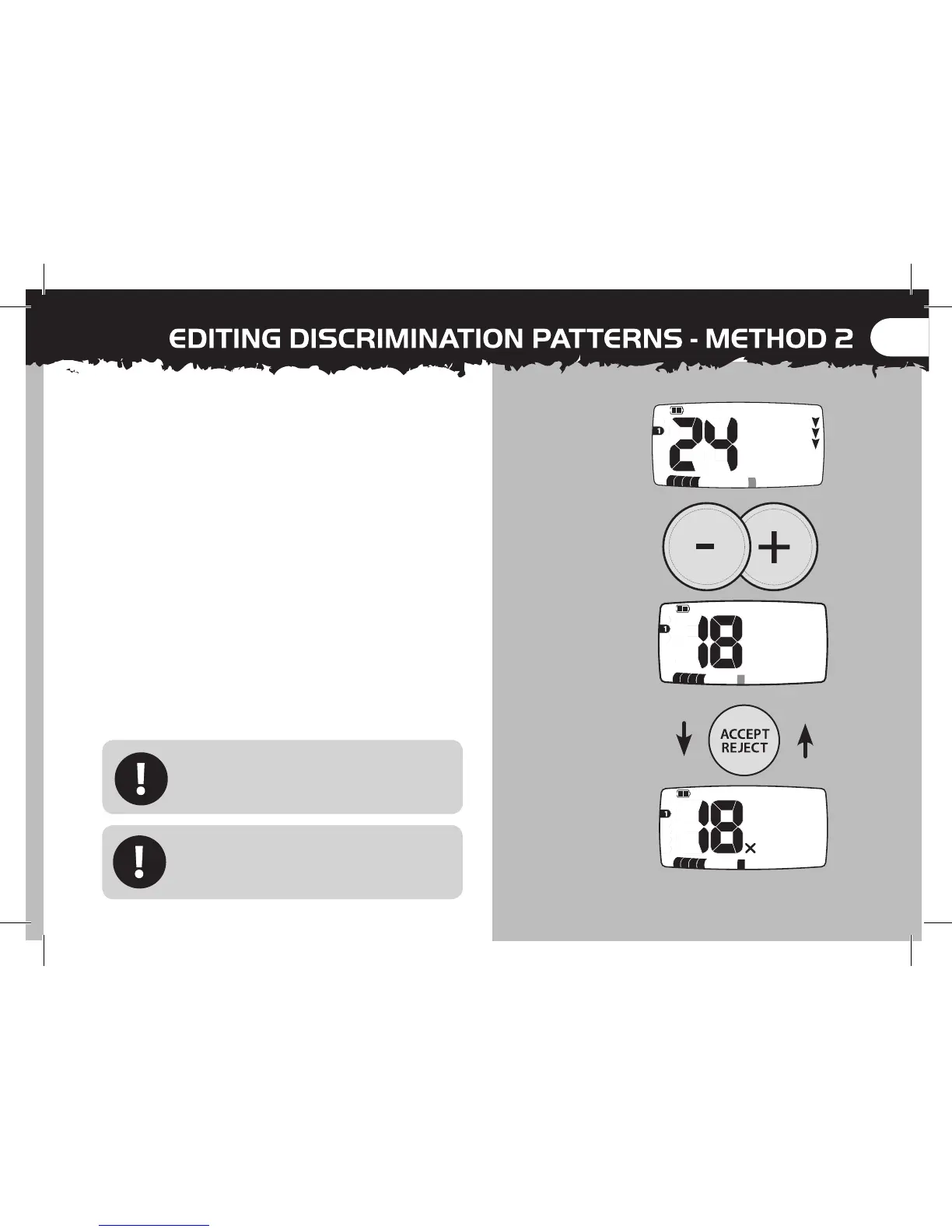1
2
3
4
5
AL
Method 2 - to reject a specific target ID
using + –
In detection, use + and - to scroll through
and select the ID you want to modify. The
flashing segment and the target ID numbers
will indicate the selected ID.
Press
ACCEPT REJECT to either accept or reject
that ID. The discriminated segment and the
X
icon will appear (become shaded) if rejected.
The segment and the
X icon will disappear
if accepted.
1
2
3
ACCEPT REJECT toggles between
accepting and rejecting targets.
1
2
55
The all metal pattern cannot be edited.
