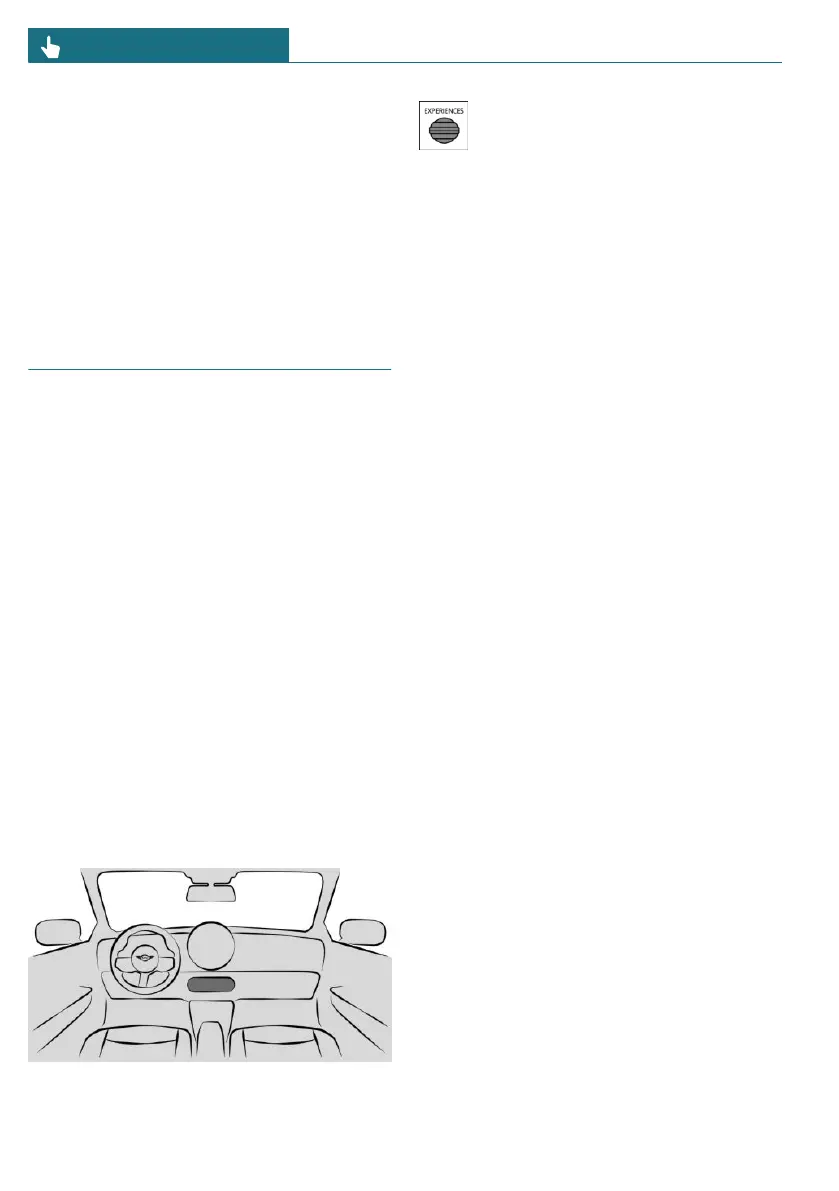Stopping the function
The function is automatically interrupted if
the countdown has finished or if the func-
tion was used in the acceleration process.
Deactivating the function
Pull and hold the right shift paddle until the
BOOST indicator disappears.
MINI Modes
Principle
MINI Modes are used to adjust vehicle han-
dling and customize the overall experience
in the interior.
The various modes are used to adapt the
vehicle to the respective situation.
General information
Depending on the equipment, the following
systems are affected, for instance:
– Drive system.
– Steering.
– Display on the Interaction Unit.
– Comfort functions in vehicle interior.
– MINI Sound.
– Lighting effects in vehicle interior.
Overview
The MINI Modes switch is located
on the switch cluster and labeled EX-
PERIENCE.
Display
The selected mode is shown by specific col-
ors and indicators on the Interaction Unit
and Head-up display, depending on vehicle
equipment.
MINI Modes in detail
General information
MINI Modes are used to adjust vehicle han-
dling. They are also referred to as driving
modes.
Various MINI Experience Modes can be
used, depending on vehicle equipment.
Core Mode
Core Mode is a drive mode that provides for
comfort-related settings.
Go Kart Mode
Go Kart Mode is a driving mode that pro-
vides increased vehicle agility.
Individual settings, e.g., for driving dynam-
ics, chassis, and drive system, can be con-
figured as needed.
"SPORT PLUS": Under Driving Dynamics,
this setting deactivates Dynamic Stability
Control, thus limiting driving stability.
Additional information:
– Dynamic Stability Control, refer to
page 193.
– Setting for increased driving dynamics,
refer to page 195.
Green Mode
Green Mode is a drive mode that provides
consumption-optimized tuning and antici-
Seite 124
CONTROLS Driving
124
Online Edition for Part no. 01405B37A59 - II/24