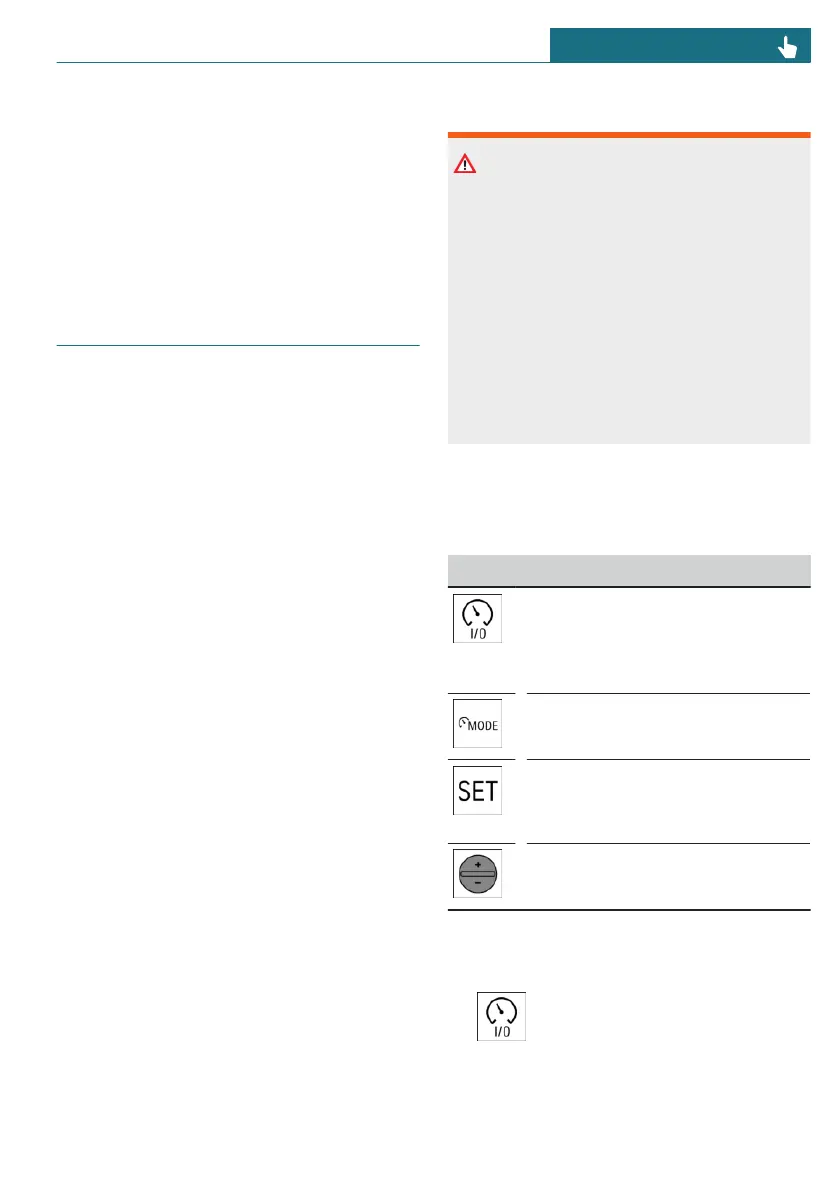– When passing buses or trucks with traf-
fic signs applied to them.
– In case of electronic traffic signs.
– When traffic signs that are valid for a
parallel road are detected.
– In the presence of country-specific road
signs or road layouts.
Speed control systems
Principle
The speed control systems provide assis-
tance while driving, for example, by limiting
your speed, maintaining your distance, or
keeping your vehicle in its lane.
These systems are operated using the but-
tons on the steering wheel.
Speed control system information is dis-
played on the Interaction Unit.
General information
Depending on vehicle equipment, the speed
control systems include the following indi-
vidual systems:
– Cruise Control, refer to page 201.
– Distance Control, refer to page 204.
– Assisted Driving Mode, refer to
page 210.
Depending on the equipment and national-
market version, the individual systems are
enhanced with additional functions.
Some functions can be operated via voice
control.
Additional information:
MINI Intelligent Personal Assistant, refer to
page 49.
Safety information
Warning
The system cannot serve as a substitute
for the driver’s personal judgment in as-
sessing the traffic situation. Based on the
limits of the system, it cannot independ-
ently react to all traffic situations. There
is a risk of accident, injury, or property
damage. Adjust driving style to traffic con-
ditions. Watch the surrounding traffic sit-
uation closely, be ready to take over steer-
ing and braking at any time, and actively
intervene where appropriate.
Overview
Buttons on the steering wheel
Button Function
Turn last active speed control
system on/off.
Interrupt and continue speed
control systems.
Select the desired speed control
system.
Store current speed.
Speed Limit Assistant: accept
suggested speed manually.
Set speed.
Turning on/selecting speed control
systems
1. To activate the speed control sys-
tem, press the on/off button on the left
side of the steering wheel. The Interac-
Seite 199
Driver assistance systems CONTROLS
199
Online Edition for Part no. 01405B37A59 - II/24