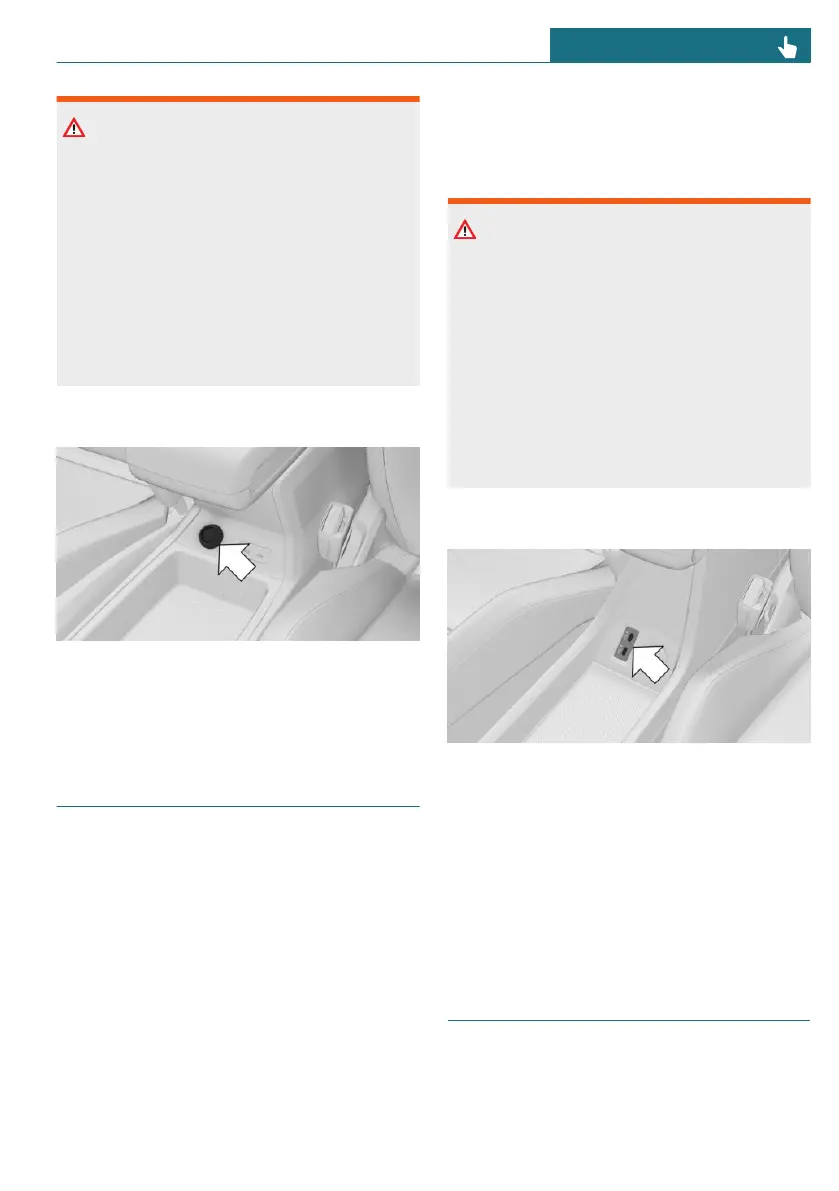Warning
If metal objects fall or are plugged into
electronic interfaces, e.g., sockets or USB
ports, these objects can cause a short cir-
cuit and destroy the interface. There is
a risk of injury and risk of damage to
property. Make sure to prevent metal ob-
jects from falling or being plugged into
electronic interfaces. Insert the cigarette
lighter or socket cover again after using
the socket.
Front center console
A socket is provided on the center console
under a cover. Pull off the cover before us-
ing the socket.
USB port
Principle
The USB port is an interface used to con-
nect mobile devices to the vehicle via USB
cable. When connected, data can be sent or
the mobile device can be charged.
General information
Follow the instructions for connecting mo-
bile devices to the USB port given in section
“USB connection”.
Additional information:
USB connection, see Owner's Manual for
Navigation, Entertainment, Communication;
Safety information
Warning
If metal objects fall or are plugged into
electronic interfaces, e.g., sockets or USB
ports, these objects can cause a short cir-
cuit and destroy the interface. There is
a risk of injury and risk of damage to
property. Make sure to prevent metal ob-
jects from falling or being plugged into
electronic interfaces. Insert the cigarette
lighter or socket cover again after using
the socket.
Front center console
Two USB ports are located on the front cen-
ter console.
Properties:
– USB port Type C.
– For charging mobile devices and for
data transfer.
– Charge current: maximum 3 A per port.
Wireless charging tray
Principle
The wireless charging tray is used to wire-
lessly charge Qi-certified smartphones.
Seite 257
Interior equipment CONTROLS
257
Online Edition for Part no. 01405B37A59 - II/24