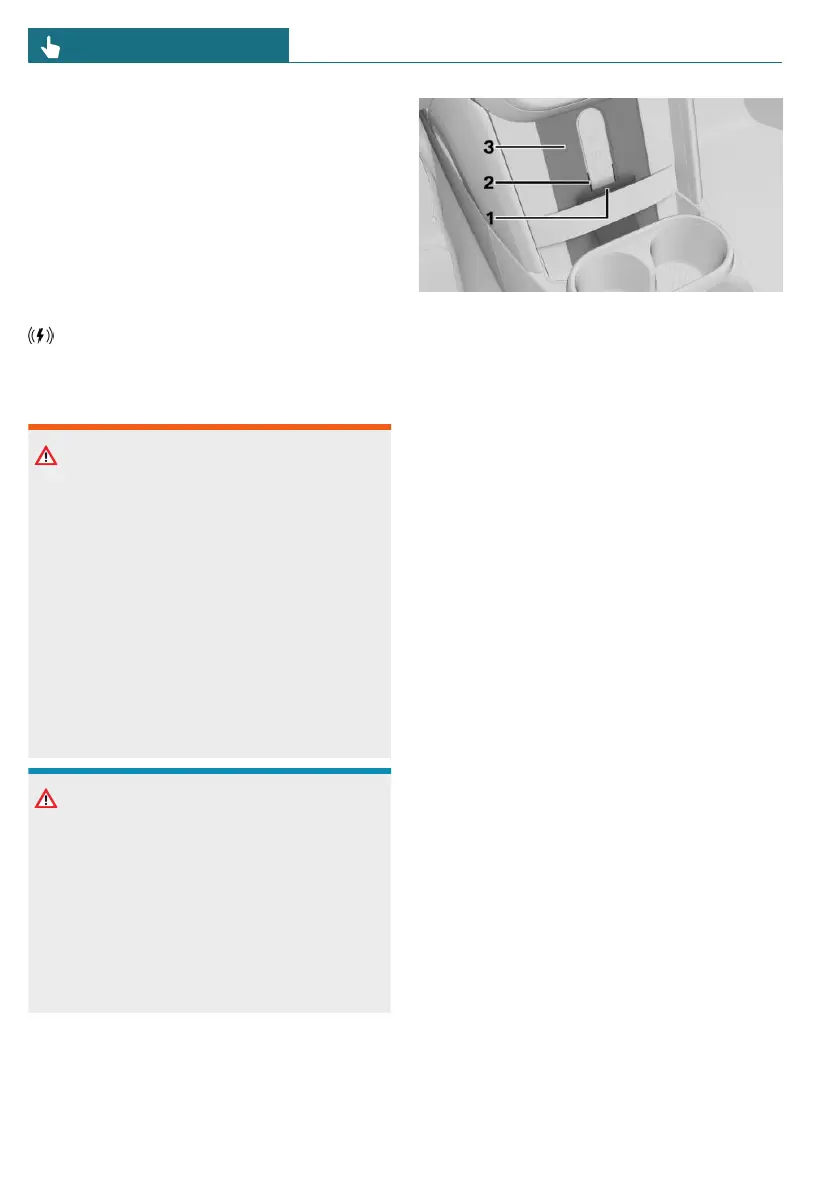General information
Quick charging functions are supported de-
pending on the smartphone.
The integrated fan cools the smartphone be-
ing charged.
When inserting the smartphone to be
charged, make sure that there is nothing
between the smartphone to be charged and
the wireless charging tray.
The charging process is shown by the
charge indicator on the Interaction Unit.
Safety information
Warning
When charging a Qi-compatible device in
the wireless charging tray, any metal ob-
jects on the tray together with the device
can become very hot. Storage media or
electronic cards, e.g., chip cards, cards
with magnetic strips, or cards for trans-
mitting signals, may not function correctly
when placed together on the tray with the
device. There is a risk of injury and risk
of damage to property. When charging mo-
bile devices, make sure there are no ob-
jects on the tray together with the device.
NOTICE
The tray is intended for mobile phones up
to a particular size. Forceful inserting of
the mobile phone into the tray can damage
the tray or the mobile phone. There is a
risk of damage to property. Observe the
maximum dimensions for mobile phones.
Do not force the mobile phone into the
tray.
Overview
The wireless charging tray is located in the
center console.
1 Car mount
2 Fan
3 Storage area
Functional requirements
The following functional requirements apply
for the wireless charging tray:
– The smartphone to be charged must be
Qi-certified.
– Standby state is switched on.
– The charging function is on.
– The smartphone cannot exceed maxi-
mum dimensions of approx. 6.69 x 3.34
x 0.7 in/170 x 85 x 18 mm.
– Protective sleeves and covers must be
suitable for wireless charging.
– Place the smartphone to be charged
upright in the center of the tray. The
smartphone display is facing up.
Activating/deactivating charging
To activate/deactivate charging, go through
the menu as follows: Apps menu /
"Vehicle" / "System settings" / "Wireless
charging tray" / "Wireless charging".
Seite 258
CONTROLS Interior equipment
258
Online Edition for Part no. 01405B37A59 - II/24