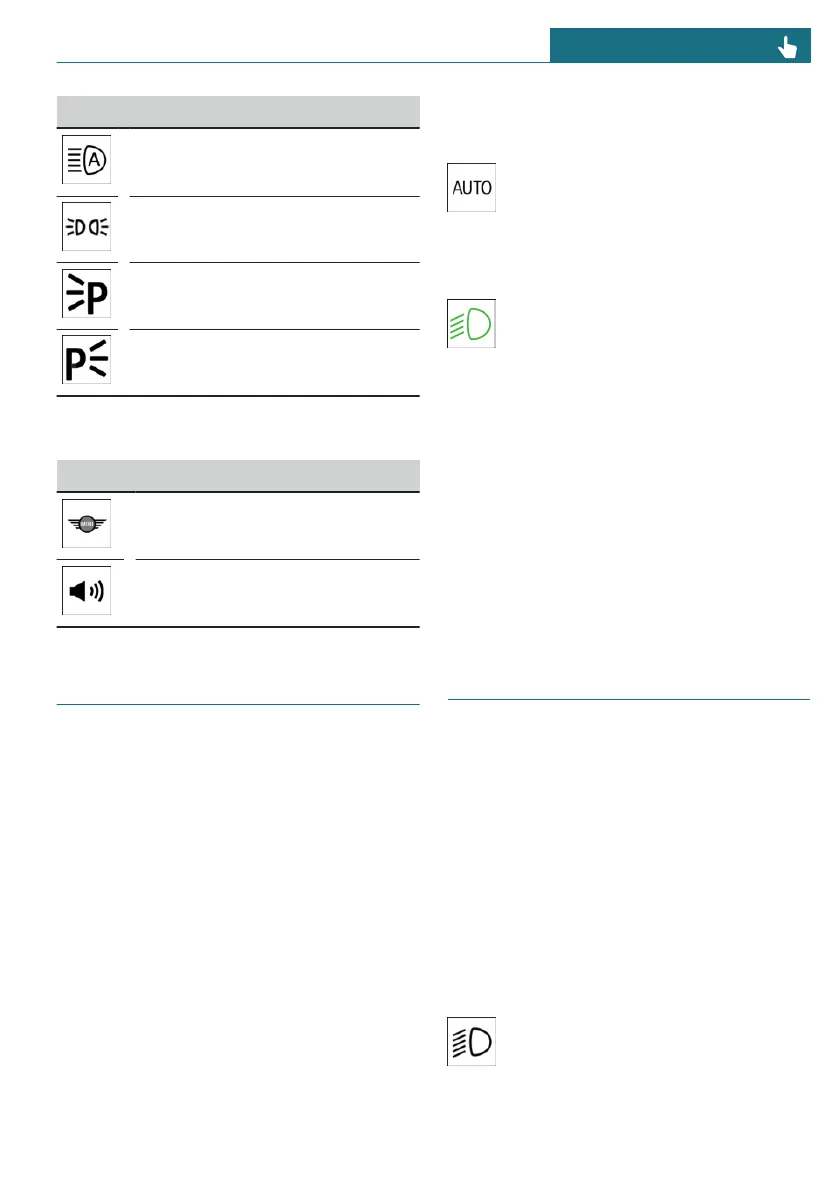Icon Function
Automatic High Beam Assistant.
Parking lights.
Left roadside parking light.
Right roadside parking light.
Buttons on the vehicle key
Icon Function
Interior lighting.
Parts of the exterior lighting.
Pathway lighting.
Driving lights automatic
Principle
The automatic lights function switches the
low-beam headlights on or off automatically
depending on the ambient brightness, e.g.,
in tunnels, at dusk, or with precipitation.
General information
A blue sky with the sun low on the horizon
can cause the lights to be turned on.
The automatic lights function is deactivated
if you turn on the low-beam headlights man-
ually.
Activate automatic headlight
control
To activate the automatic lights, turn
the outer switch on the turn signal
lever downward.
The LED under the automatic lights icon
illuminates.
The green indicator light on the In-
teraction Unit illuminates when the
low-beam headlights are turned on.
System limits
The automatic headlight control cannot re-
place your personal judgment of lighting
conditions.
For example, the sensors are unable to de-
tect fog or hazy weather. In these situa-
tions, turn the lights on manually.
Low-beam headlights, parking
light, and roadside parking
light
Principle
The low-beam headlights are used to illu-
minate the road without dazzling oncom-
ing traffic. The parking lights and roadside
parking lights are used to illuminate the ve-
hicle when stationary. These functions can
be operated using the buttons in the vehicle
or via the Interaction Unit.
Low-beam headlights
Turning on low-beam headlights
To turn on the low-beam headlights,
turn the outer switch on the turn
signal lever upward.
Seite 151
Light and view CONTROLS
151
Online Edition for Part no. 01405B37A59 - II/24
