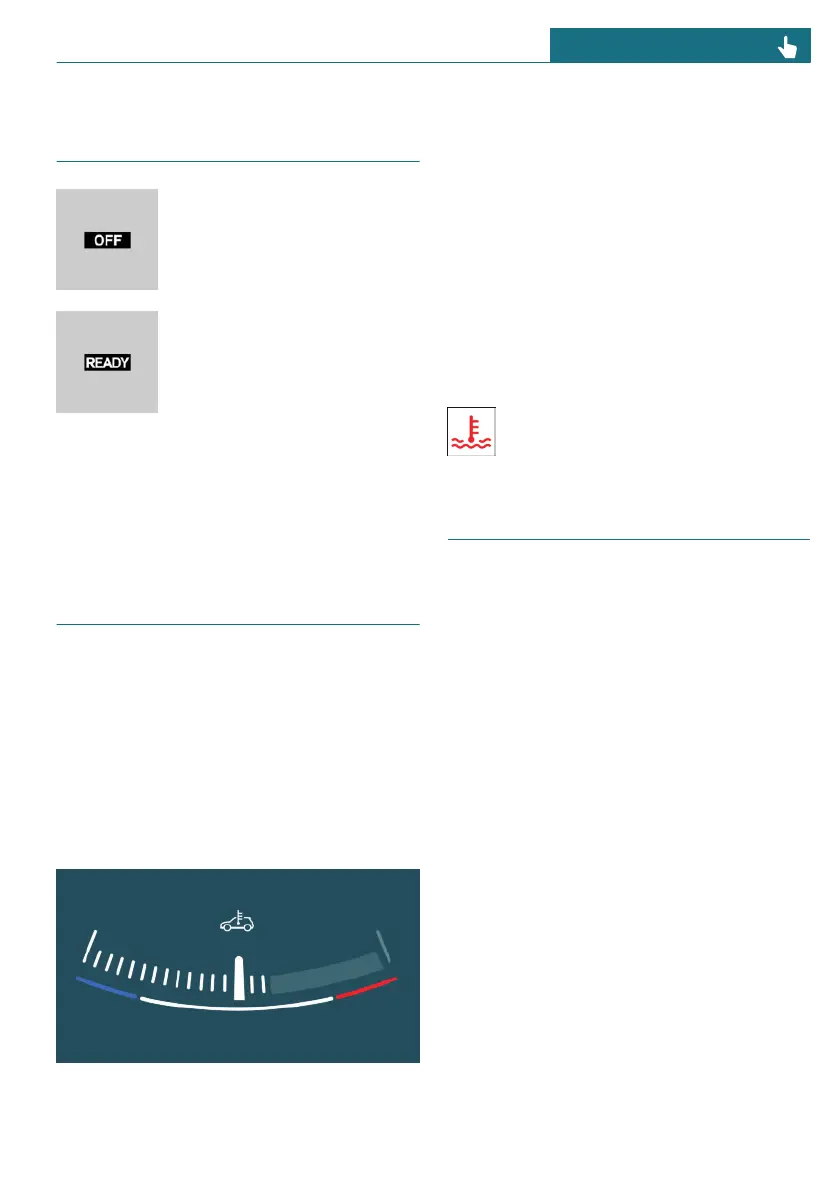Standby state and drive-ready
state
If OFF appears on the Interac-
tion Unit, drive-ready state is
turned off and standby state is
turned on.
If READY appears on the In-
teraction Unit, the Auto Start/
Stop function is ready to start
the engine automatically.
Additional information:
– Operating state of the vehicle, refer to
page 39.
– Auto Start/Stop function, refer to
page 115.
Engine temperature
Principle
The engine temperature is displayed on the
speedometer.
Additional information:
Speedometer, refer to page 139.
Coolant, refer to page 322.
Display
– If the engine is cold, the needle is in
the blue temperature range, close to
the limit position of the temperature dis-
play.
Drive at moderate RPM and vehicle
speeds.
– At normal operating temperature, the
needle is in the middle or in the left half
of the temperature display.
– If the engine is hot, the needle is in
the red temperature range. In addition, a
Check Control message is displayed.
Indicator light
A red indicator light is displayed.
Selection lists
Principle
The Interaction Unit or Head-up display
provide lists of certain functions, which can
be operated as necessary:
– Entertainment source.
– Current audio source.
– List of recent calls.
– Shortcuts list.
If necessary, the corresponding menu will
open.
Displaying and using the list
The selection lists can be displayed and op-
erated using the operating elements on the
steering wheel.
Seite 141
Displays CONTROLS
141
Online Edition for Part no. 01405B37A59 - II/24
