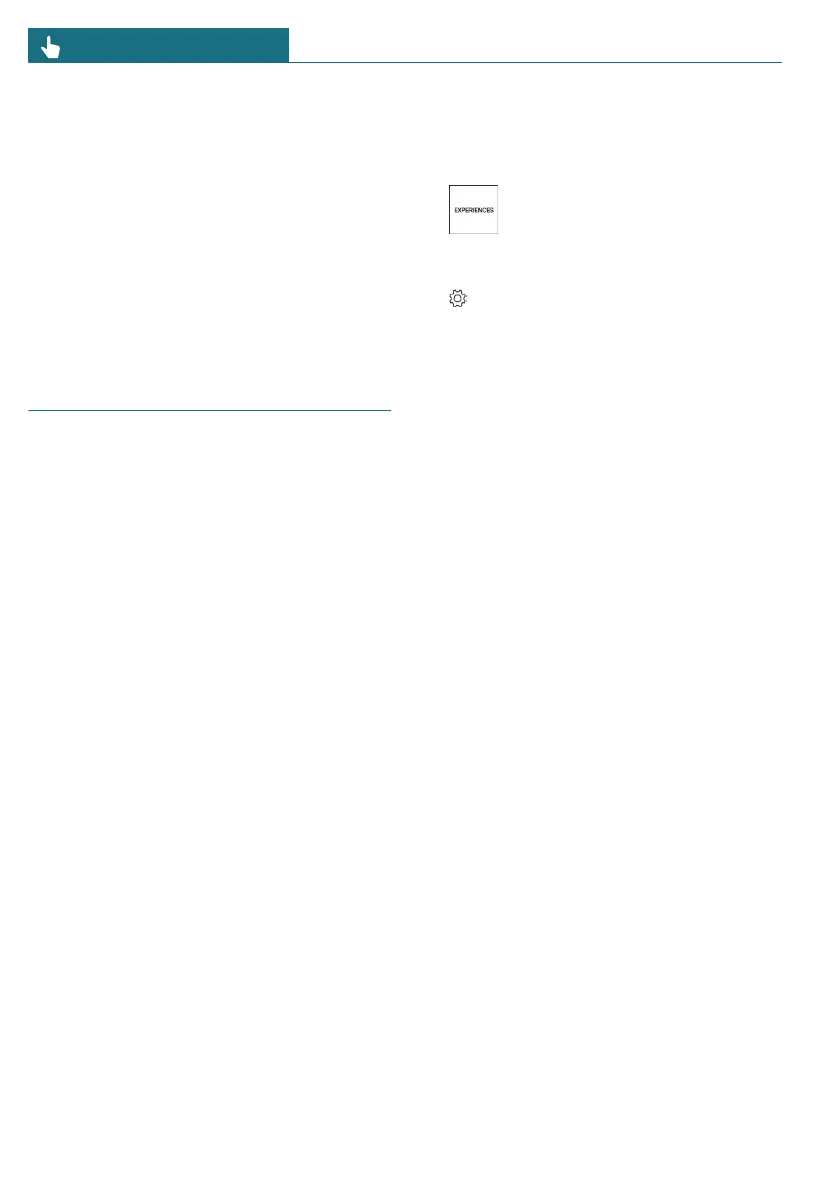Changing settings
Depending on vehicle equipment, the
brightness can be individually adjusted for
specific seats.
1. Go through the menu as follows: Apps
menu / "Vehicle" / "Interior lighting" /
"Reading light".
2. Tap the desired seat.
3. Select the desired settings.
Ambient light
Principle
The ambient light comprises several light
elements that provide diffuse light in the
vehicle interior. Depending on the vehicle
equipment, the Interaction Unit can be used
to adjust the lighting level for some lights.
Activating/deactivating ambient
light
To activate/deactivate the ambient light, go
through the menu as follows: Apps menu /
"Vehicle" / "Interior lighting" / "Ambient
lighting" / "Ambient lighting".
Turning ambient light on/off
The ambient light is switched on when the
vehicle is unlocked, and switched off when
the vehicle is locked.
If the ambient light was disabled using the
Interaction Unit, it will not turn on when
the vehicle is unlocked.
Selecting the color
You can choose the color of the ambient
light in Personal Mode.
1. On the switch cluster, select
Personal Mode using the MINI Modes
switch.
2. Tap the Settings icon on the Interac-
tion Unit.
3. Select the desired setting.
Setting the brightness
The brightness of the ambient light can be
adjusted.
1. Go through the menu as follows: Apps
menu / "Vehicle" / "Interior lighting" /
"Ambient lighting".
2. "Background light" or "Light projection"
3. Select the desired setting.
The light graphic is turned off in Green
Mode.
Dynamic light
With Dynamic Light, certain things, e.g.,
obstacles detected when opening doors, are
indicated by light effects. If the ambient
light is disabled, the light effects are still
displayed.
1. Go through the menu as follows: Apps
menu / "Vehicle" / "Interior lighting" /
"Ambient lighting" / "Lighting effects".
2. Select the desired setting.
Reduced lighting when driving at
night
Some lights of the interior lighting are re-
duced when the vehicle is driven in the
dark.
To activate/deactivate this function, go
through the menu as follows: Apps menu /
Seite 156
CONTROLS Light and view
156
Online Edition for Part no. 01405B37A59 - II/24