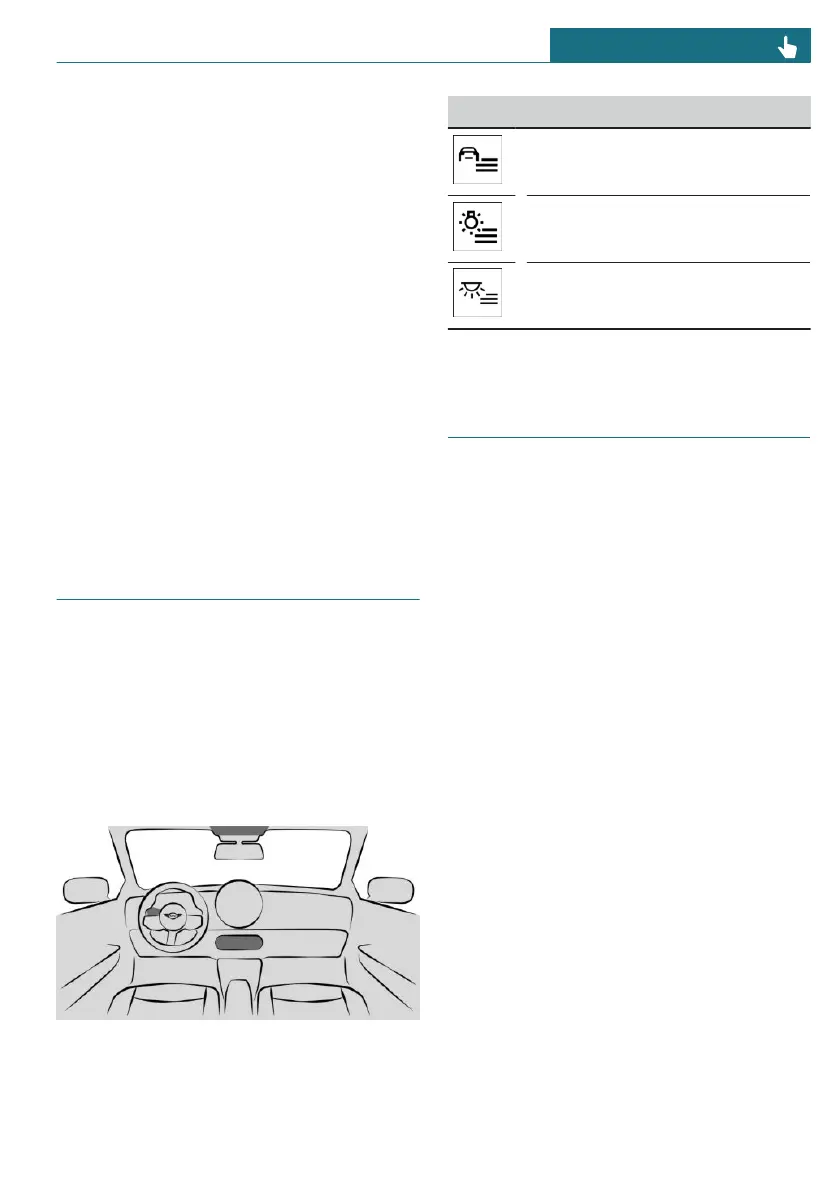Indicator lights and warning lights, refer to
page 134.
Showing detailed information
The Interaction Unit can provide additional
specifics for some driving information.
Select the detailed information by tapping
the desired area, e.g., tap the speedometer
or Speed Limit Info display.
To show selection lists, e.g., current enter-
tainment source, press the desired button
on the right side of the steering wheel.
Additional information:
– Selection lists, refer to page 141
– Assisted View, refer to page 145.
– Displays, trip data, refer to page 131.
– Speedometer, refer to page 139.
Direct access buttons
Principle
There are buttons for jumping directly to
certain functions in the vehicle. These but-
tons can be used to bring up the respective
menu directly on the Interaction Unit. Then
continue operation on the Interaction Unit.
Overview
The direct jump buttons are located on the
switch cluster, turn signal lever, and head-
liner.
Button Function
Go to the Drive Settings menu on
the switch cluster.
Go to the Exterior Lighting menu
on the turn signal lever.
Go to the Interior Lighting menu
on the headliner.
MINI Intelligent Personal As-
sistant
Principle
The MINI Intelligent Personal Assistant is a
personal assistant that operates various ve-
hicle functions by means of natural spoken
commands.
The Personal Assistant provides proactive
suggestions to make it easier to operate the
vehicle. The Personal Assistant is available
depending on national-market version. The
function scope and detection may vary de-
pending on national-market version.
You can use supported voice assistants
from third parties in your vehicle after pair-
ing your smartphone.
You can configure various settings such
as the suggestions from the Personal Assis-
tant.
The system includes special microphones
on the driver side and the front passenger
side.
Using the voice activation system
›...‹: In the Owner's Manual, commands that
can be spoken are indicated by brackets.
When saying commands, note the following:
Seite 49
Display and operating concept CONTROLS
49
Online Edition for Part no. 01405B37A59 - II/24
