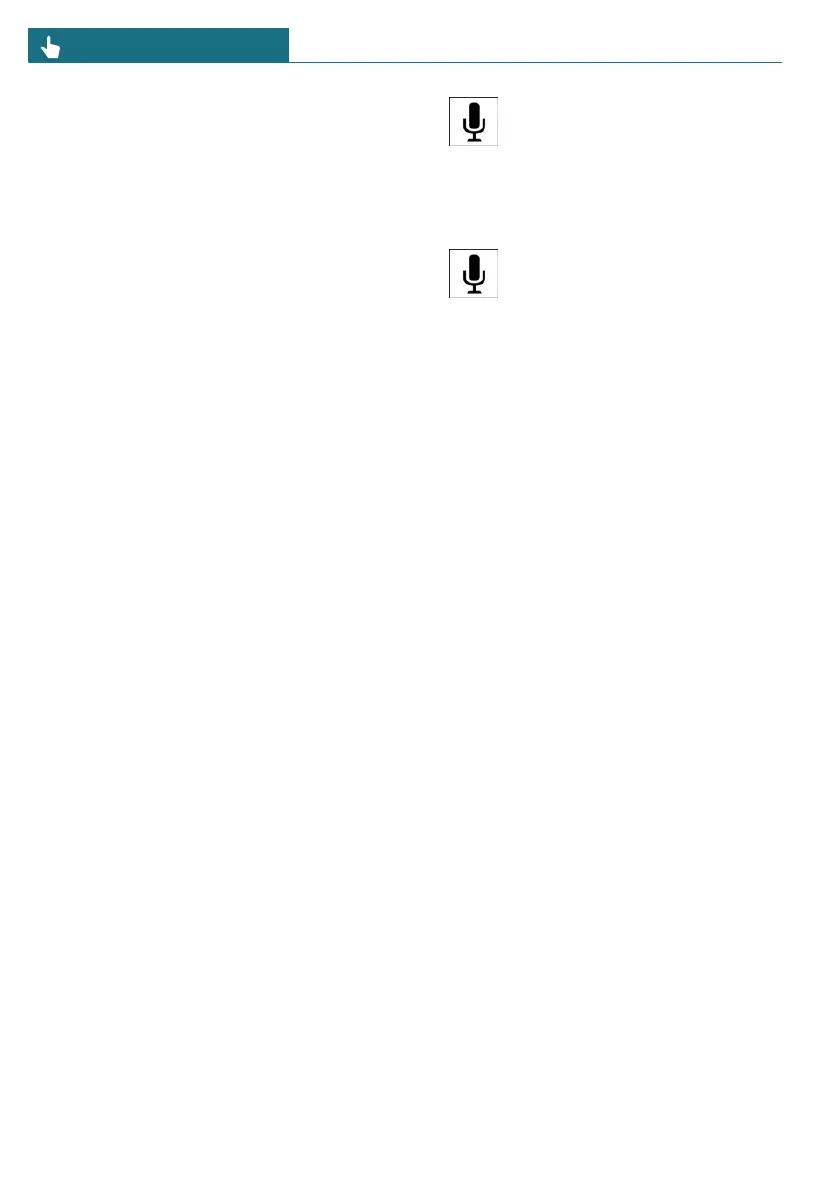– Say the commands at a normal volume.
Speaking directly into the microphone
does not improve voice recognition.
– Say the commands fluently and with
normal volume, emphasis, and speed.
Functional requirements
The following functional requirements apply
for the Personal Assistant:
– To set a system language via the Inter-
action Unit, this language must be sup-
ported by the Personal Assistant.
– Download the corresponding language
package before using the Personal As-
sistant for the first time.
– Commands must always be spoken in
the selected system language.
For the full range of functions, the following
functions should be activated or purchased:
– Online speech processing is enabled.
– All settings under Data privacy are ena-
bled.
– The activation word is enabled.
– Suggestions are activated.
– A MINI ID or driver profile is activated.
– Corresponding MINI Connected Services
are purchased in the MINI Connected
Store.
Additional information:
– Setting the system language, refer to
page 51.
– Online speech processing, refer to
page 52.
– Data protection, refer to page 59.
– Activation word, refer to page 50.
– Get suggestions, refer to page 52.
Activating the voice control system
General information
You can activate voice control as follows:
– Briefly press the microphone but-
ton on the steering wheel.
– Say the activation word.
Microphone button on steering wheel
1. To activate voice control with
the microphone button, briefly press the
voice control button on the steering
wheel.
The microphone on the driver's side is
active.
2. Say the desired command.
Activation word
Principle
›Hello‹: Saying the activation word starts
the Personal Assistant. The microphones on
the driver's or front passenger's side are
active with the following voice control, de-
pending on where the activation word was
spoken.
Then say the command. The activation word
and the command can be spoken without
pause in one sentence.
Enabling/disabling the activation word
The activation word can be enabled and dis-
abled.
To activate/deactivate the activation word,
go through the menu as follows: Apps
menu / "All" / "Personal Assistant" /
"Settings" / "General" / "Activation with
voice control".
Activation word from third-party
providers
Depending on the national-market version,
some third-party providers provide digital
voice assistants such as Siri or Amazon
Alexa.
Seite 50
CONTROLS Display and operating concept
50
Online Edition for Part no. 01405B37A59 - II/24