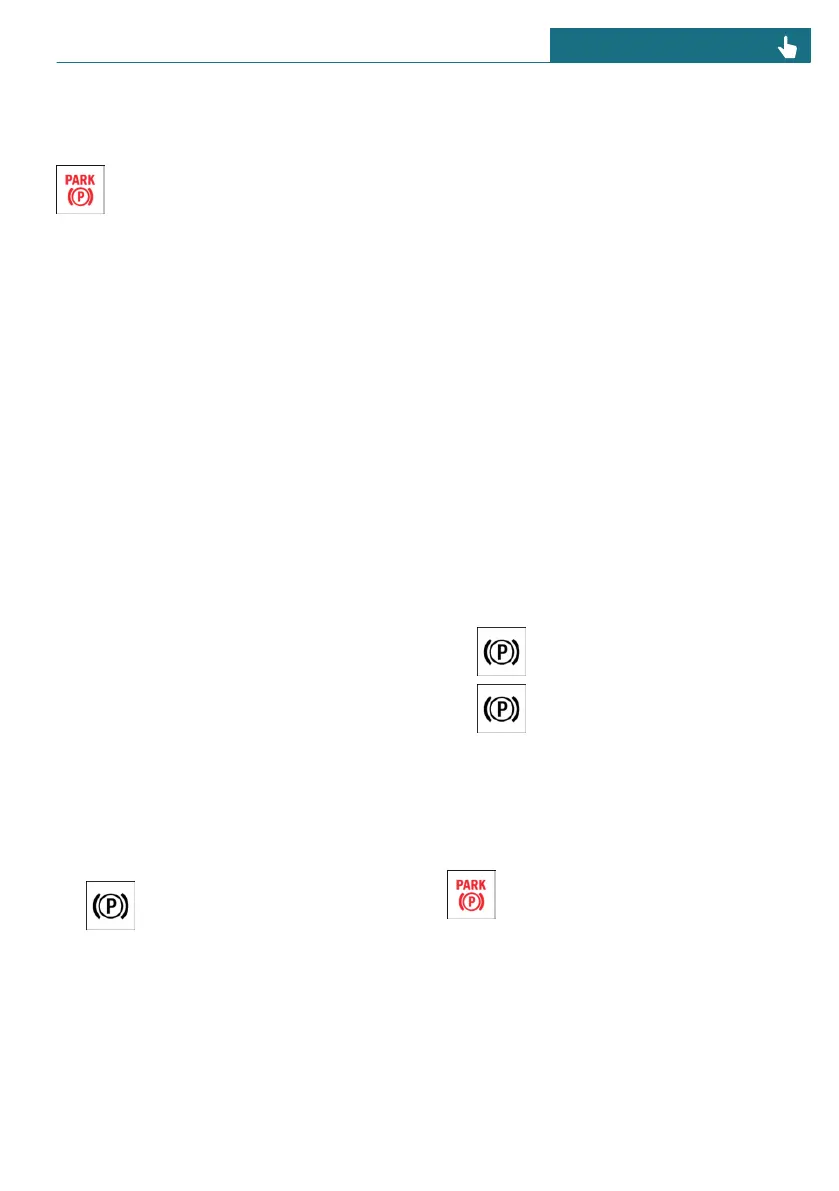switch cluster. The vehicle brakes hard for
as long as the button is pressed.
The indicator light on the Interaction
Unit illuminates red, a signal sounds,
and the brake lights illuminate.
A Check Control message is displayed.
The parking brake is engaged and the trans-
mission lock is set when the vehicle is sta-
tionary.
Engaging the parking brake
automatically
In some situations, the parking brake is
engaged automatically, e.g., through Auto-
matic Hold.
Additionally, the system can be set to auto-
matically engaging the parking brake when
the drive-ready state is turned off.
To do so, go through the menu as fol-
lows: Apps menu / "Vehicle" / "Driving
settings" / "Drivetrain and chassis" / "Apply
automatically".
In selector lever position N, the parking
brake will not be engaged automatically.
Releasing the parking brake
Releasing the parking brake manually
Follow these steps to manually release the
parking brake:
1. Switch on drive-ready state.
2. On the switch cluster, press the
parking brake button with the brake
applied or selector lever position P en-
gaged.
The LED and the indicator light go out.
The parking brake is released.
Releasing the parking brake
automatically
The parking brake is released automatically
when you drive off.
The LED and the indicator light go out.
Malfunction
If the parking brake fails or malfunctions,
secure the vehicle so that it does not roll
away before you exit.
A Check Control message appears on the
Interaction Unit.
Secure the vehicle against rolling away, for
instance with a wheel chock, after getting
out of the vehicle.
After a power interruption
To reestablish parking brake operability af-
ter a power interruption, an initialization
may be required.
1. Turn on standby state.
2. Press the parking brake button.
3. Press the parking brake button
again after 2 seconds.
The Check Control messages for the
parking brake go out.
Possible function-related noises are nor-
mal.
The red indicator light shows that
the parking brake is ready again.
Seite 127
Driving CONTROLS
127
Online Edition for Part no. 01405B37A59 - II/24