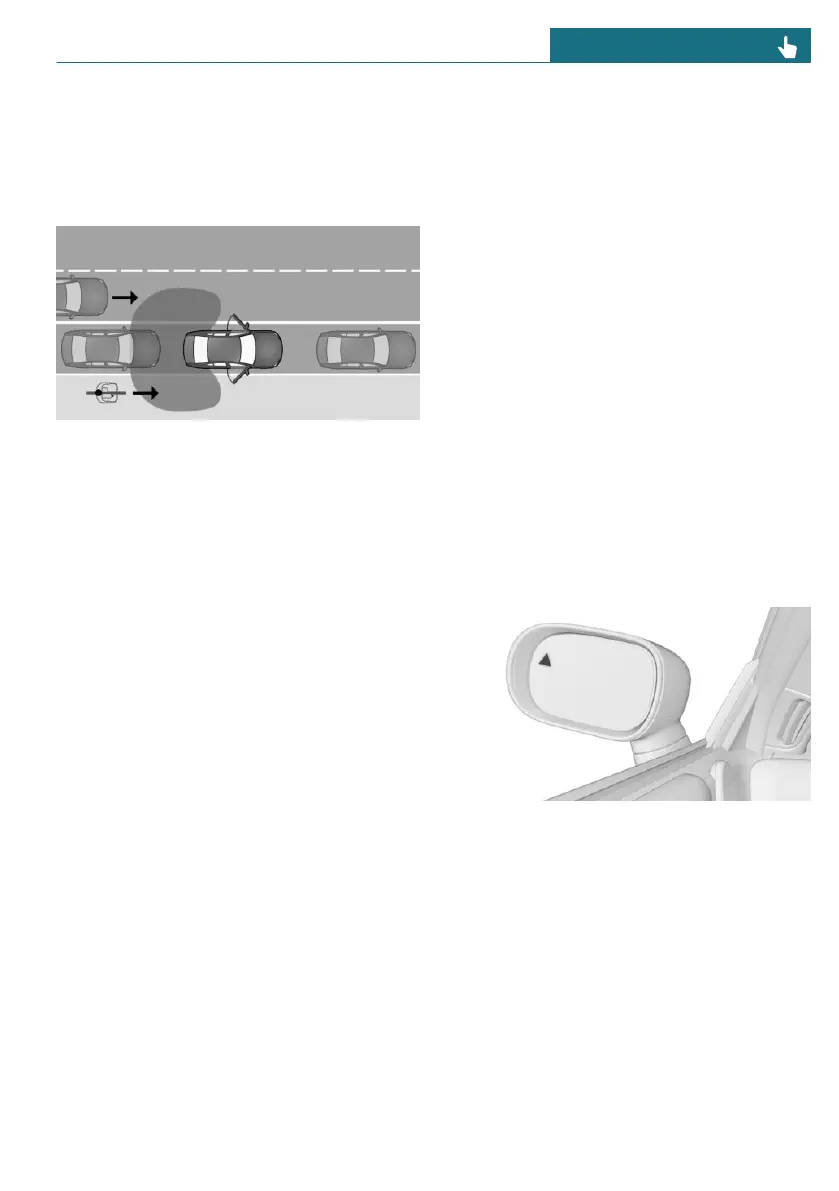A possible risk of collision is indicated by
various warnings, e.g., warning light on the
exterior mirror and a warning tone.
The warning light in the exterior mirror
gives warnings at different levels.
The sensors monitor the area behind the
vehicle.
The exit warning can be activated or deacti-
vated on the Interaction Unit. This warning
function can also be configured.
Safety information
Follow the safety information in the "For-
ward Collision Mitigation" chapter.
Sensors
The Exit Warning is controlled by the side,
rear radar sensors.
Activating/deactivating the exit
warning
Automatic activation of system
The exit warning activates automatically
whenever you start driving if this function
was switched on when you completed your
last trip.
Deactivating the system manually
To deactivate the Exit Warning, go through
the menu as follows: Apps menu /
"Vehicle" / "Driving settings" / "Driver
Assistance" / "Safety and warnings" / "Exit
warning" / "Off".
Configuring the exit warning
1. To configure the Exit Warning, go
through the menu as follows: Apps
menu / "Vehicle" / "Driving settings" /
"Driver Assistance" / "Safety and
warnings" / "Exit warning".
2. Select the desired setting.
Turning the warning signal on/off
To turn the Exit Warning tone on/off, go
through the menu as follows: Apps menu /
"Vehicle" / "Driving settings" / "Driver
Assistance" / "Safety and warnings" / "Exit
warning" / "Warning tone".
Displays
Warning light in exterior mirror
The warning light in the exterior mirror
warns of a possible collision with a detected
vehicle.
Ambient light
Depending on the equipment, warnings are
also indicated by the ambient light in the
interior.
Seite 177
Safety CONTROLS
177
Online Edition for Part no. 01405B37A59 - II/24
