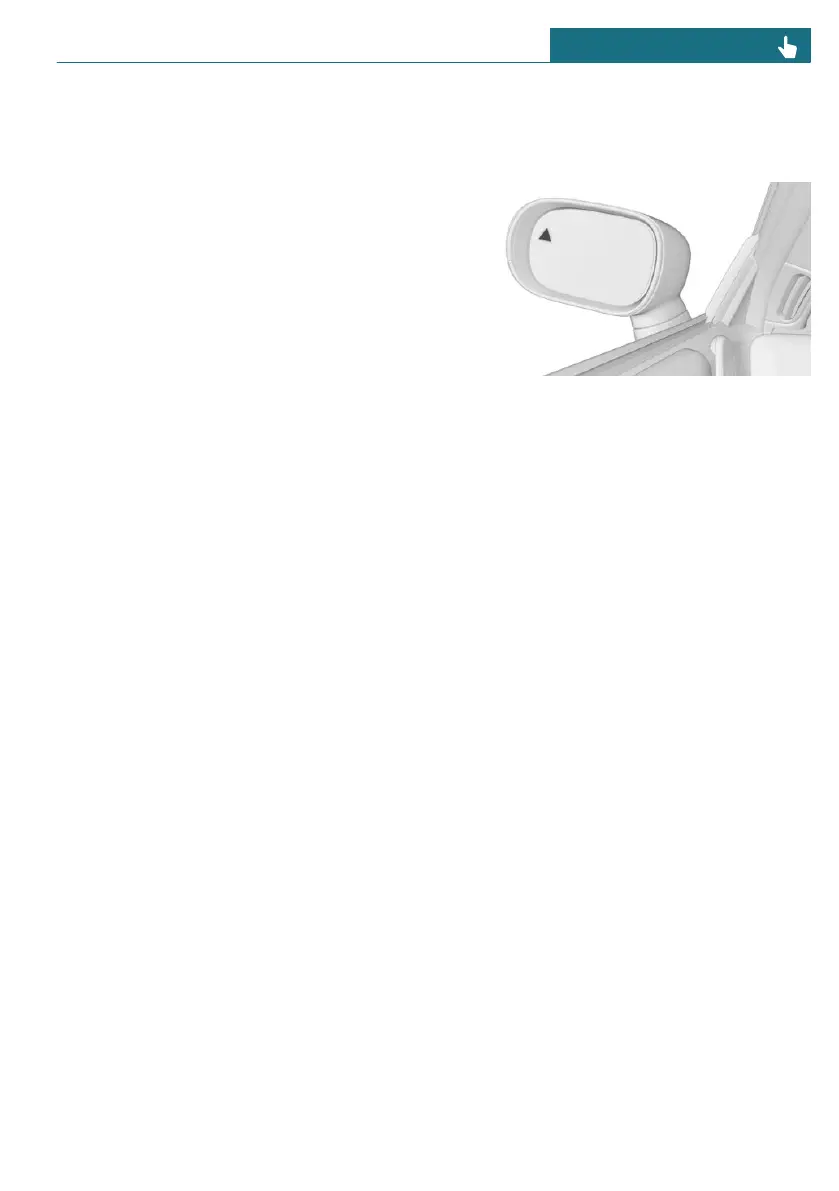and warnings" / "Active Blind Spot
Detection".
2. Select the desired setting.
You can configure how many warnings will
be shown. However, there may also be an
excess of unwarranted warnings of critical
situations.
Setting the intensity of the steering
wheel vibration
1. To adjust the steering wheel vibra-
tion intensity, go through the menu
as follows: Apps menu / "Vehicle" /
"Driving settings" / "Driver Assistance" /
"Feedback via steering wheel" /
"Vibration intensity".
2. Select the desired setting.
The setting is applied to all collision warn-
ing systems.
Depending on national-market
version: activate/deactivate
steering intervention
Depending on national-market version, the
Lane Change Warning steering intervention
can be activated or deactivated.
Go through the menu as follows:
Apps menu / "Vehicle" / "Driving
settings" / "Driver Assistance" / "Safety and
warnings" / "Active Blind Spot Detection" /
"Steering intervention".
Warning function
Warning light in exterior mirror
The warning light in the exterior mirror
warns of a possible collision with a detected
vehicle.
Prewarning
In the event of a prewarning for Active
Blind Spot Detection, the dimmed warning
light on the exterior mirror indicates when
vehicles are in your blind spot or approach-
ing from the rear.
Acute warning
When an acute warning is issued by Active
Blind Spot Detection, the steering wheel vi-
brates briefly. The warning light in the exte-
rior mirror flashes brightly.
An acute warning is issued if the following
conditions are met:
– Another vehicle is located in the critical
area.
– Your own vehicle is approaching the
other lane.
– Depending on the system setting when
the turn signal is turned on.
The warning stops when the other vehicle
has left the critical area.
Steering intervention
Depending on national-market version:
The Active Blind Spot Detection system
Seite 183
Safety CONTROLS
183
Online Edition for Part no. 01405B37A59 - II/24