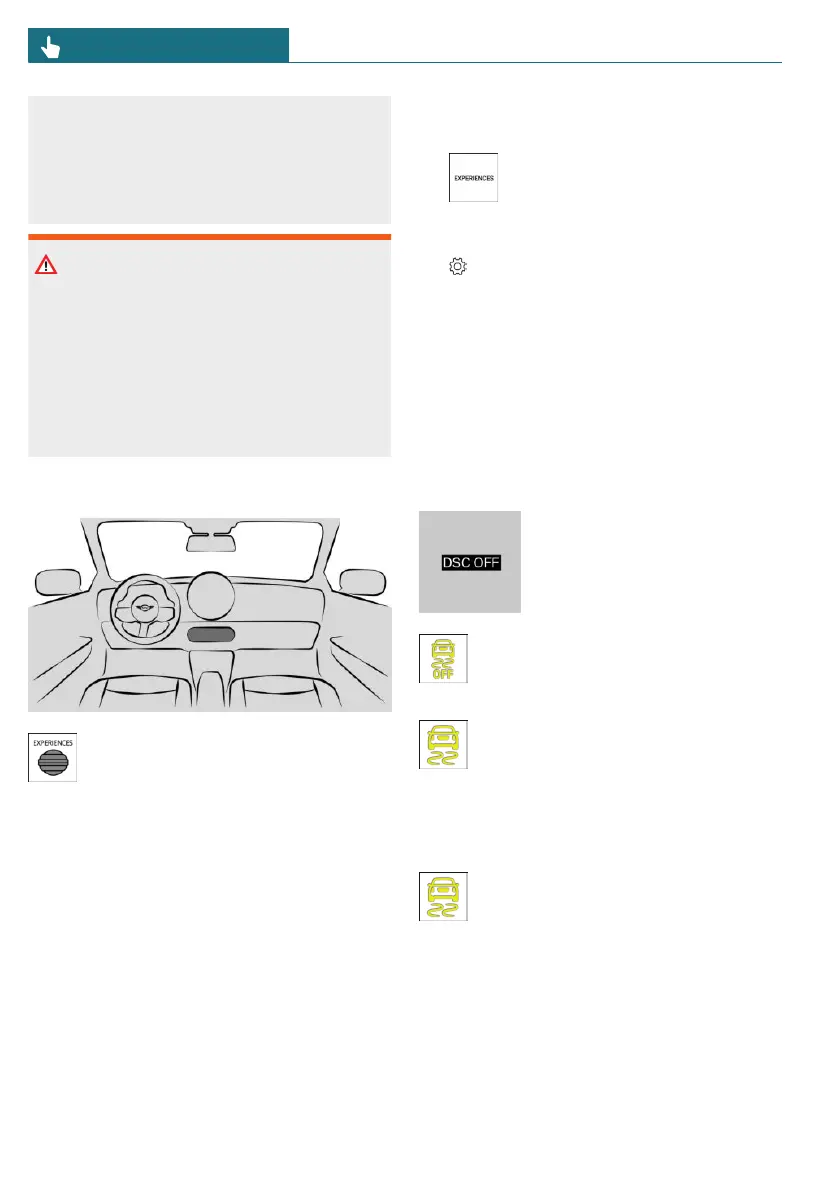damage. Adjust driving style to traffic con-
ditions. Watch the surrounding traffic sit-
uation closely, be ready to take over steer-
ing and braking at any time, and actively
intervene where appropriate.
Warning
When driving with a roof load, e.g., roof
bars, the vehicle's center of gravity is
higher. This increases the risk of the ve-
hicle tipping in critical driving situations.
There is a risk of accident, injury, or prop-
erty damage. Drive with roof load only
with activated Dynamic Stability Control.
Overview
The MINI Modes switch is located
on the switch cluster and labeled EX-
PERIENCE.
Activating/deactivating Dynamic
Stability Control
If Dynamic Stability Control is deactivated,
driving stability is restricted when acceler-
ating and cornering.
To support driving stability, reactivate Dy-
namic Stability Control as soon as possible.
To activate/deactivate Dynamic Stability
Control, proceed as follows:
1. Select Go Kart Mode using the
MINI Modes switch on the switch clus-
ter.
2. Tap the Settings icon on the Interac-
tion Unit.
3. Go through the menu as follows:
"Driving dynamics" / "DSC OFF".
Dynamic Stability Control is deactivated.
Dynamic Stability Control reactivates auto-
matically when changing to another drive
mode.
Views on the Interaction Unit
If Dynamic Stability Control
is deactivated, DSC OFF is
shown on the Interaction Unit.
Dynamic Stability Control is deacti-
vated when the indicator light illumi-
nates.
When the warning light flashes, Dy-
namic Stability Control is regulating
the driving and brake power. The ve-
hicle is stabilized. Reduce the vehicle speed
and adjust your driving style to the road
conditions.
If the warning light illuminates, Dy-
namic Stability Control has failed or
is initializing. Driving stabilization
is restricted or has failed.
If the warning light illuminates continu-
ously, have the vehicle checked immedi-
ately by an authorized service center or
another qualified service center or repair
shop.
Seite 194
CONTROLS Driving stability control systems
194
Online Edition for Part no. 01405B37A59 - II/24