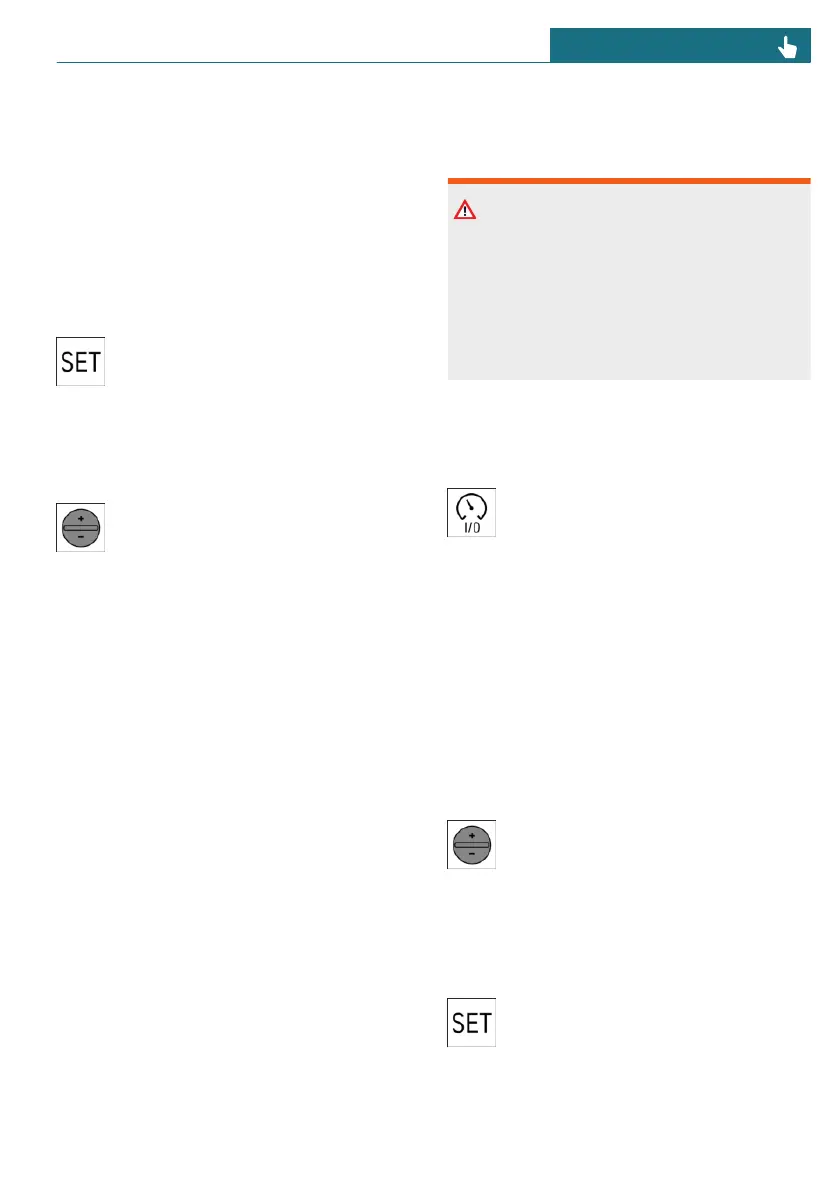down once while the system is stopped.
When cruise control is switched on, the
current speed is maintained and saved as
the desired speed.
The saved speed is shown on the speedome-
ter.
If the Speed Limit Assistant is off, you can
also save your current speed with the press
of a button.
Press the SET button on the left side
of the steering wheel.
Changing the speed
The speed can be changed with the buttons
on the steering wheel.
On the left side of the steering
wheel, repeatedly press the rocker
button up or down until the desired
speed is set.
If active, the displayed speed is stored and
the vehicle reaches the stored speed when
the road is clear.
The maximum speed that can be set de-
pends on the vehicle.
Press rocker button to resistance point and
hold: The vehicle accelerates or decelerates
without the accelerator pedal being pressed.
After the rocker button is released, the ve-
hicle maintains the final speed achieved.
Pressing the switch beyond the resistance
point causes the vehicle to accelerate more
rapidly.
Continuing cruise control
At the stored speed
Warning
The set speed can be incorrectly adjusted
or called up by mistake. There is a risk of
accident, injury, or property damage. Ad-
just the set speed to the traffic conditions.
Watch surrounding traffic closely and ac-
tively intervene where appropriate
An interrupted cruise control can be contin-
ued by calling up the stored speed. The dif-
ference between the current speed and the
stored speed should be as little as possible.
To resume Cruise Control while the
system is stopped, press the on/off
button on the left side of the steer-
ing wheel.
Cruise control is continued with the stored
values.
In the following cases, the stored speed
value is deleted and cannot be called up
again:
– When the system is switched off.
– When drive-ready state is switched off.
At the current speed
To continue using the cruise con-
trol at the current speed, press the
rocker button up or down on the left
side of the steering wheel.
Speed Limit Assistant: at the
suggested speed
To apply the speed suggested by the
Speed Limit Assistant to the Cruise
Control, press the SET button on the
left of the steering wheel.
Seite 203
Driver assistance systems CONTROLS
203
Online Edition for Part no. 01405B37A59 - II/24