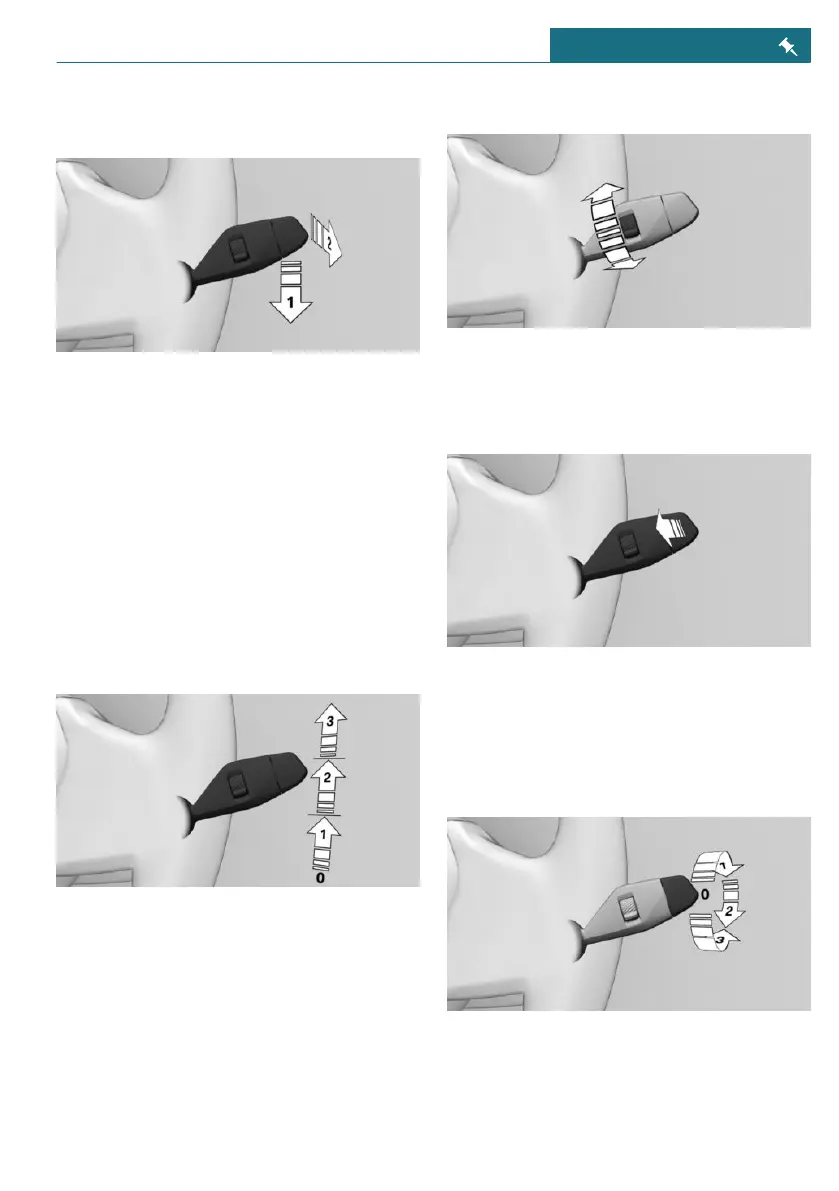Turning off the window wiper system
and flick wipe
To turn off the wipers or to activate flick
wiping, proceed as follows:
– To turn off: Push the wiper lever down-
ward, arrow 1, until position 0 is
reached.
– To flick wipe: Push the wiper lever
downward from position 0, arrow 1, and
push the wiper lever forward to position
0 or position 1, arrow 2.
The wiper lever returns to its initial po-
sition when released.
Activating/deactivating rain sensor
To activate the rain sensor: Push the wiper
lever upward from position 0, arrow 1, once.
To deactivate the rain sensor: Push the
wiper lever back to position 0.
Adjusting the rain sensor sensitivity
To adjust the sensitivity of the rain sensor,
turn the knurled wheel on the wiper lever.
Cleaning the windshield
To clean the windshield, pull the wiper lever
back.
Rear wiper
Switching on the rear wiper
To turn on the rear wiper, rotate the outer
switch on the wiper lever upward.
Seite 25
On the road QUICK REFERENCE
25
Online Edition for Part no. 01405B37A59 - II/24