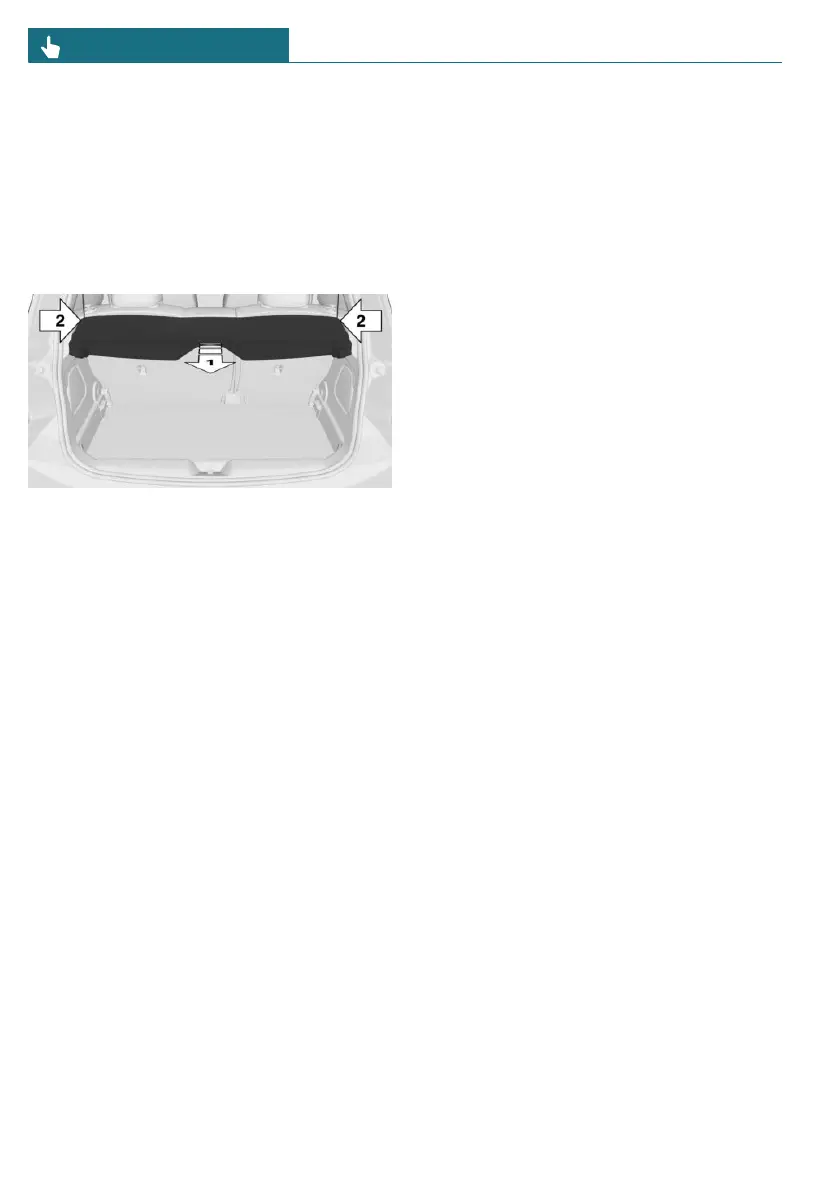Removing the cargo cover
The cover can be removed to load bulky
luggage.
1. Detach the retaining straps on the tail-
gate.
2. Grasp the cover, with both hands on the
rear edge, and lift slightly.
3. Pull the cover backward, arrow 1, out of
the mounts, arrow 2.
Inserting the cargo cover
Install the cargo cover in reverse order.
Make sure that the cargo cover is posi-
tioned correctly in the brackets and that it
is engaged.
Seite 272
CONTROLS Cargo area
272
Online Edition for Part no. 01405B37A59 - II/24