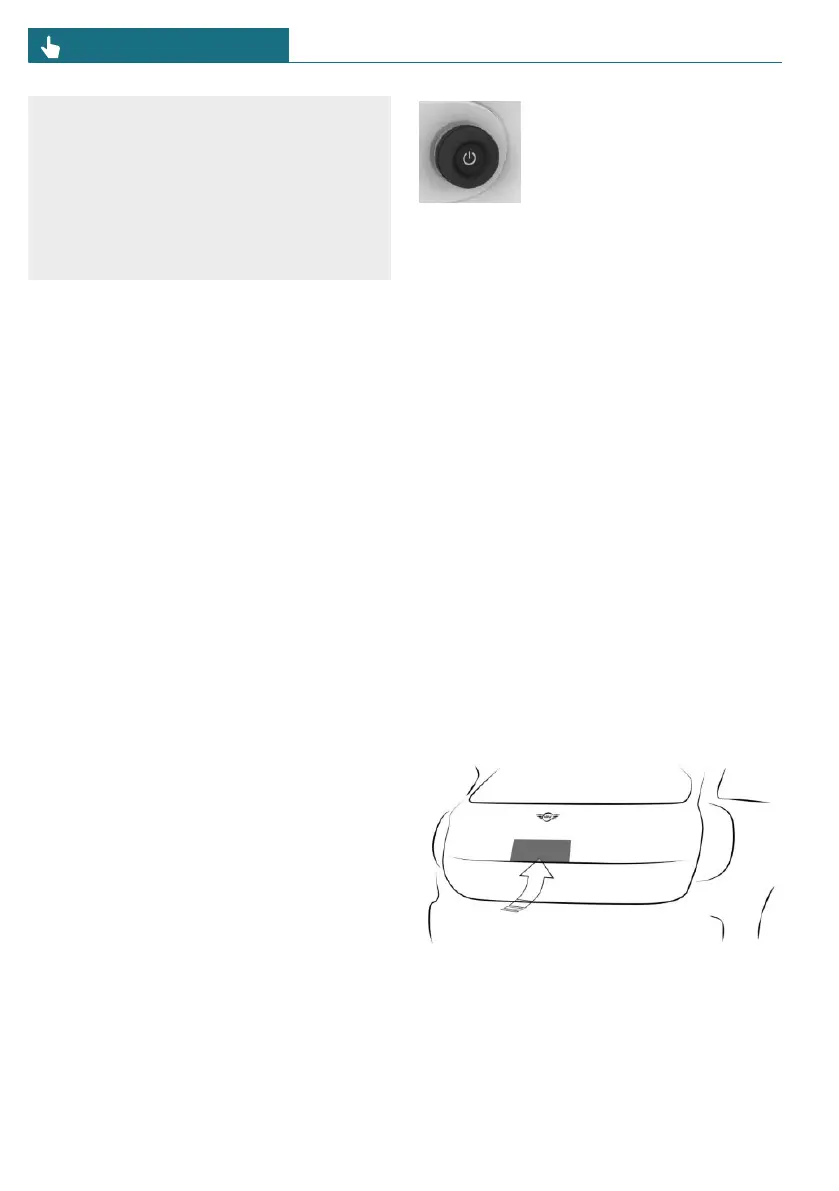– Engaging selector lever position N.
– Using vehicle equipment.
There is a risk of accident, injury, or prop-
erty damage. Do not leave children or ani-
mals unattended in the vehicle. Take the
vehicle key with you when exiting and
lock the vehicle.
Establishing the sleep mode
automatically
The sleep mode is established automatically
such as in the following situations:
– After several minutes, if no operation
takes place on the vehicle.
– If the charge state of the vehicle battery
is low.
– Depending on settings configured via
Interaction Unit: One or both front doors
will open when exiting the vehicle after
a drive.
In some situations, the idle state is not set
automatically, for instance during a phone
call or when the low-beam headlights are
switched on.
Establishing idle state when
opening the front doors
After a trip, the sleep mode can be estab-
lished by opening the front doors. For this
purpose, all passengers must exit the vehi-
cle.
To activate/deactivate this function, go
through the menu as follows: Apps menu /
"Vehicle" / "Doors and windows" / "Lock/
unlock" / "Turn off after opening door".
Establishing the sleep mode
manually
The vehicle can be set to idle state manually
at the end of the drive.
To switch to idle state, press
and hold the volume button
on the switch cluster until the
OFF indicator on the Interac-
tion Unit disappears.
Deep sleep mode
Principle
Deep sleep mode is activated to prevent the
vehicle battery from discharging when the
vehicle is stationary for several weeks.
In deep sleep mode, the vehicle functions
are limited to the essentials.
General information
When the vehicle is shut down for longer
than three months, some special measures
are necessary. For more information, con-
tact an authorized service center or another
qualified service center or repair shop.
Activating deep sleep mode
1. Go through the menu as follows: Apps
menu / "Vehicle" / "System settings" /
"Deep sleep mode".
2. Select the desired setting.
To access the vehicle while it is in deep
sleep mode, press the Open button in the
cargo area. Deep sleep mode remains on in
this case.
Seite 40
CONTROLS Operating state of the vehicle
40
Online Edition for Part no. 01405B37A59 - II/24