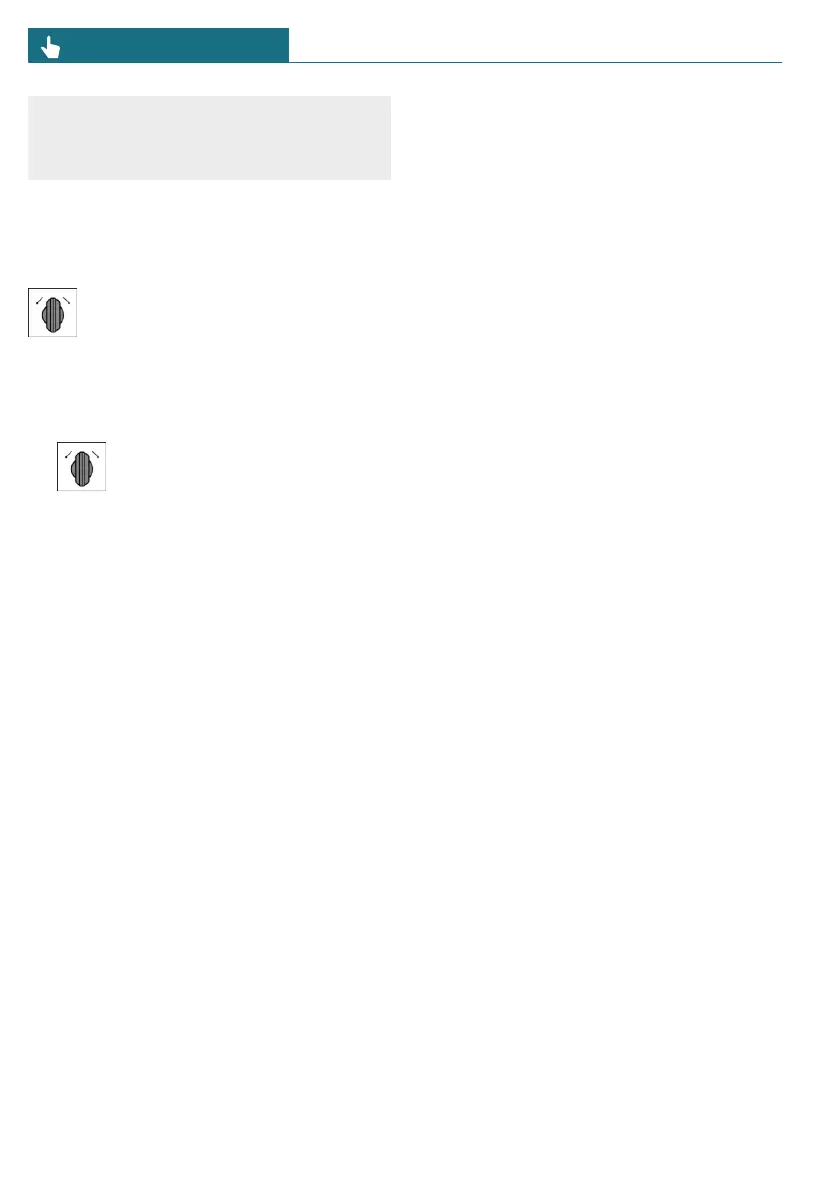a risk of damage to property. Avoid re-
peated starting of the vehicle, particularly
repeated starting in rapid succession.
Turning on the drive-ready state
General information
Drive-ready state is turned on/off
using the Start/Stop button on the
switch cluster.
Turning on the drive-ready state
1. Depress the brake pedal.
2. Turn the Start/Stop button on the
switch cluster.
The ignition is activated automatically for
a brief time and is stopped as soon as the
engine starts.
Most indicator lights and warning lights on
the Interaction Unit illuminate for different
lengths of time.
Gasoline engine
Depending on the motorization, the full
drive power may not be available for ap-
proximately 30 seconds after starting the
engine. In this case, the vehicle will not
accelerate as usual.
Interaction Unit view
When drive-ready state is on, the Interac-
tion Unit indicates this by displaying neces-
sary driving information or READY, depend-
ing on vehicle equipment.
Turning off drive-ready state
After stopping the vehicle:
1. Apply the brake and engage selector
lever position P.
2. Engage the parking brake.
3. Turn the Start/Stop switch on the center
console.
The READY indicator goes out and a
signal tone sounds.
The drive-ready state is switched off auto-
matically if the driver's seat belt is not
buckled when the driver's door is opened.
Seite 42
CONTROLS Operating state of the vehicle
42
Online Edition for Part no. 01405B37A59 - II/24