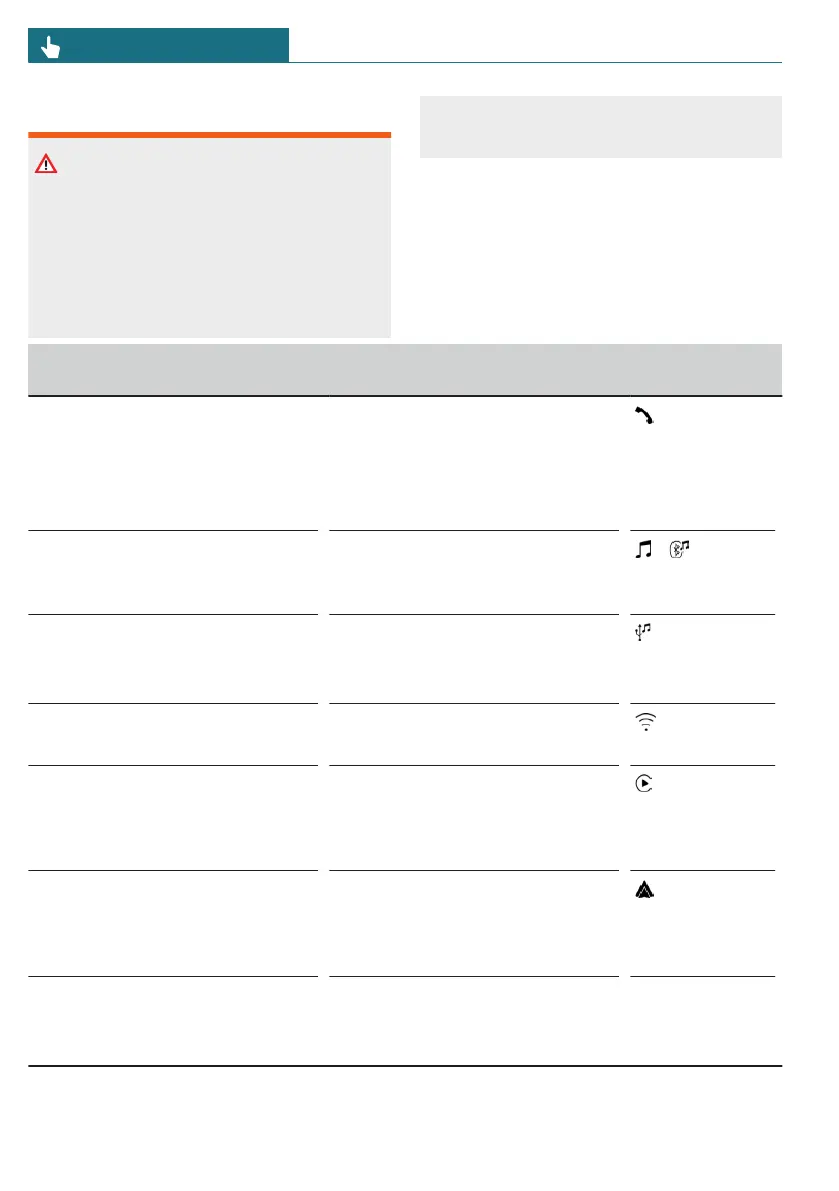Safety information
Warning
Operating the integrated information sys-
tems and communication devices while
driving can distract from surrounding traf-
fic. It is possible to lose control of the ve-
hicle. There is a risk of accident, injury, or
property damage. Only use the systems or
devices when the traffic situation allows.
As warranted, stop and use the systems
and devices while the vehicle is stationary.
Overview
The following overview shows possible
functions and the suitable connection types
for them. The functions available depend on
the vehicle equipment and connected mo-
bile device.
Function Connection type Icon on Inter-
action Unit
Making calls via the hands-free
system.
Operate telephone functions via
the Interaction Unit.
Keyword: calling via Bluetooth.
Bluetooth.
Keyword: Bluetooth connection.
Playing music from a mobile de-
vice.
Keyword: audio.
Bluetooth audio.
Keyword: Bluetooth connection.
Play music from a USB stick.
Keyword: audio.
USB.
Keyword: USB connection.
USB port, refer to page 257.
Data exchange between mobile
device and vehicle.
Wi-Fi.
Keyword: vehicle WLAN.
Operate Apple CarPlay using the
Interaction Unit and by voice
command.
Keyword: Apple CarPlay.
Bluetooth and Wi-Fi.
Keyword: Bluetooth connection
and vehicle Wi-Fi.
Operate Android Auto using the
Interaction Unit and by voice
command.
Keyword: Android Auto.
Bluetooth and Wi-Fi.
Keyword: Bluetooth connection
and vehicle Wi-Fi.
Charge USB device.
Keyword: USB connection.
USB port, refer to page 257.
USB.
Keyword: USB connection.
USB port, refer to page 257.
Seite 54
CONTROLS Display and operating concept
54
Online Edition for Part no. 01405B37A59 - II/24