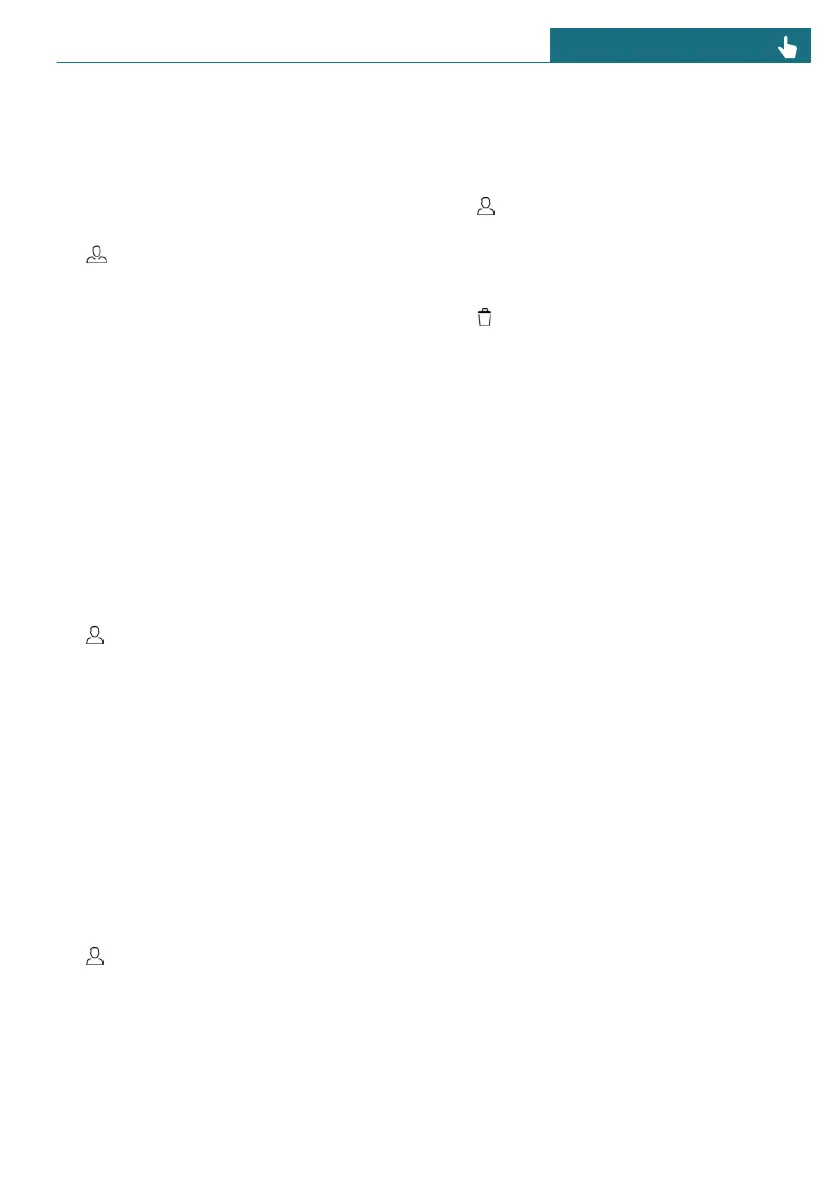– Seat and climate comfort functions, e.g.,
driver’s seat position or temperature
setting.
– Privacy menu.
Turning synchronization on/off
1. To enable/disable settings synchro-
nization, tap the MINI ID icon or profile
image on the status bar.
2. "Settings"
3. "My MINI ID"
4. Select the desired setting.
The profile picture can also be set if it was
not already adopted from the MINI app.
Configuring PIN protection
Once saved, MINI IDs can be selected by
every user of the vehicle. Set a PIN to
prevent the MINI ID's settings from being
changed and the MINI ID's data from being
viewed.
1. To set a PIN, tap the MINI ID icon or
profile image on the status bar.
2. Select the desired MINI ID.
3. "Settings"
4. "Lock screen"
5. Enter the desired PIN.
Profile management
Editing profiles
The profile can be changed at any time us-
ing the Interaction Unit:
1. Tap the MINI ID icon or profile pic-
ture on the status bar.
2. "Change profile"
3. Select the desired MINI ID or profile.
4. If necessary, enter a PIN.
The MINI ID is activated and associated
settings are loaded.
Deleting a MINI ID
1. To delete a MINI ID, tap the MINI ID
icon or profile image on the status bar.
2. "Settings"
3. "Manage profiles"
4. Tap the icon to delete the desired
MINI ID.
When deleting MINI IDs, note the follow-
ing:
– Removing a MINI ID from the vehicle
causes the vehicle to be removed from
the MINI app. If the MINI ID has been
synchronized with the MINI Cloud, data
saved to the MINI Cloud is kept after
the MINI ID is deleted. If the currently
active MINI ID is removed, another pro-
file must be selected.
– Deleting the primary user's MINI ID
resets the vehicle to factory settings.
The vehicle is removed from each user's
MINI app, and all MINI IDs are removed
from the vehicle.
– Removing a vehicle from the MINI
app removes the corresponding MINI
ID from the vehicle. If the MINI ID
was synchronized with the MINI Cloud,
MINI ID data saved to the MINI Cloud is
kept.
– If the vehicle is removed from the pri-
mary user’s MINI app, it will also be
removed from each user’s MINI app. The
corresponding MINI IDs are removed
from the vehicle.
Additional profiles
Principle
Additional profiles can be used to operate
the vehicle without a MINI ID.
Seite 63
Personal settings CONTROLS
63
Online Edition for Part no. 01405B37A59 - II/24