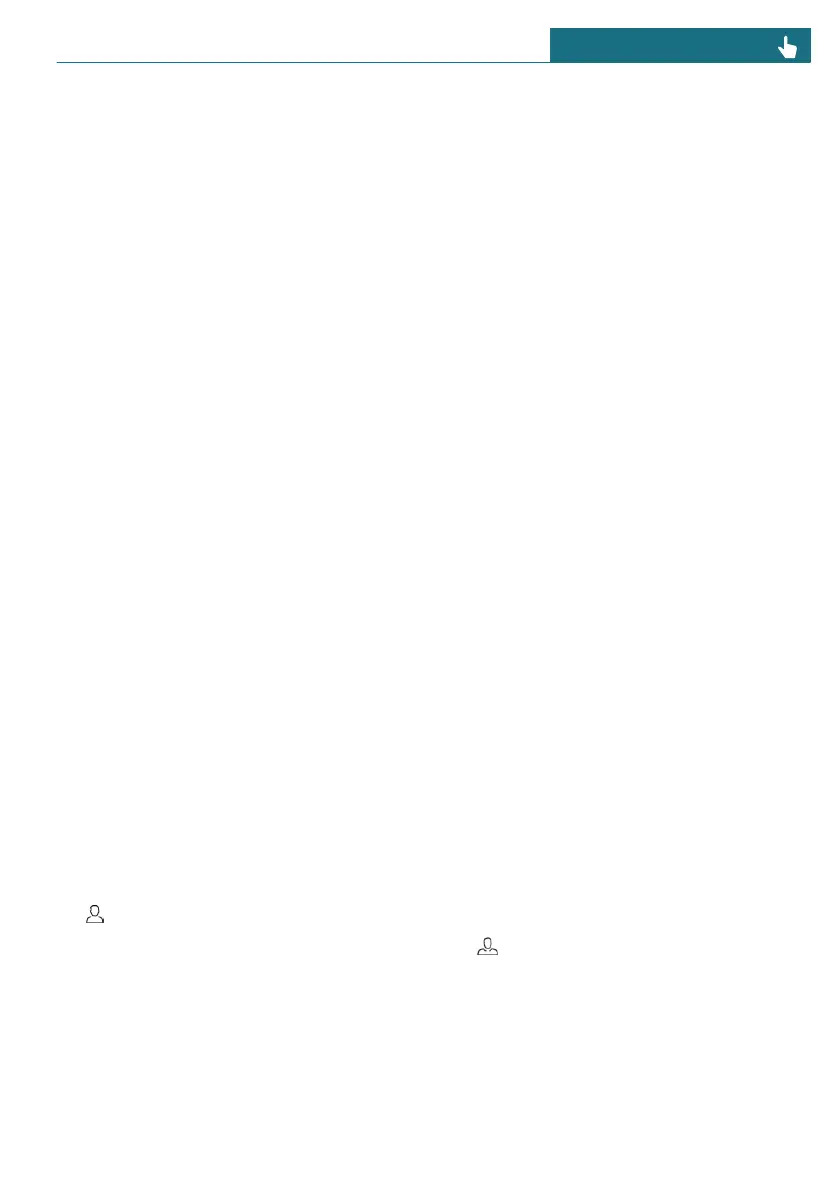The welcome is neutral. A new driver
profile can be added.
– Vehicle key has not been assigned to a
driver profile:
The welcome is neutral. Saved driver
profiles are shown for selection. A new
driver profile can be added.
– A driver profile has been assigned to the
vehicle key:
The welcome is personalized, the stored
settings are activated. The available
driver profiles are shown for selection.
A new driver profile can be added.
Driver profile, driver
"Driver": A driver profile allows the driver to
save individual vehicle settings as well as
create a name for this profile and select a
profile image.
Driver profile, guest
"Guest": This driver profile can be used to
operate the vehicle without changing the
settings saved for other driver profiles.
This profile is subject to the following re-
strictions, among others:
– Changed settings are not saved.
– It is not possible to specify automatic
driver recognition or assign a PIN.
– The name and profile image cannot be
changed.
Adding a driver profile
1. To add a driver profile, tap the driver
profile icon or profile picture on the sta-
tus bar.
2. "Add profile"
3. Change additional settings as necessary,
e.g., automatic driver recognition.
Personalized settings
Automatic driver recognition
Principle
Automatic driver recognition can activate
a driver profile as soon as the vehicle is
unlocked. To do so, a vehicle key must be
assigned to the driver profile. After unlock-
ing, you can change the driver profile.
If driver recognition has been configured,
automatic activation of the driver profile is
triggered by the following:
– By unlocking the vehicle using the but-
ton on the assigned vehicle key.
– By unlocking the vehicle using a door
handle. You must carry your assigned
vehicle key with you.
– By automatic unlocking when approach-
ing the vehicle. You must carry your as-
signed vehicle key with you.
If multiple vehicle keys are near the vehicle,
driver profiles are activated according to
the following priority:
– The key that unlocks the vehicle trig-
gers activation of the assigned driver
profile.
– The driver profile of the key last de-
tected at the driver’s door is activated.
If the driver profile could not be detected
when unlocking the vehicle, select the de-
sired driver profile in the welcome window.
Setting/adjusting automatic driver
recognition
1. To set or adjust automatic driver
recognition, tap the MINI ID icon or
profile image on the status bar.
2. "Settings"
3. "Driver recognition"
4. Select the desired setting.
Seite 65
Personal settings CONTROLS
65
Online Edition for Part no. 01405B37A59 - II/24