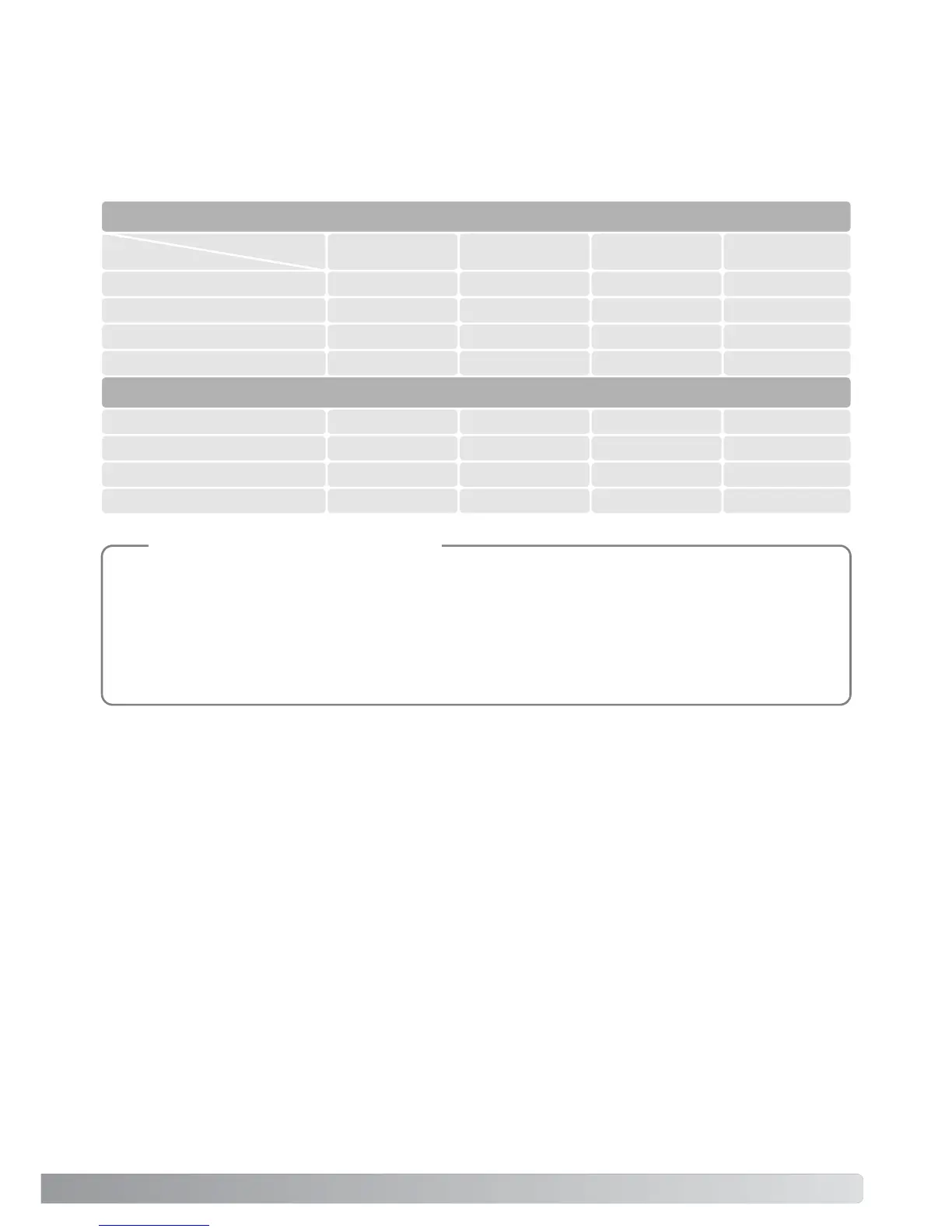45
TIFF
Fine
Standard
Economy
12314
9142269
17 27 39 100
32 47 69 150
Approximate number of images that can be stored on a 16MB memory card.
Quality
Size
2048 X 1536 1600 X 1200 1280 X 960 640 X 480
TIFF
Fine
Standard
Economy
9.1MB 5.5MB 3.6MB 950KB
1.6MB 990KB 660KB 210KB
820KB 520KB 360KB 130KB
440KB 290KB 210KB 90KB
Approximate file sizes.
If image size or quality are changed, the frame counter will display the approximate number of
images that can be recorded at that setting on the installed memory card. One memory card can
contain images with differing sizes and qualities. The number of images that can be stored on a
memory card is determined by the size of the card and the file size of the images. The actual file size
is determined by the scene; some subjects can be compressed further than others.
The frame counter indicates the approximate number of images that can be stored on the mem-
ory card at the camera’s image quality and size settings. If the settings are changed, the frame
counter adjusts accordingly. Because the counter uses approximate file sizes, the actual image
taken may not change the counter or may decrease it by more than one. When the frame count-
er displays zero, it indicates no more images at the image size and quality settings can be cap-
tured. Changing those settings may allow more images to be saved to the card.
Camera Notes