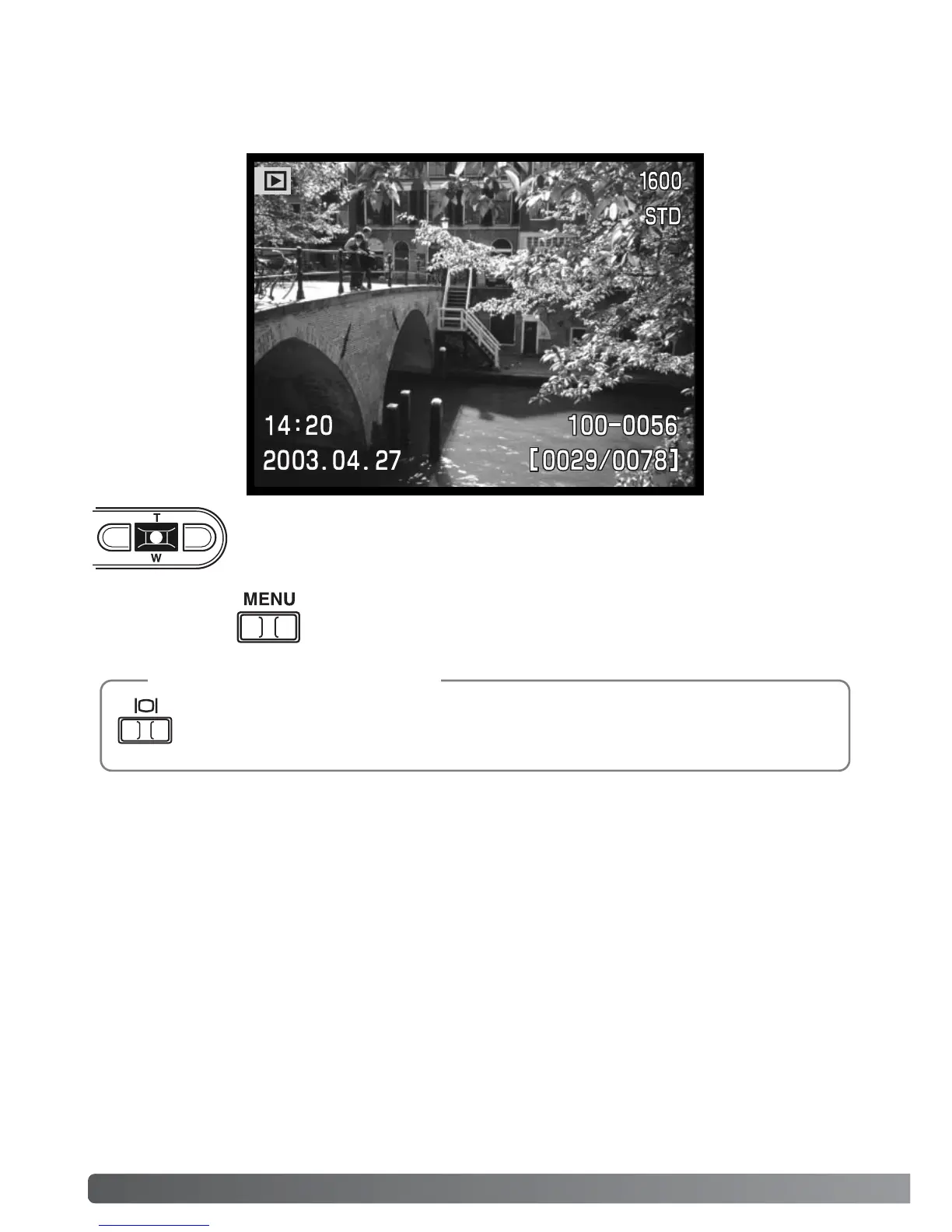68 PLAYBACK - ADVANCED OPERATION
The custom 1 section of the playback-mode menu controls the slide-show function. This function
automatically displays all still images on the memory card in order.
SLIDE SHOW
Press the central button of the controller to pause and restart the slide
show presentation.
To cancel the presentation, press the menu button.
The presentation can be viewed without image information. Before opening the play-
back menu, press the display button to turn off the information display.
Camera Notes