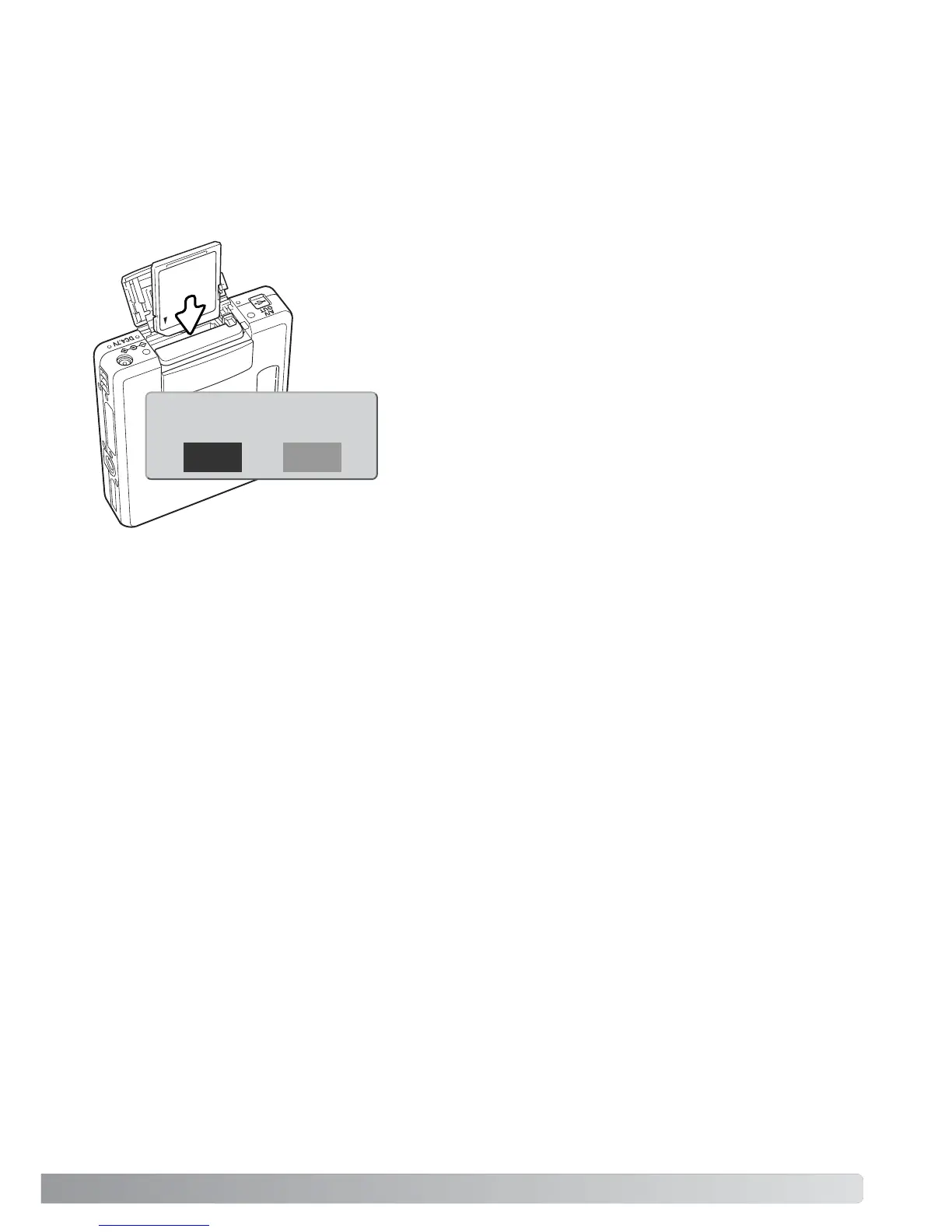55
RECORDING WITHOUT A MEMORY CARD
If no memory card is installed in the camera, a single still image can be recorded and saved in the
camera’s buffer memory. Only the last image captured is stored; each time an image is captured, it
replaces the image data saved in the buffer. If the mode dial is turned to another position or the cam-
era is turned off, the image data is deleted from the buffer memory. Quick View can be used to pre-
view the image. TIFF images cannot be recorded. Voice memo cannot be used.
The image in the buffer memory can be saved. Without turning the cam-
era off, insert a new memory card into the camera; a save-image mes-
sage will be displayed.
Save image to the card?
Yes No
Highlight and select “Yes” to store the image on the memory
card. If “No” is selected, the image data will be erased. A
message will be displayed confirming the image is saved.