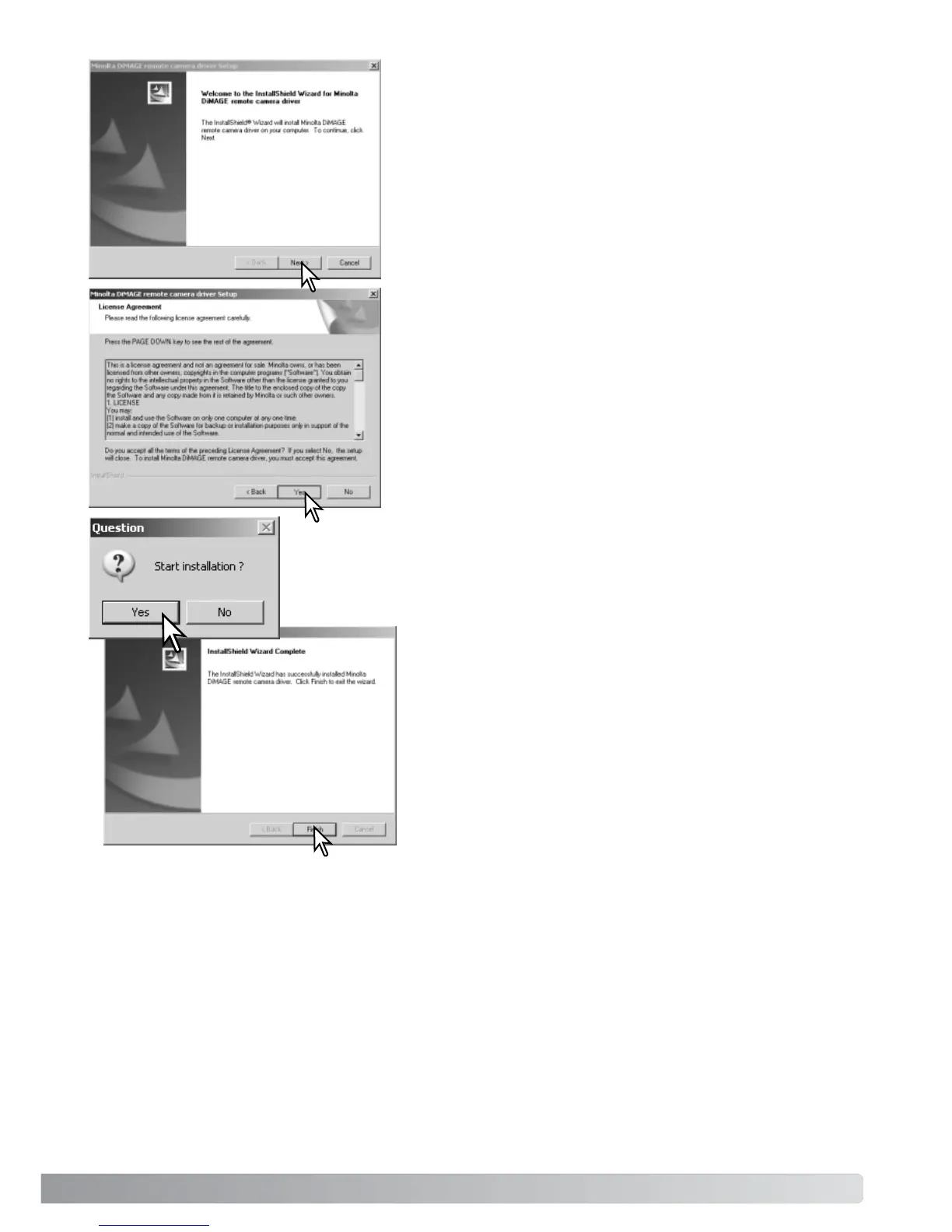99
The InstallSheild Wizard window is displayed. Click the
next button to continue.
The license agreement is displayed. if you accept the
agreement, click the yes button to continue.
Read the entire agreement carefully before continuing. If
you do not agree to the terms, click the no button to exit
the installation program.
An installation confirmation screen appears. To install the
remote camera driver, click “Yes.’ The no button will cancel
the operation without installing the driver.
When the driver installation has been completed, a mes-
sage will be displayed. Click the finish button to complete
the operation.