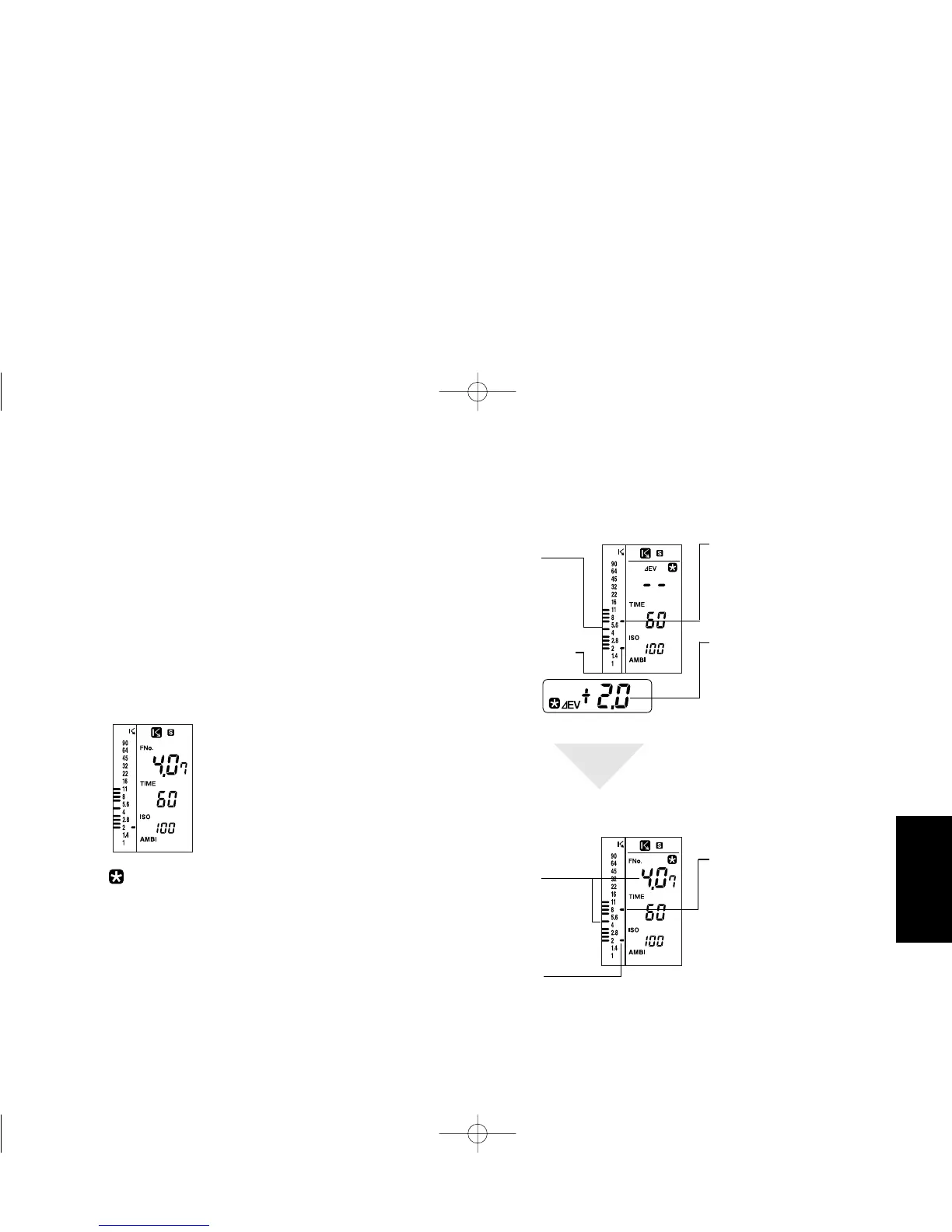Special Functions
E57
Special Functions
E56
1
Take a spot measurement
of the shadow area of the
subject.
2
While holding down the
S/A/H button, set the
calculation mode to “S”
with the up/down dial.
3
Press the LATITUDE
button while holding down
the S/A/H button.
4
Press the measuring
button to take a reading of
the area whose brightness
you want to compare with
the fixed value.
● The measurement result will not
appear on the viewfinder display if
the incident light measuring button
is pressed.
● The measurement result will
appear on the viewfinder display if
the spot measuring button is
pressed. The external data panel
displays "- - - -."
AMBI mode
● When the incident light measuring
button or spot measuring button is
held down, the meter continuously
takes measurements and displays
the difference between the
measurement result and the
exposure determined in Step 3.
When the measuring button is
released, the exposure
determined in Step 3 is displayed.
CORD mode
● Each time the incident light
measuring button or spot
measuring button is pressed, the
flash fires and the meter takes a
single measurement. While the
measuring button is held down,
the difference between the
measurement result and the
exposure determined in Step 3 is
displayed. When the measuring
button is released, the exposure
determined in Step 3 is displayed.
(The indication on the data panel
is the same as that for AMBI
mode.)
● Press the LATITUDE button to
return the meter to the original
measurement display mode.
● Pressing the CLR button cancels
latitude display mode and clears
the measurement data and
standard exposure.
Monitoring exposure difference after shadow-based
exposure calculation
Current measurement value
(In AMBI mode, measurements
are made continuously while the
measuring button is pressed. The
positions of the pointers change
accordingly.)
This shows that the currently
measured area is 2.0 stops
brighter than the fixed aperture
value.
(In AMBI mode, measurements
are made continuously while the
measuring button is pressed. The
reading on the digital readout
changes accordingly.)
Measured value for the point
being monitored
(Measurement taken when the
measuring button is released)
The display returns to the fixed
exposure calculation display
mode.
When the measuring
button is released:
Fixed
aperture
value
Measurement
value of the
shadow area
measured in
Step 1
◆ The indicator appears and
the calculated standard
exposure is fixed. (In this case,
the standard exposure is fixed
to F4.0 +0.7 stops.)
● The difference from highlight-
based exposure and average
exposure for spot
measurement, and from
average-based exposure for
incident light measurement, can
be displayed in the same
manner.
Fixed
aperture
value
Measurement
value of the
shadow area
measured in
Step 1
flashmetervieng.qx3302.12.259:21PMページ56