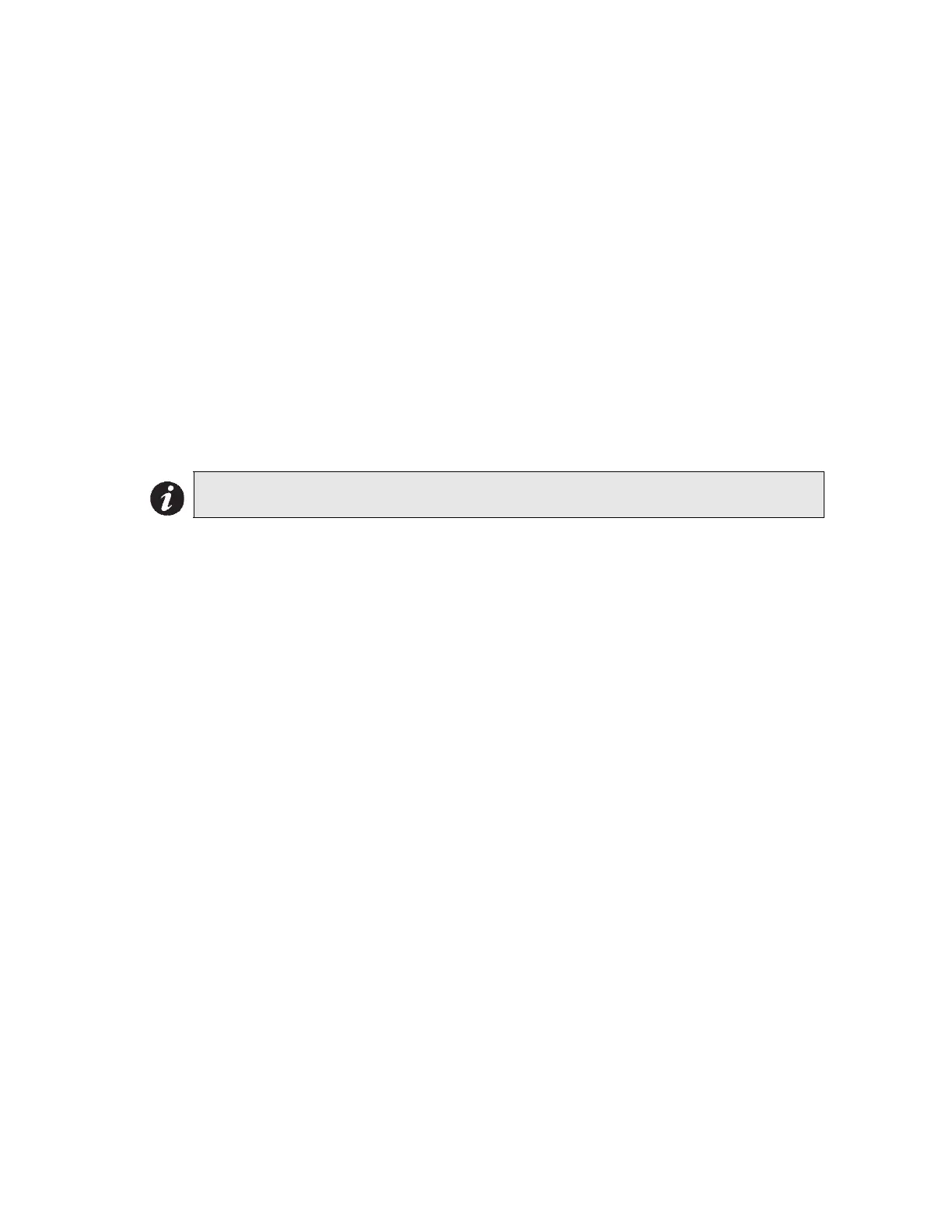FX-2000 User Guide
12
Passcodes
Factory Defaults
Passcodes provide three different levels of menu access. These levels are set during configuration
and are available on the following features:
• Reports
•Aux. Bypass
• Device Bypass
• Loop Bypass
• Walk Test
• Change Passcode
•Set After Hours
• Set Time/Date
• Clear Event Log
• Clear Verification Count
• Auto Program
• Manual Enable
Changing and entering your passcode
For instructions on how to change and enter passcodes in the system, see page 26.
Note: You can change these access levels via the Configurator.
