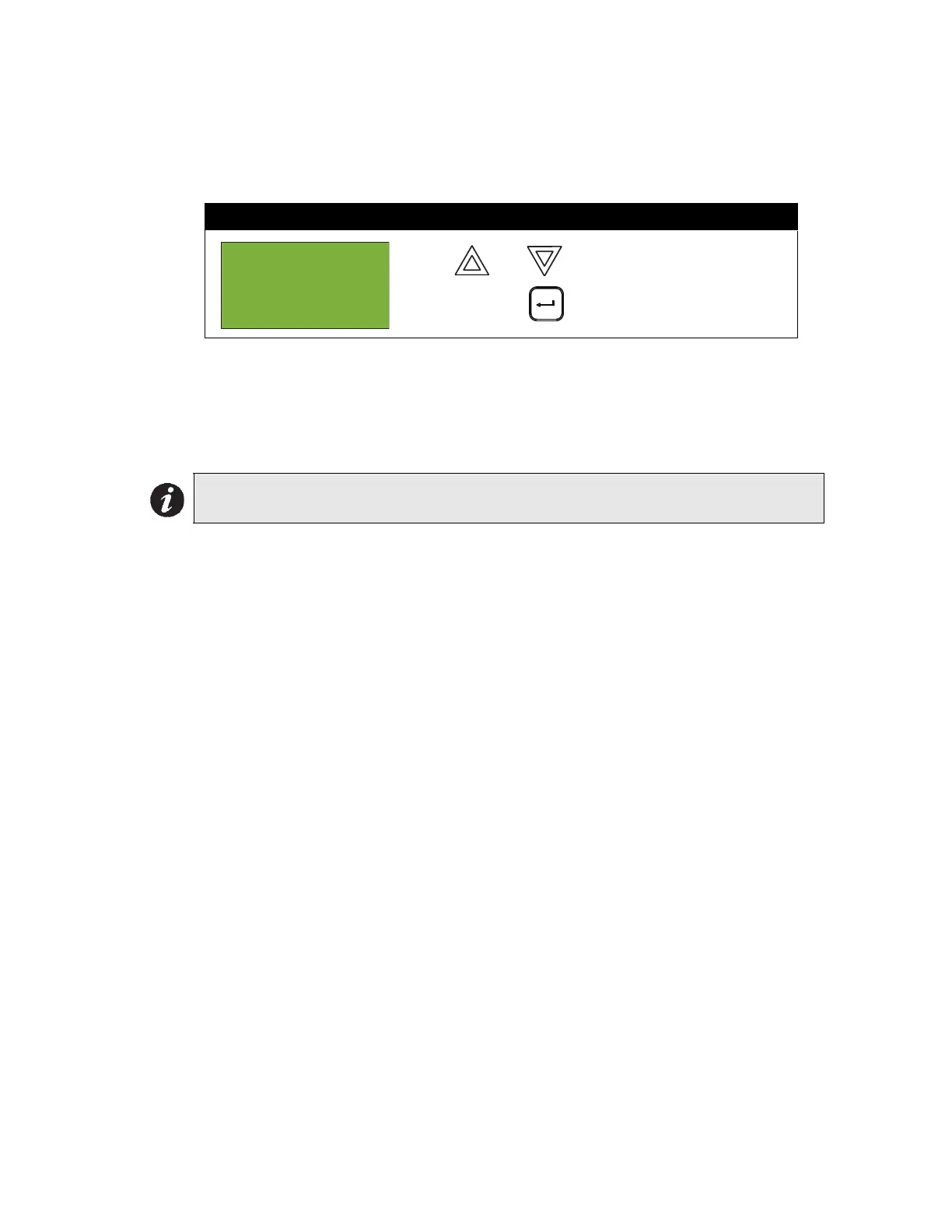FX-2000 User Guide
32
At this point the display will vary, depending on your choice:
• If you selected “yes”, go to step four.
• If you selected “no”, the display shows the message “No changes requested auto program
aborted”, then it will return to the Command Menu.
At this point the display will vary, depending on your choice:
• If you selected “yes”, the display shows the message “Auto programming in process “. When
the auto programming is completed, the display will return to the normal system display.
• If you selected “no”, the display shows the message “No changes requested auto program
aborted”, then it will return to the Command Menu.
Step 4: Select “yes” or “no” accept/decline message
1. Use and to select “yes” or “no”.
2. Press ENTER ( ) to continue.
Note: It is strongly recommended that you recheck all devices added through the Auto
Program function.
Warning: System
must be
thoroughly
rechecked when
