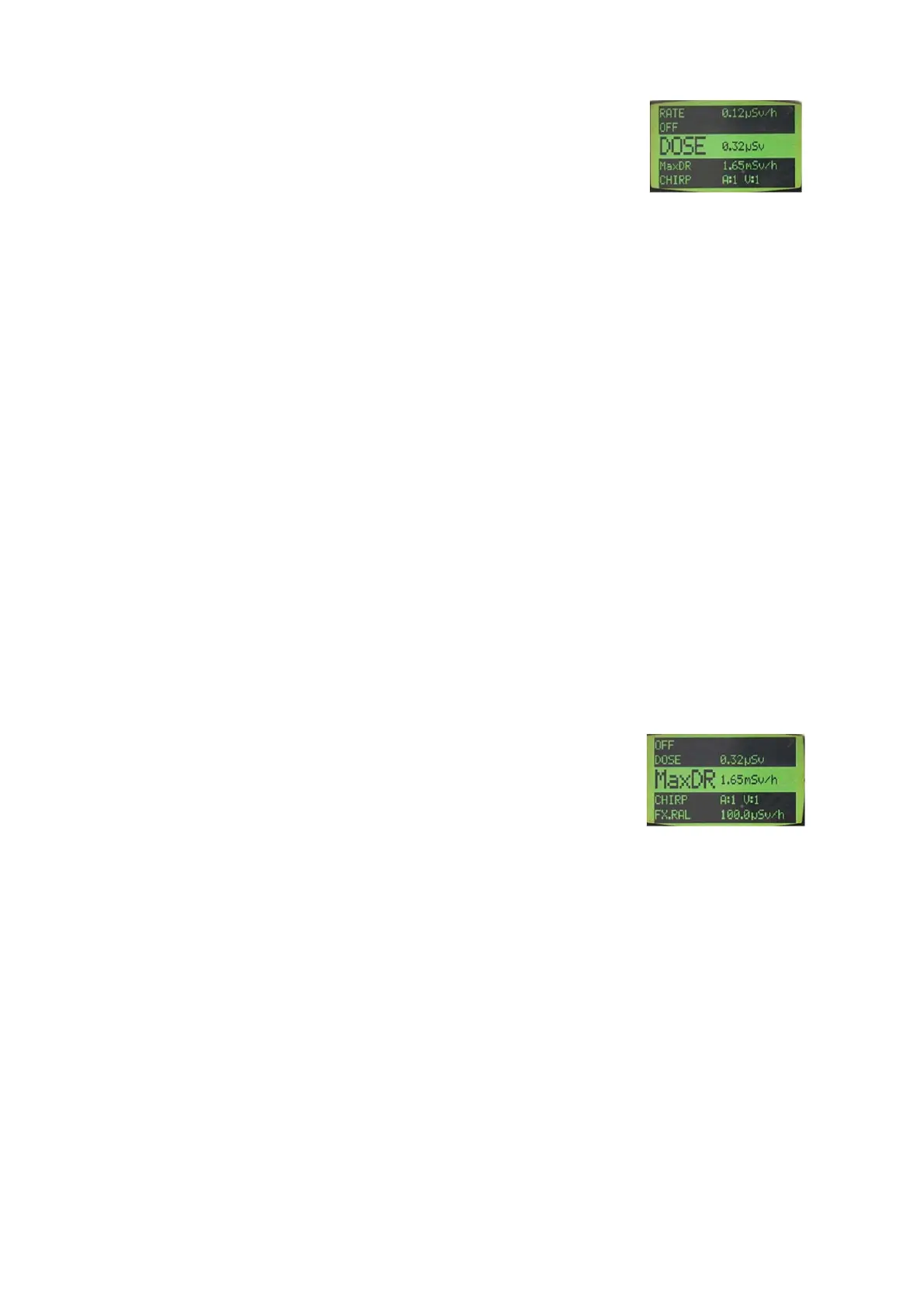12
5.4.1 Show and Reset Cumulative Dose (DOSE)
The instrument integrates the cumulative dose
continuously into a dose register when
switched on.
To see the cumulative dose:
Activate the menu (Short [Ξ]) and scroll (Short [Ξ]’s) until
display changes to DOSE.
The display shows the cumulative dose.
Note: The same basic unit is used both for the dose and for the
dose rate.
To reset the cumulative dose:
While the cumulative dose is displayed, press [
] shortly
and the display shows the text ‘RESET?’ blinking
Press an intermediate [
] (Short [Ξ] takes back to the
menu)
The cumulative dose is now set to zero.
The display shows the 0 µSv (0 µrem) without any blinking and
if no button actions take place within the time-out period, the
display returns to the dose rate.
5.4.2 Maximum Measured Dose Rate (MaxDR)
The instrument monitors the maximum dose
rate while measuring. It is possible to check
the maximum dose rate value from the last
reset of this field. The value is stored into the
permanent memory so that removing the battery will not clear
the field and its value.
To see the maximum dose rate:
Activate the menu (Short [Ξ]) and scroll (Short [Ξ]’s) until
display changes to MaxDR.
The display shows the currently recorded Maximum dose
rate in the configured unit.
To reset the maximum dose rate:
While the current maximum dose rate is displayed, press
[
]shortly and the display shows the blinking ‘RESET?’ text
Press an intermediate [
] (Short [Ξ] takes back to the
menu).
