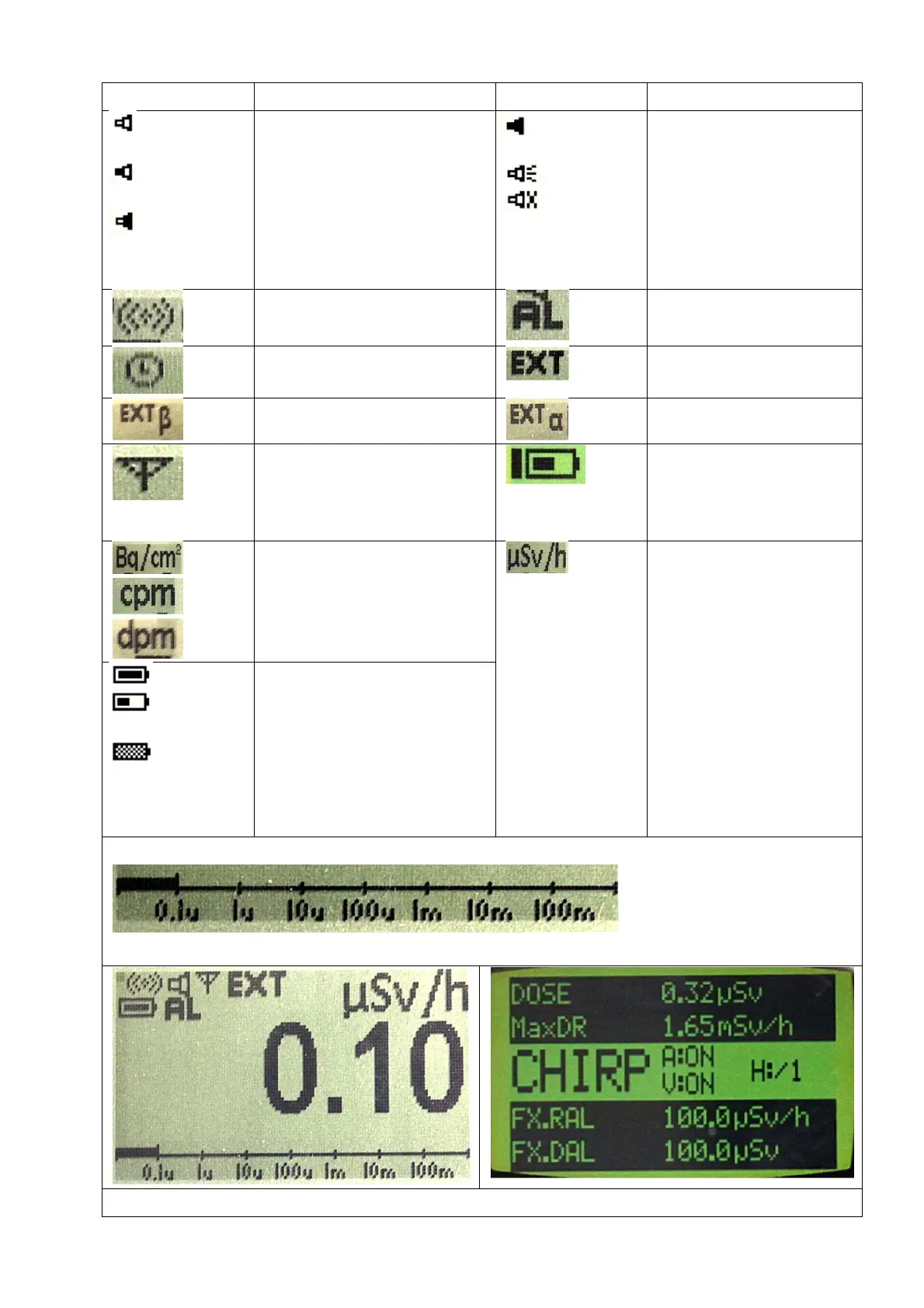5
Display symbols and related functions:
Symbol Function Symbol Function
Buttonandalarmbuzzer
enabled
Buttonbuzzerdisabled,
alarmbuzzerenabled
Buttonbuzzerenabled,alarm
buzzerdisabled
Buttonandalarmbuzzer
disabled.
Audiblechirpenabled.
Audiblechirpdisabled.
Note:IfSpeakerand
Chirpsymbolarenot
visibledeviceismuted
TheVibrationAlarm
Activated
AlarmConditionexists
Waitingforexternaldetector
detection.
Externaldetectoris
connected
Betadetector AlphaDetector
RF‐linkactive
Blinking`life’indicatoron
upperlefthandcorner
behindthebattery
indicator
Unitsforcontamination:
cps,cpm,dpm,Bq,Bq/cm
2
Unitsfordose&dose
rate:
µSv,mSv,Sv,µSv/h,
mSv/h,Sv/h
µrem,mrem,R,µrem/h,
mrem/h,rem/h
µGy,mGy,Gy,µGy/h,
mGy/h,Gy/h
Batteryfull.
50%Capacity(changes
showedinstepsof10%)
PoweredfromUSBorcradle.
Showsbatterycapacityand
USB/cradlesymbolintwo
secondintervals.
AnalogBarGraph,indicationofveryshortintegrationtimepulserate.Helpsinsearching.
AnalogBarGraphScale.Unitsofthebargrapharesameasthemainunits.
Maindisplayarea;usedformeasuredvalues,textmessagesandsymbols
