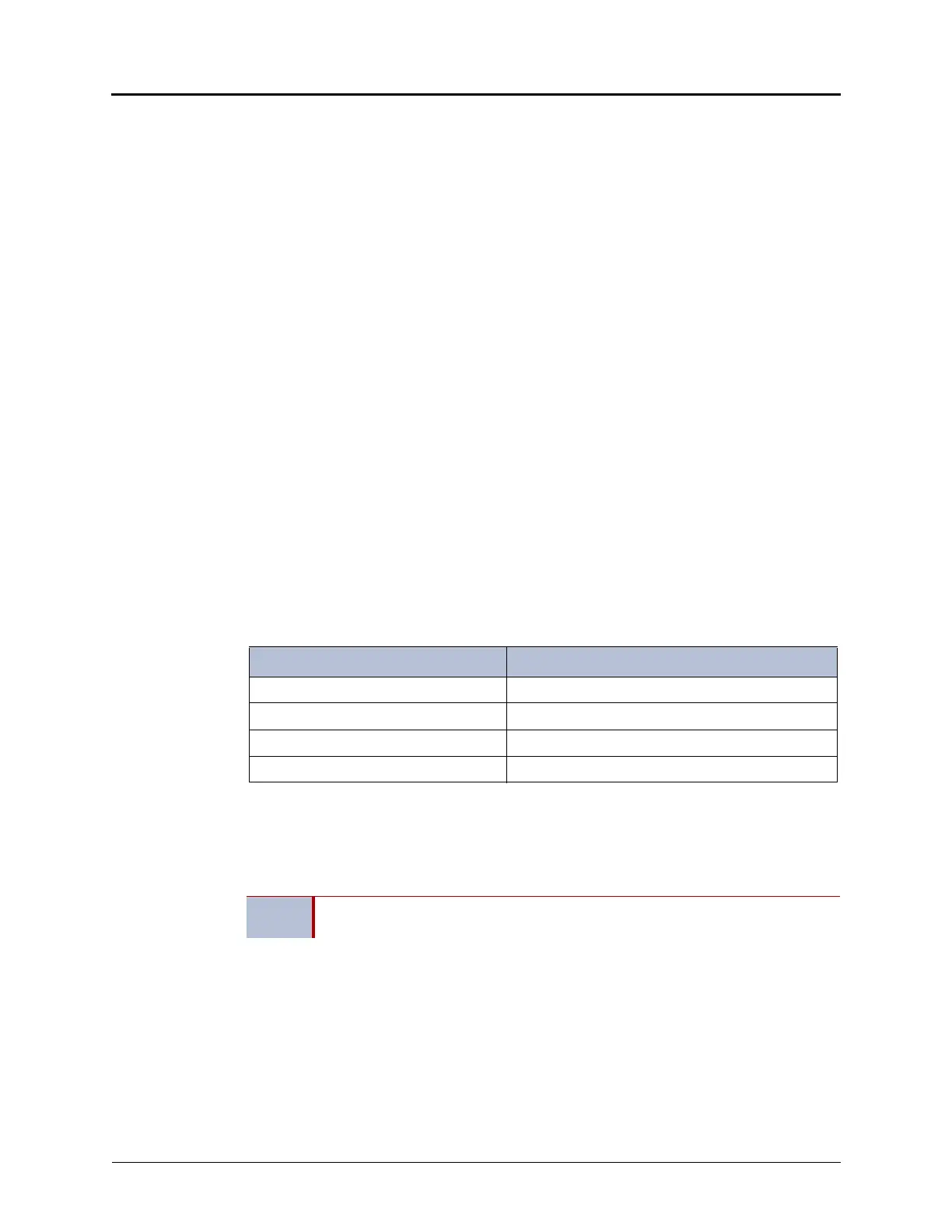Getting Started
Page 4 Mitel
®
5312/5324 IP Phone User Guide – Issue 2, June 2010
Phone Feature Descriptions
The following sections describe default configurations. Your IP phone may be programmed
differently. Contact your system administrator for more information. See “5312 IP Phone
Features” on page 2 and “5324 IP Phone Features” on page 3 for phone feature locations.
Handset
The handset provided with this equipment is hearing aid compatible (HAC). If you are using a
headset or if you are in Handsfree Mode, you do not need to use the handset. See “Using a
Headset” on page 7 and “Using Handsfree Mode” on page 35 for more information.
Display
The display provides a two-line, 20-character viewing area for using features and identifying
callers. When idle, the display shows user information and the time and date.
Display Buttons
The 5324 IP Phone (only) has three Display buttons under the Display. In some features, the
left and right Display buttons provide back (<<) and forward (>>) navigation. The center Display
button always displays user and system information. See “Viewing Your System Information” on
page 37 for more information.
Ring/Message Indicator
The Ring/Message Indicator flashes or stays lit to indicate call, message, and feature activity.
For more information about messaging features, see “Messages” on page 51. Ring/Message
Indicator signals are described in the following table.
Speaker
The speaker provides audio for handsfree calls and background music. See “Using Handsfree
Mode” on page 35 for information about handsfree calls. See “Listening to Background Music”
on page 16 for more information about background music.
Indicator Signals Description
Rapidly flashing You have an incoming call.
Slowly flashing You have a waiting message or callback message.
On You are on a call or using a feature.
Off Your IP phone is idle.
NOTE
The 5312 IP Phone uses half-duplex audio when using the speakerphone (both
parties cannot talk at the same time).