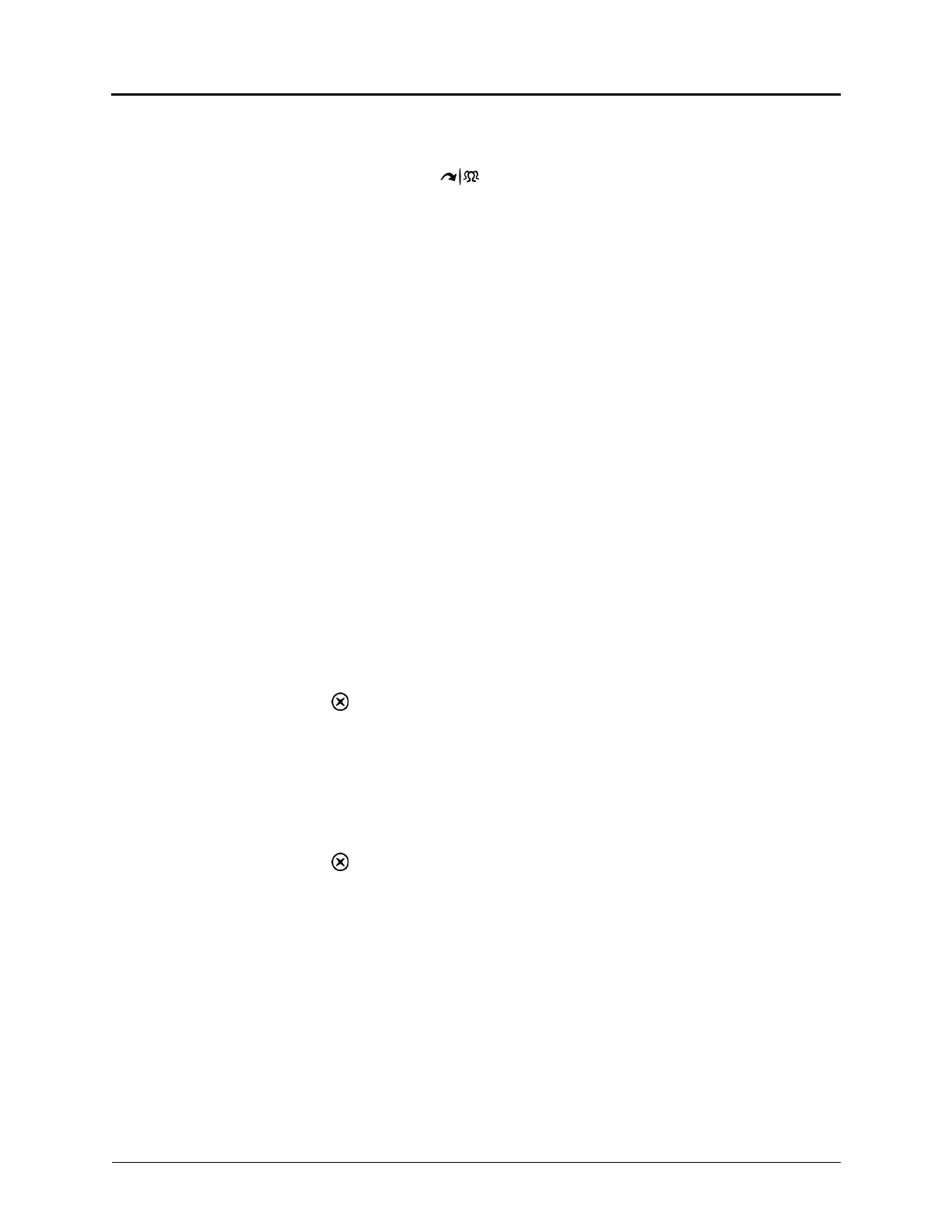Mitel
®
5312/5324 IP Phone User Guide – Issue 2, June 2010 Page 37
Call Features
Transferring Calls to External Numbers
To transfer a call to an external number:
1. While on the call, press (Transfer).
2. Press the Outgoing button or the Outgoing Call access code (the default code is 8) to
select an outside line.
3. Dial the phone number.
4. Do one of the following:
• Wait for an answer, announce the call, and then hang up. If the extension is
unavailable, press the flashing Call button to return to the caller.
• Hang up to transfer the call and disconnect the call from your IP phone.
Using Reverse Transfer
You can use Reverse Transfer (Call Pick Up) to answer calls that are ringing or holding at other
extensions. For example, if you receive a call while you are away from your desk, you can pick
up the call from another extension.
To use Reverse Transfer:
1. Lift the handset, and then press 4. ENTER EXTENSION NUMBER appears.
2. Dial the extension or hunt group number or press a DSS/BLF key where the call is
ringing or holding. The call is transferred to the IP phone you are using and you are
connected to the caller.
Viewing Your System Information
If you are on a call, you can temporarily view your user information (your user name and your
extension number) and the date and time.
To display your user information and the date and time:
Press (Special), and then dial 300.
Viewing Caller ID Information
If you are currently connected to an external caller with Caller ID, you can toggle between the
caller’s name and number. If the name is unavailable, CANNOT ACCESS FEATURE appears.
To show the outside party’s name/number:
Press (Special), and then dial 379.
Forwarding Calls
You can use Manual Call Forwarding (see page 38) or System Forwarding (see page 38) to
forward calls.
