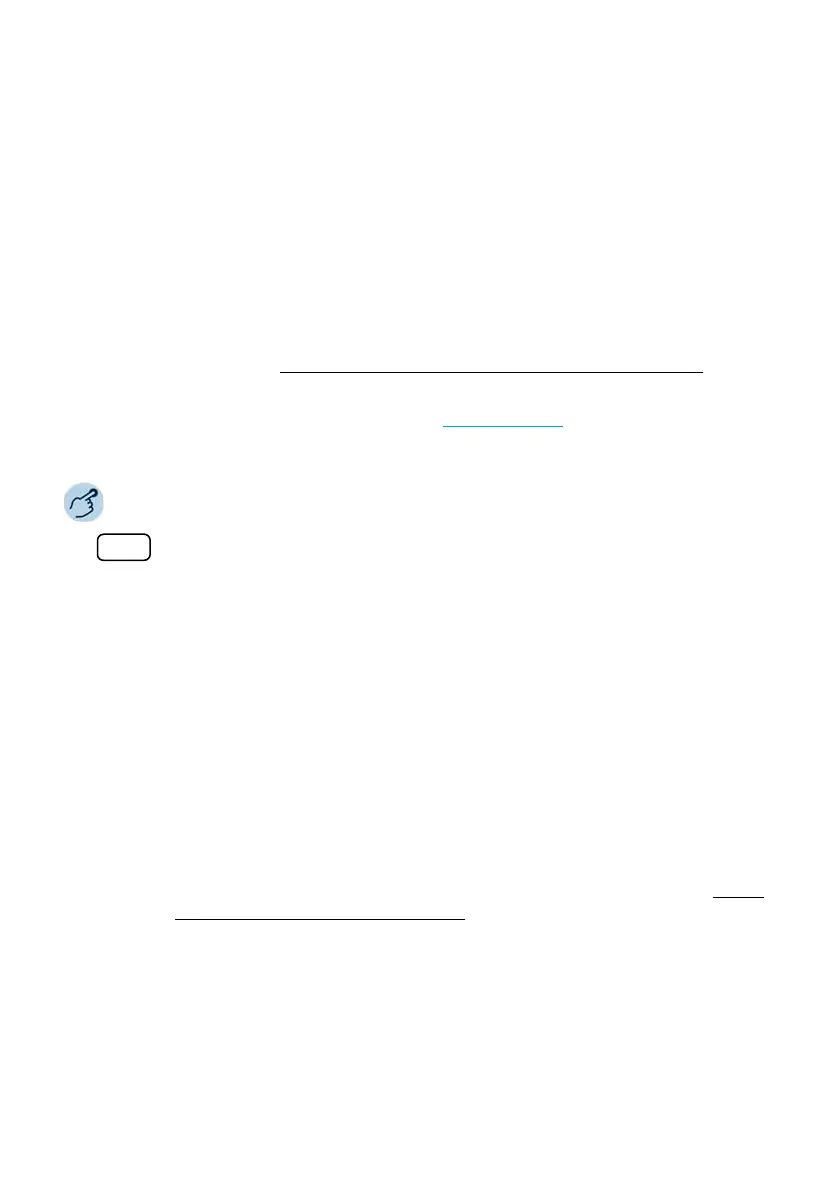78 Mitel 6940 SIP
eud-1765/2.0 – R6.0 – 06.2018
Phoning
Activating PIN telephony
The PIN telephone service is part of Mitel OpenCount. The possible appli-
cations of the PIN telephony depend on the area of use, for example in the
area of health care and accommodation/hotel:
• Independently from the phone you can make external calls for a fee.
The credit may be limited.
• You can charge the charges and the call information of your outgoing
and incoming calls to specific projects.
You must save this function to a configurable key using Self Service Portal
(see chapter "Configuring or deleting a key assignment", page 102
).
For further information, please see the product-specific user guides for
Mitel OpenCount on our website (www.mitel.com) or contact your system
administrator.
Setting functions by remote control
This section explains how you can alter your phone’s settings even if
you are not directly at your phone.
You are not at your desk and want to set various functions on your phone
from a different phone.
You can activate/deactivate many of your phone's functions by remote
control from a different phone.
The remote control is initiated using a special function code. You must
then enter the function commands and function codes (see chapter "Over-
view of available functions", page 58).
Activating/deactivating PIN call:
Press the function key for PIN call / PIN call rebook.
➔Function is activated/deactivated, LCD on the function key is switched on/off.