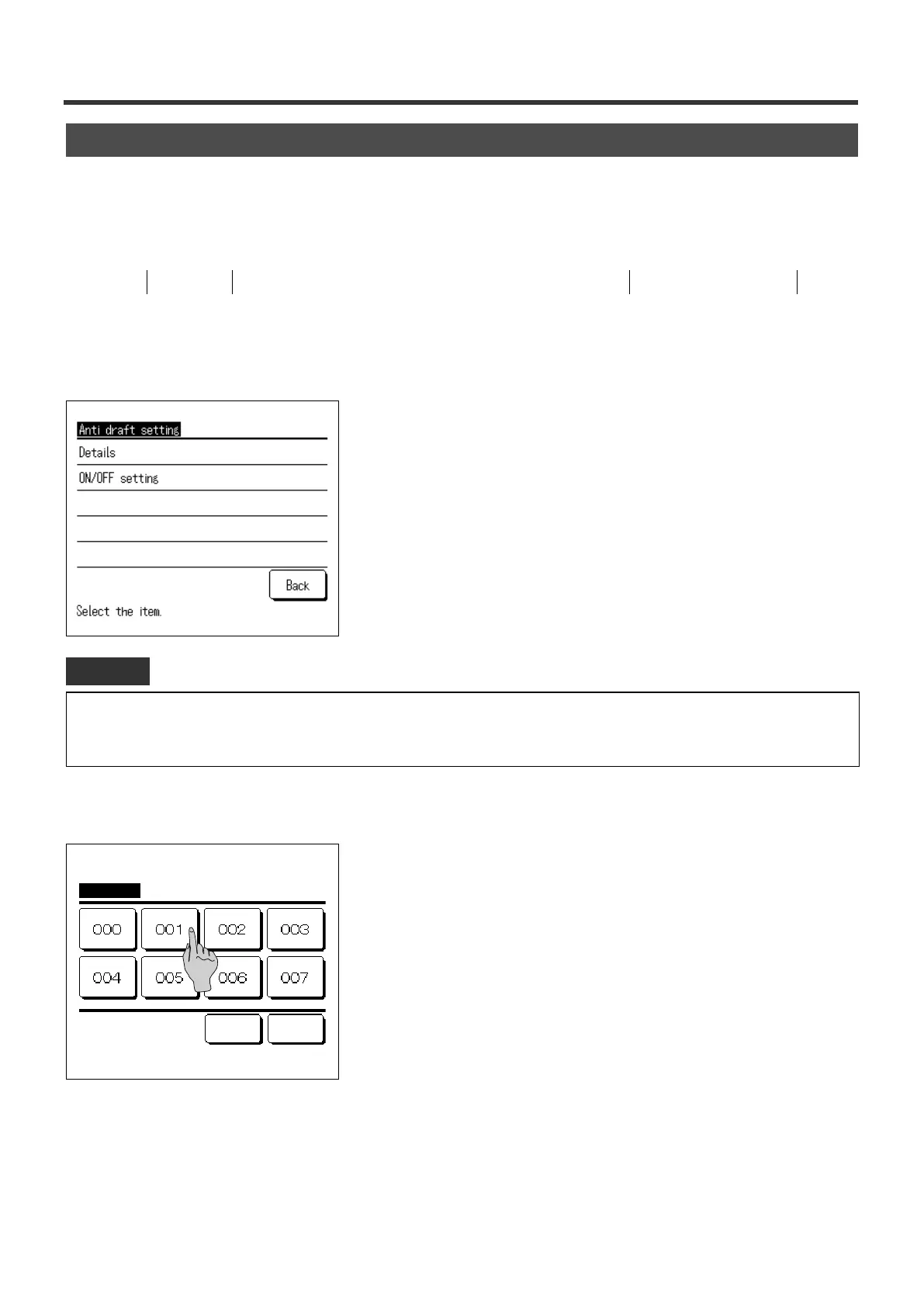─
33
─
Anti draft setting (for using panel with anti draft)
1
Tap the Menu button on the TOP screen and select Useful functions
⇒
Anti draft setting .
The Anti draft setting menu is displayed.
■
Depending on how the Permission/Prohibition setting (
☞
page 55) is set, the administrator password input screen may be
displayed.
1
When two or more IUs are connected to the R/C, a list of IUs is
displayed. Tap the IU to be set.
You can set ON/OFF (operation/stop) of the anti draft function and can also enable/disable the motion of panel with
anti draft for each blow outlet for each operation mode.
■
When the R/C is set as the sub R/C, the anti draft setting cannot be set.
IU select
Next Back
Select an IU address.
2
Tap a desired item.
1
Details .................. You can set Enable or Disable for anti draft
motion performed at each blow outlet in each
operation mode. (
☞
page 33
)
2
ON/OFF setting ....You can set ON/OFF (operation/stop) of anti
draft function for the enabled blow outlet set in
1
Details. (
☞
page 35
)
■
Details
• If the humidity around the IU is high even after anti draft is set to ON, the anti draft may stop in order to prevent condensation forming on
the IU. In that case, the message "During condensation prevention control." will be displayed. (
☞
page 81)
When the humidity drops, the anti draft will be reactivated.
Advice
