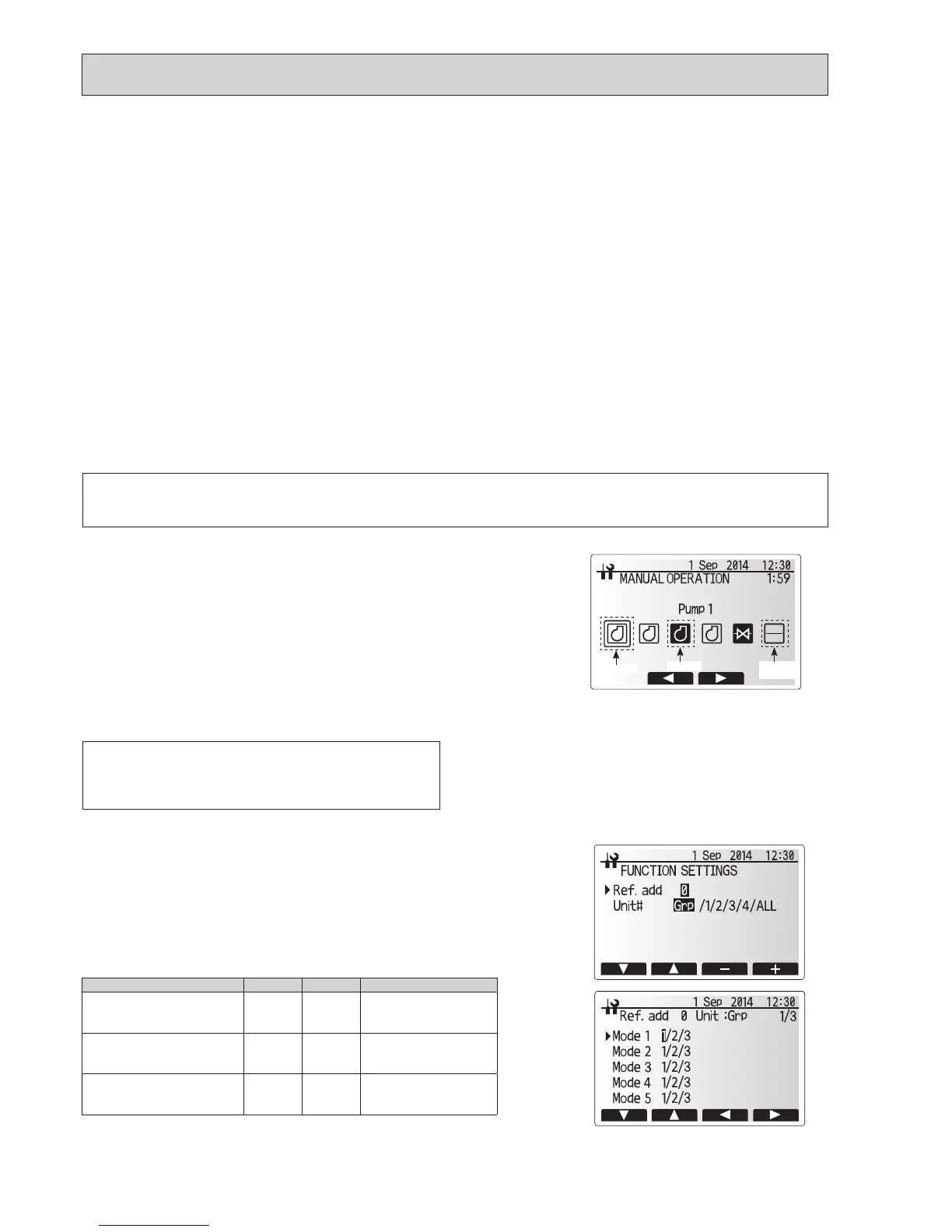46
Manual operation menu screen
Theservicemenuprovidesfunctionsforusebyinstallerorserviceengineer.ItisNOTintendedthehomeowneralterssettingswithinthismenu.Itisforthisreason
passwordprotectionisrequiredtopreventunauthorisedaccesstotheservicesettings.
Thefactorydefaultpasswordis"0000".
FollowtheproceduredescribedinGeneralOperationforthesetupoperation.
TheservicemenuisnavigatedusingtheF1andF2buttonstoscroll
throughthefunctions.Themenuissplitacross2screensandis
comprisedofthefollowingfunctions;
1. Manual operation
2. Functionsettings
3. Thermistoradjustment
4. Auxiliarysettings
5. Heatsourcesetting
6. Pump speed
7. Operationsettings
8. Energymonitorsettings
9. Externalinputsettings
10.Runninginformation
11.Thermistorreading
12.Summaryofsettings
13. Error history
14.Passwordprotection
15. Manual reset
16. SD card
9-4. Service Menu
Manyfunctionscannotbesetwhilsttheindoorunitisrunning.Theinstallershouldturnofftheunitbeforetryingtosetthesefunctions.Iftheinstallerattemptsto
changethesettingswhilsttheunitisrunningthemainremotecontrollerwilldisplayaremindermessagepromptingtheinstallertostopoperationbeforecontinu-
ing.Byselecting“Yes”theunitwillceaseoperation.
Selected
Running
Error
indication
<Manual operation>
Duringthellingofthesystemthewatercirculationpumpand3-wayvalvecan
bemanuallyoverriddenusingmanualoperationmode.
When manual operation is selected a small timer icon appears in the screen.
Thefunctionselectedwillonlyremaininmanualoperationforamaximumof2
hours. This is to prevent accidental permanent override of the FTC.
►Example
PressingF3buttonwillswitchmanualoperationmodeONforthemain3-way
valve.WhenllingoftheDHWtankiscompletetheinstallershouldaccessthis
menuagainandpressF3todeactivatemanualoperationofthepart.
Alternativelyafter2hoursmanualoperationmodewillnolongerbeactiveand
FTCwillresumecontrolofthepart.
Manualoperationandheatsourcesettingcannotbeselectedifthesystem
isrunning.Ascreenwillbedisplayedaskingtheinstallertostopthesystem
before these modes can be activated.
The system automatically stops 2 hours after the last operation.
<Function settings>
FunctionSettingallowsthesettingofautorecoveryafterpowerfailureandof
smartgridready.
1.FromtheservicemenuuseF1andF2tohighlightFunctionSetting.
2. Press CONFIRM.
3.EnsuretheRefaddressandunitnumberaredisplayedtotheright.
4. Press CONFIRM.
5.UseF3andF4tohighlighteither1/2/3(seebelow).
6. Press CONFIRM.
Setting Unit Mode Number
Autorecoveryafterpowerfailure Grp Mode1 1 - Inactive
2 - Active *1
3 - NO FUNCTION
Smartgridready*2
(Hotwateroperation)
1 Mode7
*3
1 - Inactive
2-Targettemp.+3°C
3-Targettemp.+5°C
Smartgridready*2
(Heatingoperation)
1 Mode8
*3
1 - Inactive
2-ThermoONtemp.+2°C
3-ThermoONtemp.+3°C
*1Approx.4-minutedelayafterpowerisrestored.
*2Referto"Smartgridready"intheindoorunitinstallationmanual.
*3Ifthemodeisnotdisplayed,FunctionSettingmustbeinitialised.EnterRequestcode“200”
in“RunningInformation”.
