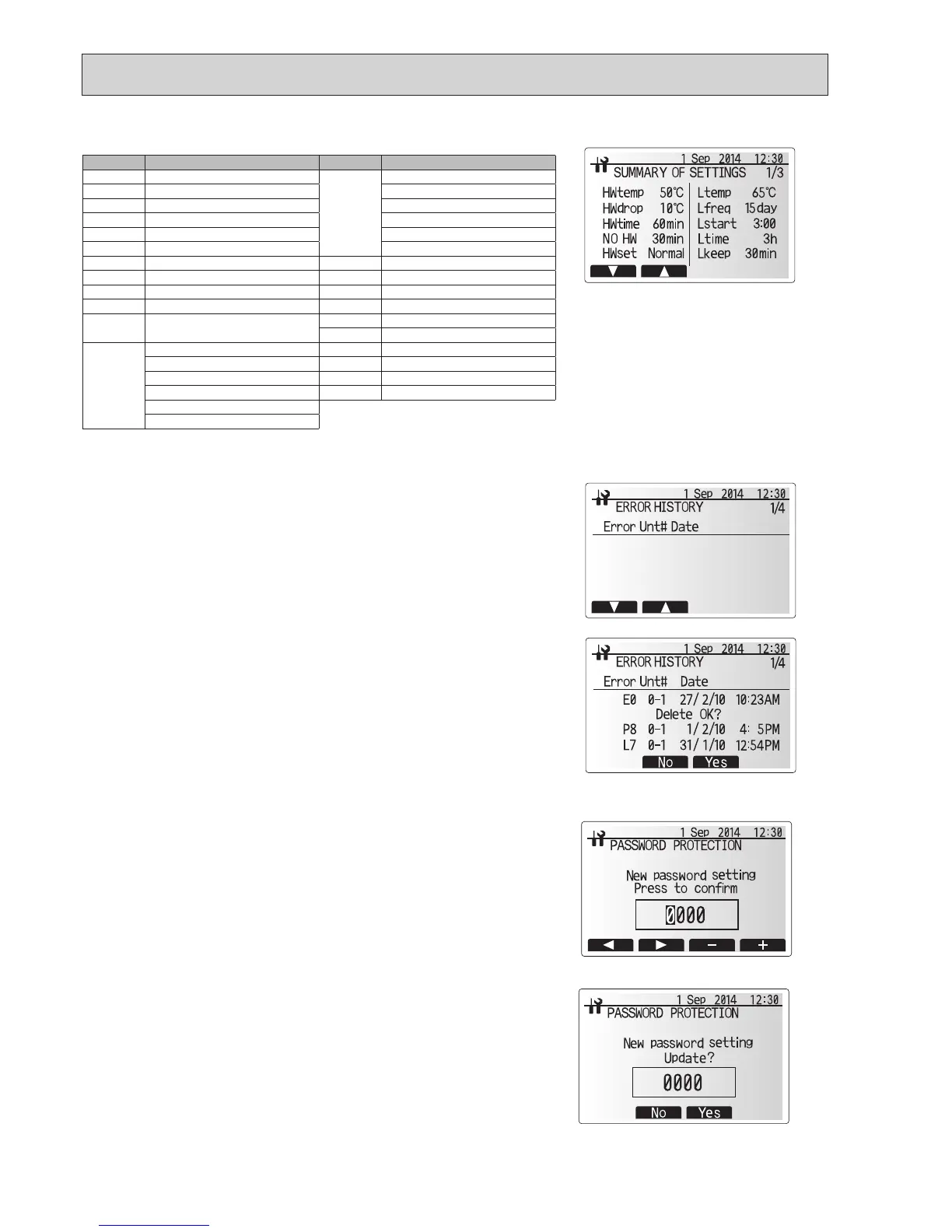52
<Summary of settings>
Thisfunctionshowsthecurrentinstaller/userenteredsettings.
Abbreviation
Explanation
Abbreviation
Explanation
HWtemp DHWmax.temperature Z2 mode Operation mode
HWdrop DHW temperature drop -HER(Heatingroomtemperature)
HWtime DHWmax.operationtime -HE(Heatingflowtemperature)
NO HW DHW mode restriction -HCC(Heatingcompensationcurve)
HWset DHW operation mode (Normal/Eco) - COR (—)
-CO(Coolingflowtemperature)
Ltemp Legionellahotwatertemperature Hroom 1 Heatingtargetroomtemperature
Lfreq LegionellaoperationFrequency Hroom 2 Heatingtargetroomtemperature
Lstart Legionellamodestarttime Hflow 1 Heatingtargetflowtemperature
Ltime Legionellamax.operationtime Hflow 2 Heatingtargetflowtemperature
Lkeep Durationofmax.(Legionella)hot
watertemperature
Croom 1 Coolingtargetroomtemperature
Croom 2 Coolingtargetroomtemperature
Z1 mode Operation mode Cflow 1 Coolingtargetflowtemperature
-HER(Heatingroomtemperature) Cflow 2 Coolingtargetflowtemperature
-HE(Heatingflowtemperature) FSflow Freezestatfunctionflowtemperature
-HCC(Heatingcompensationcurve) FSout
Freezestatfunctionambienttemperature
- COR (—)
-CO(Coolingflowtemperature)
<Error history>
Errorhistoryallowstheserviceengineerto view previous Error codes, theunit
addressandthedateonwhichtheyoccurred.Upto16Errorcodescanbestored
in the history the most recent Error event is displayed at the top of the list.
1. From the service menu select Error history
2. Press CONFIRM.
Pleasesee"10-4.Selfdiagnosisandaction"forerrorcodediagnosisandactions.
To delete an Error history item;
1. From Error history screen press F4 button (Rubbish bin icon)
2. Then press F3 button (Yes).
Passwordinputscreen
Passwordverifyscreen
<Password protection>
Password protection is available to prevent unauthorised access to the service
menu by untrained persons.
1.FromtheservicemenuuseF1andF2buttonstoscrollthroughlistuntil
Passwordprotectionishighlighted.
2. Press CONFIRM.
3.WhenpasswordinputscreenisdisplayedusebuttonsF1andF2tomoveleft
andrightbetweenthe4digits,F3tolowertheselecteddigitby1,andF4toin-
creasetheselecteddigitby1.
4.WhenyouhaveinputyourpasswordpressCONFIRM.
5.Thepasswordverifyscreenisdisplayed.
6.ToverifyyournewpasswordpressbuttonF3.
7.Yourpasswordisnowsetandthecompletionscreenisdisplayed.
