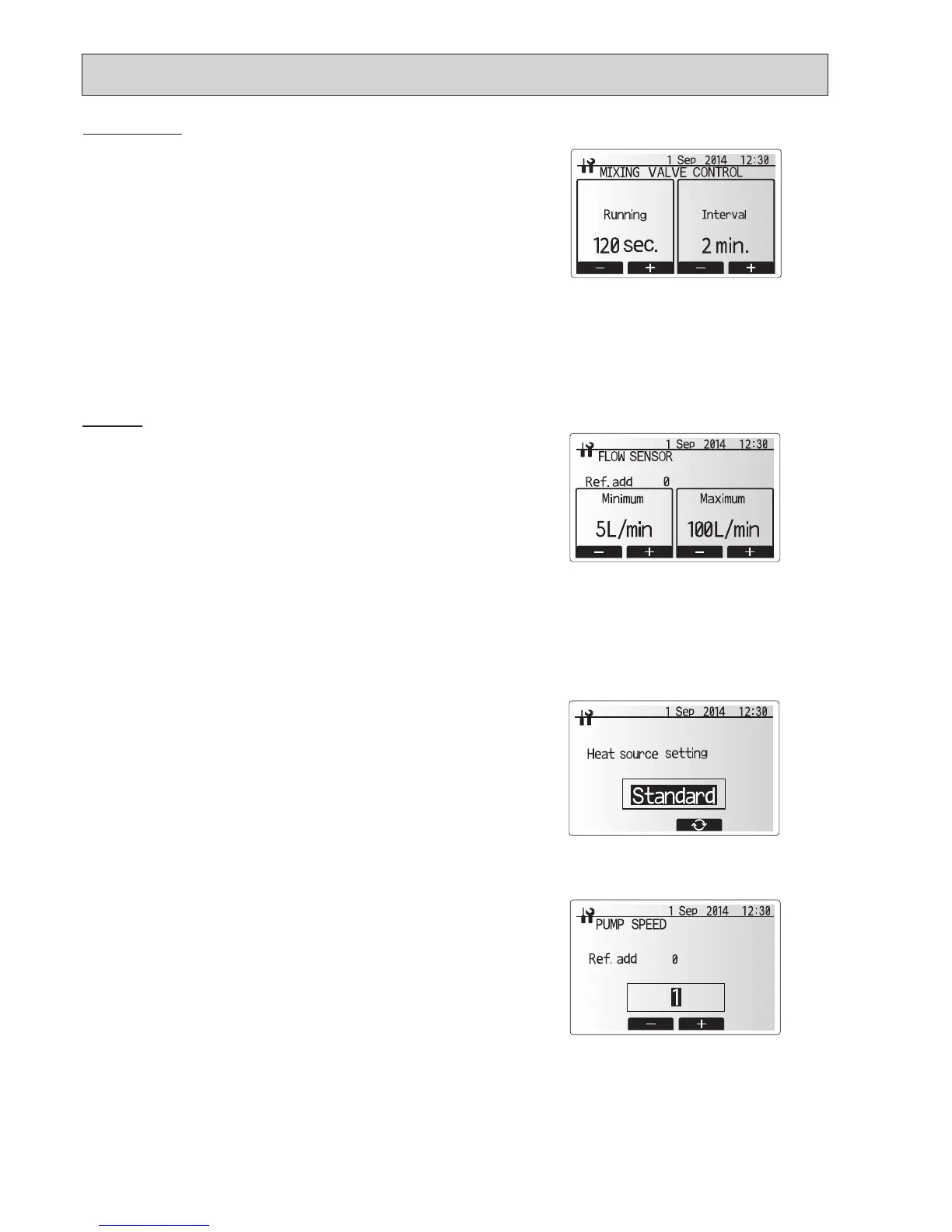Mixingvalvecontrolsettingscreen
Pumpspeedsettingscreen
Heatsourcesettingscreen
Flowsensorsettingscreen
48
Mixing valve control
1.FromtheAuxiliarysettingsmenuhighlightMixingvalvecontrol.
2. Press CONFIRM.
3.TheMixingvalvecontrolscreenisdisplayed.
4.UseF1andF2buttonstosetRunningtimebetween10to240seconds.The
Runningtimeequalstoaperiodfromfullopenofthevalve(atahotwater
mixingratioof100%)tofullclose(atacoldwatermixingratioof100%).
Note: Set the Running time according to the specifications of the actuator
of each mixing valve.
1.FromtheAuxiliarysettingsmenuhighlightMixingvalvecontrol.
2. Press CONFIRM.
3.TheMixingvalvecontrolscreenisdisplayed.
4.PressF3andF4buttonstosettheintervalbetween2-zonetemperature
controlsofthemixingvalvebetween1to30minutes.
Note: It is recommended to set the interval to 2 minutes that is a default
value. With the interval set longer, it could take longer to warm up a
room.
<Pump speed>
1.FromtheServicemenuhighlightPumpspeed.
2. Press CONFIRM.
3.PressF3andF4buttonstoselectarefrigerantaddressofwhichyouwishto
congureorcheckthesettings,andpressCONFIRM.*
1
4. The Pump speed screen is displayed.
5.UseF2andF3buttonstosetthepumpspeedofthewatercirculationpump
between1and5.
*
1
For multiple outdoor units control system only.
<Heat source setting>
Thedefaultheatsourcesettingisheatpumpandallelectricheaterspresentin
the system to be operational. This is referred to as Standard operation on the
menu.
Flow sensor
1.FromtheAuxiliarysettingsmenuhighlightFlowsensor.
2. Press CONFIRM.
3.PressF3orF4buttonstoselectarefrigerantaddressofwhichyouwishto
congureorcheckthesettings,andpressCONFIRM.*
1
4.TheFlowsensorscreenisdisplayed.
5.UseF1andF2buttonstosettheminimumowrateofowsensorbetween0
tomaximumL/min.
6.UseF1andF2buttonstosetthemaximumowrateofowsensorbetween
minimum to 100L/min.
*
1
For multiple outdoor units control system only.
Note: Do not change the setting since it is set according to the
specification of Flow sensor attached to the cylinder unit.
