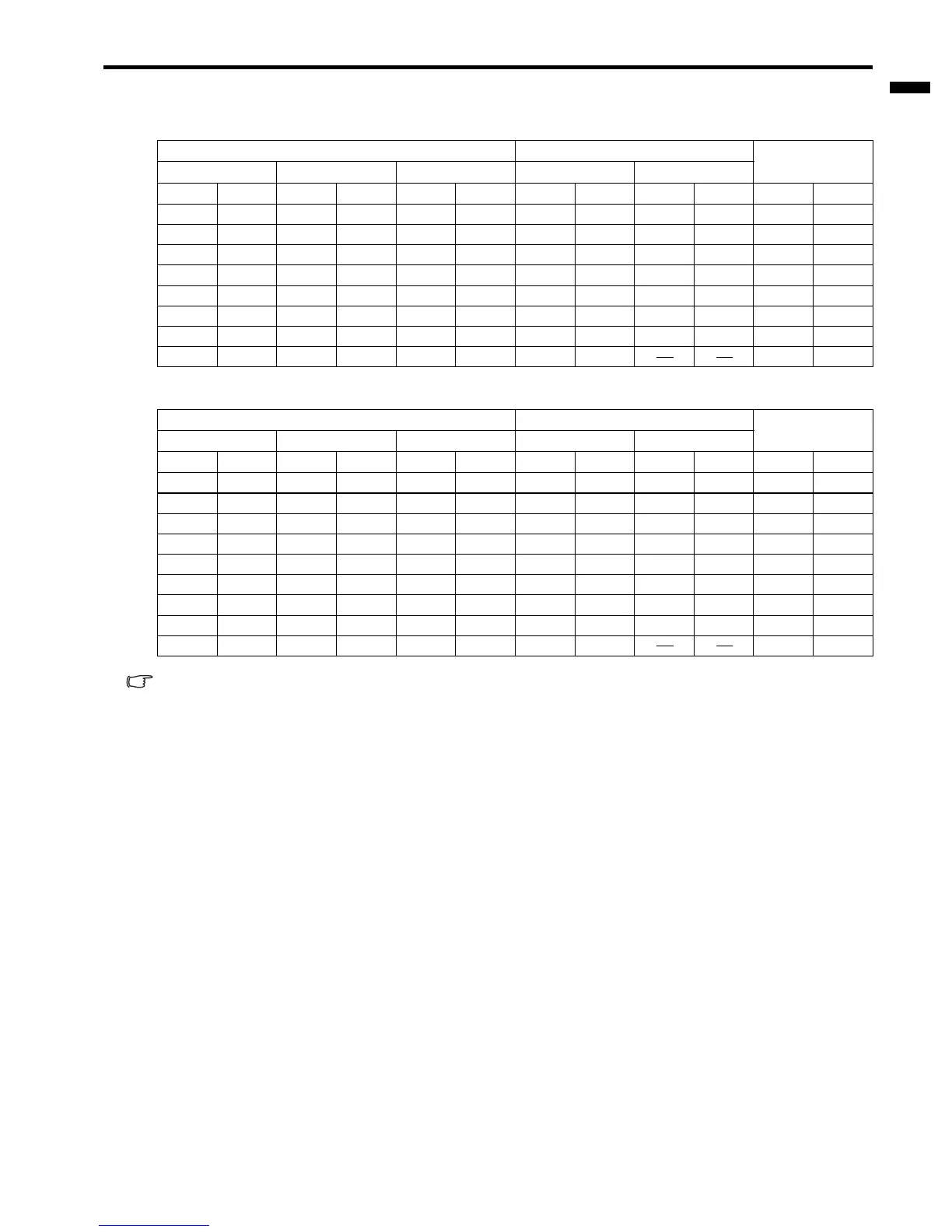EN-15
ENGLISH
(16:9)
EX240U
EW270U
The above figures are approximate and may be slightly different from the actual measurements. Mitsubishi recommends that if
you intend to permanently install the projector, you should physically test the projection size and distance using the actual
projector in suit before you permanently install it, so as to make allowance for this projector's optical characteristics. This will
help you determine the exact mounting position so that it best suits your installation location.
Screen Distance from the screen: L
Hd
Diagonal Size Width: W Height: H Shortest (Wide) Longest (Tele
inch cm inch cm inch cm inch m inch m inch cm
40 102 35 89 20 50 66 1.7 73 1.9 6 15
60 152 52 133 29 75 99 2.5 109 2.8 9 22
80 203 70 177 39 100 132 3.4 146 3.7 12 30
100 254 87 221 49 125 166 4.2 182 4.6 15 37
150 381 131 332 74 187 248 6.3 273 6.9 22 56
200 508 174 443 98 249 331 8.4 364 9.3 29 75
250 635 218 553 123 311 414 10.5 455 11.6 37 93
275 699 240 609 135 342 455 11.6
40 103
Screen Distance from the screen: L
Hd
Diagonal Size Width: W Height: H Shortest (Wide) Longest (Tele)
inch cm inch cm inch cm inch m inch m inch cm
40 102 35 89 20 50 52 1.3 58 1.5 1 3
60 152 52 133 29 75 78 2.0 86 2.2 2 4
80 203 70 177 39 100 105 2.7 115 2.9 2 5
100 254 87 221 49 125 131 3.3 144 3.7 3 7
150 381 131 332 74 187 196 5.0 216 5.5 4 10
200 508 174 443 98 249 261 6.6 288 7.3 5 14
250 635 218 553 123 311 327 8.3 360 9.1 7 17
270 686 235 598 132 336 353 9.0 388 9.9 7 18
300 762 261 664 147 374 392 10.0
821
