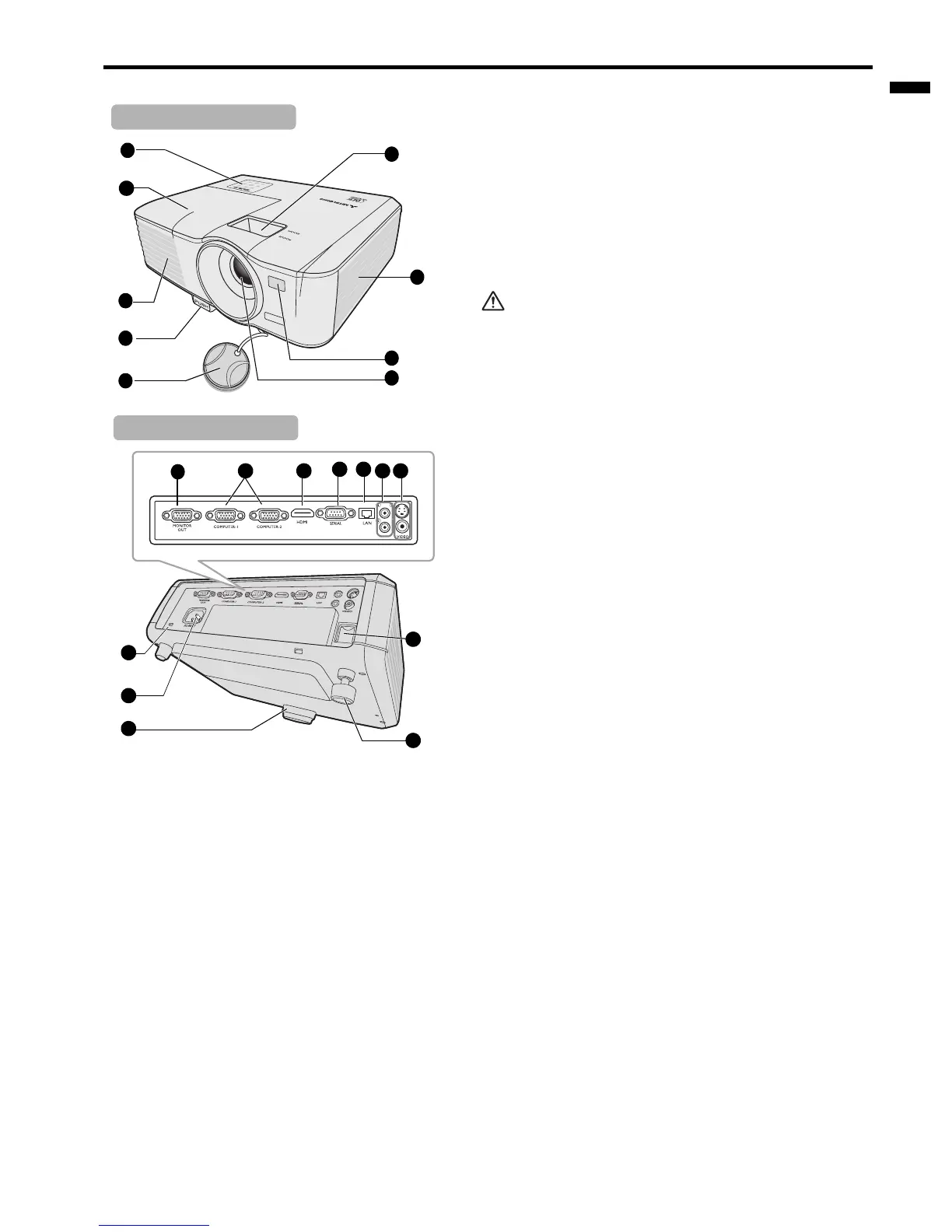EN-7
ENGLISH
Projector exterior view
1. External control panel
(See "Projector" on page 8 for details.)
2. Lamp cover
3. Vent (heated air exhaust)
4. Quick-release button
5. Lens cover
6. Focus ring and Zoom ring
7. Front IR remote sensor
8. Projection lens
9. Vent (air intake)
Do not replace the lamp immediately after using the projector
because the lamp would be extremely hot and it may cause
burns.
10. RGB signal output socket
11. RGB (PC)/Component Video (YPbPr/ YCbCr) signal
input socket x 2
12. HDMI input port
13. Serial control port
14. LAN (RJ-45) port
15. Audio input jack
Audio output jack
16. S-Video input socket
Video input socket
17. Kensington lock
18. AC power cord inlet
19. Quick-release foot
20. Security bar
21. Rear adjuster foot
Kensington Lock
This projector has a Kensington Security Standard connector
for use with Kensington MicroSaver Security System.
Refer to the information that came with the Kensington System
for instructions on how to use it to secure the projector. Please
contact Kensington Technology Group below.
Kensington Technology Group
2855 Campus Drive
San Mateo, CA 94403, U.S.A.
Phone: +1- (650)572-2700 Fax: +1- (650)572-9675
Front/upper side
8
7
1
3
4
5
6
2
9
Rear/lower side
15
20
1611
19
17
18
21
14
12
13
10
