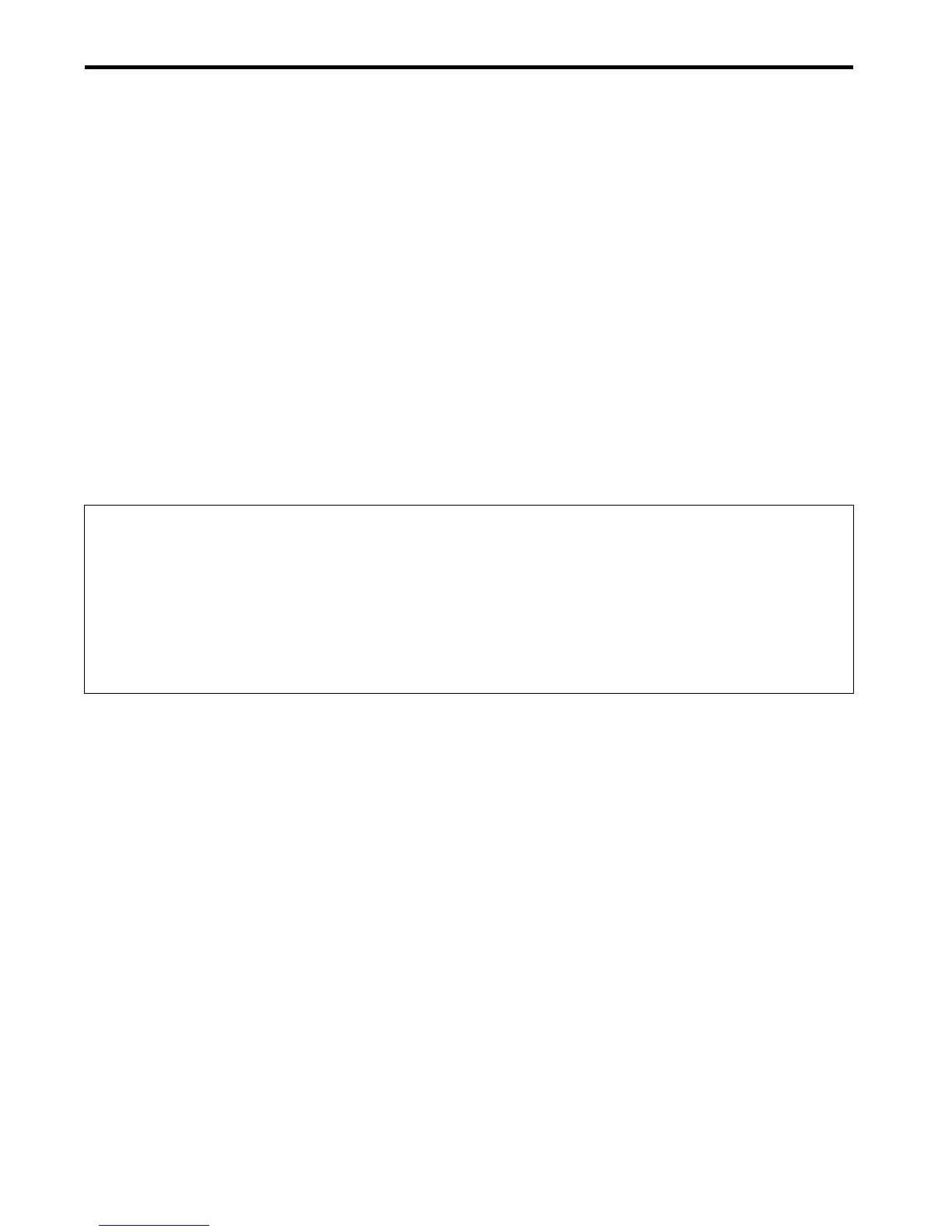EN-4
Contents
Important safeguards ............................................................................................................................. 5
Projector exterior view .......................................................................................................................... 7
Controls and functions........................................................................................................................... 8
Positioning your projector ................................................................................................................... 11
Connection........................................................................................................................................... 16
Operation ............................................................................................................................................. 21
Adjusting the projected image ............................................................................................................. 25
Optimizing the image .......................................................................................................................... 29
3D ........................................................................................................................................................ 35
Supervising and controlling by computer............................................................................................ 37
Menu operation.................................................................................................................................... 41
Maintenance......................................................................................................................................... 47
Lamp information ................................................................................................................................ 48
Indicators ............................................................................................................................................. 53
Troubleshooting................................................................................................................................... 54
Specifications....................................................................................................................................... 55
Trademark, Registered trademark
Macintosh is registered trademark of Apple Computer Inc.
DLP™, Digital Micromirror Device, DMD, and BrilliantColor™ are all trademarks of Texas Instruments.
HDMI, the HDMI logo and High-Definition Multimedia Interface are trademarks or registered trademarks of HDMI Licensing LLC.
Microsoft, Windows, Windows XP, Windows Vista, and Internet Explorer are registered trademarks, trademarks, or trade names of Microsoft Corpo-
ration in the U.S. and/or other countries.
Other brand or product names are trademarks or registered trademarks of their respective holders.
Declaration of Conformity
Model Number: EX240U/EW270U
Trade Name: MITSUBISHI ELECTRIC
Responsible party: Mitsubishi Digital Electronics America, Inc.
9351 Jeronimo Road, Irvine, CA 92618 U.S.A
Telephone number: +1-(949) 465-6000
This device complies with Part 15 of the FCC Rules. Operation is subject to the following two conditions:
(1) this device may not cause harmful interference, and
(2) this device must accept any interference received, including interference that may cause undesired operation.
