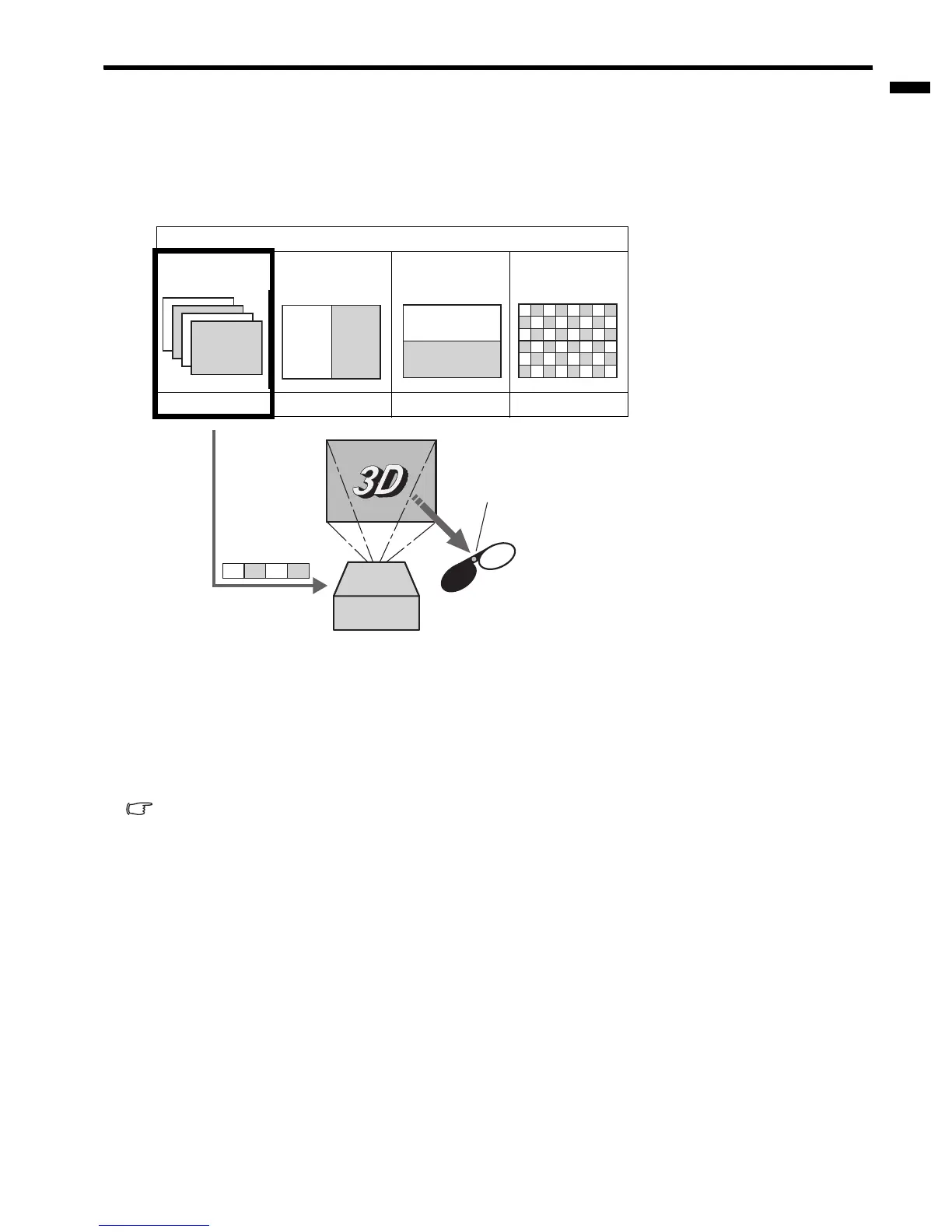EN-35
ENGLISH
3D
Watching 3D Content
You can enjoy 3D Content with this projector.
In order to watch 3D Content, you need to have the following items:
1. Field-sequential 3D video contents
2. DLP Link active electronic shutter glasses
(Field-sequential: The system which displays alternately the image for the left eye and the right eye.)
Play the field-sequential 3D video contents on a computer or DVD player, and then, connect the cable with the
projector.
Go to the DISPLAY menu, then, set the 3D option to On.
Put on the electronic shutter glasses to watch the contents.
If the contents are not projected correctly, go to the DISPLAY menu, and switch the order of the image setting the 3D
Sync.
• Watch the contents in front of the screen, not at big angle.
• If you are viewing the screen at big angle, you may not be able to view 3D contents correctly.
• If you are not viewing 3D contents correctly, check to see if the electronic shutter glasses are powered on or adequately
charged. See the instruction manual of the electronic shutter glasses for more information.
• With the 3D option set to On, contents displayed on the projector appear darker. It is normal and does not mean the
projector is malfunctioning.
• With the 3D option set to On,the black parts of image become slightly brighter. It is normal and does not mean the
projector is malfunctioning.
• The following features cannot be used when viewing 3D contents on the projector:
• Magnify
•Setting
• Brightness
•Contrast
• Color
•Tint
• Sharpness
• BrilliantColor™
• Color Temperature
• 3D Color Management.
• It may occur that the image may not be enough 3D image because setting such as fluorescent lighting may occur loss of
synchronism of glasses.
3D image Format
Page Flipping
(Field Sequential)
Side by Side Top & Bottom Checkerboard
Supported Not supported Not supported Not supported
L
L
R
R
RL
R
L
LRLRLRLR
LRLRLRLR
LRLRLRLR
LRLRLRLR
LRLRLRLR
LRLRLRLR
R
L
RLRL
DLP Projector
DLP Link active electronic
shutter glasses
Sensor
The shutter timing of
shuttered glasses is
controlled by being
synchronized with switching
of right and left 3D image
which is detected by the
sensor of glasses.
