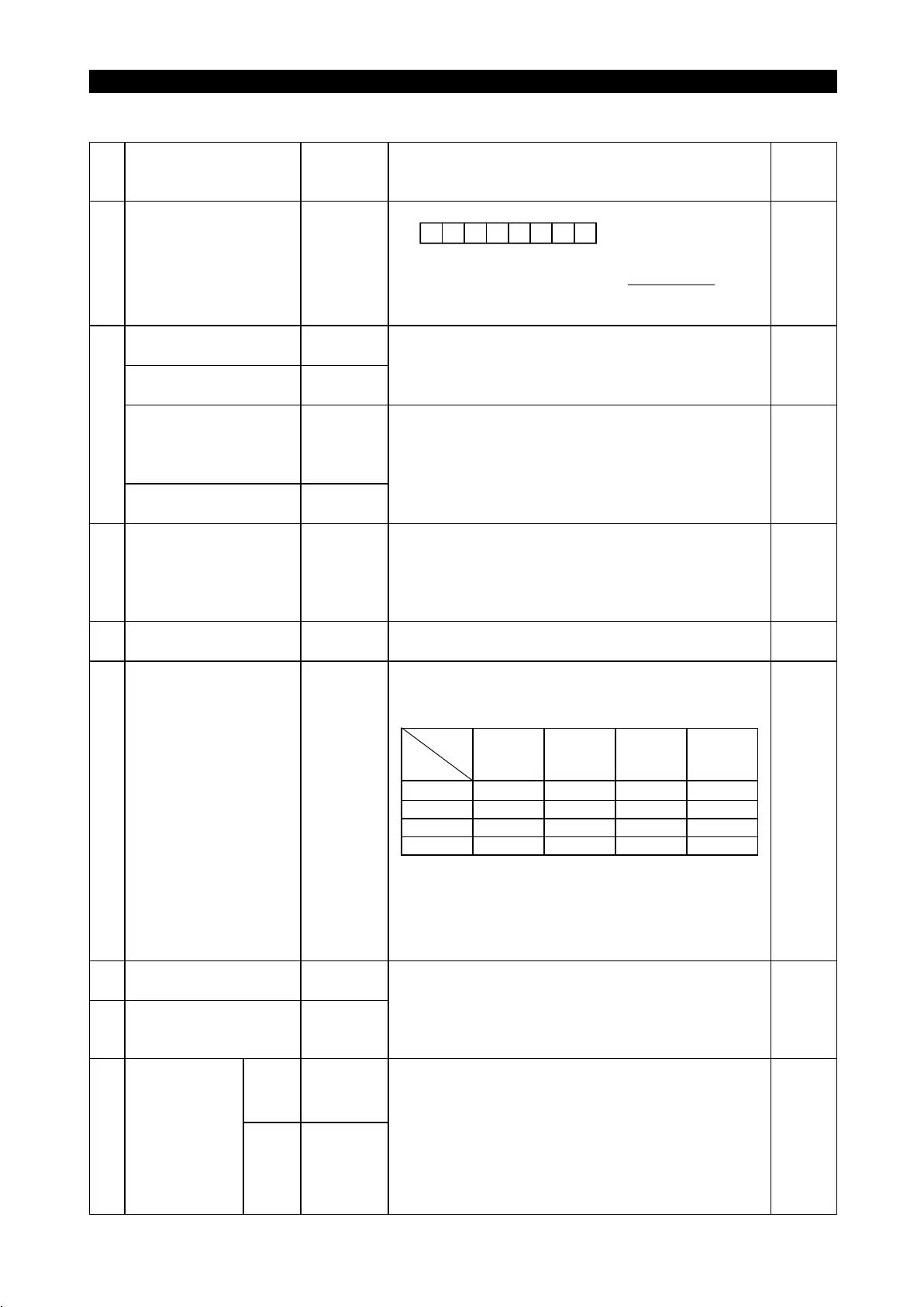PARAMETERS
122
No.
Item
Instruction
Code
Description
Number
of Data
Digits
4
Inverter status
monitor
7A
H
b7
000000 01
b0
[Example 1] 02
H
…
During forward
rotation
[Example 2] 80
H
…
Stop due to
alarm
b0: Inverter running (RUN)
b1: Forward rotation
b2: Reverse rotation
b3: Up to frequency (SU)
b4: Overload (OL)
b5:
b6: Frequency detection (FU
b7: Alarm occurrence
(For example 1)
2 digits
Set frequency read
(E
2
PROM)
6E
H
Set frequency read
(RAM)
6D
H
Reads the set frequency (RAM or E
2
PROM).
0000
H
to 2EE0
H
: 0.01Hz increments
(hexadecimal)
4 di
its
Set frequency write
Running frequency
write
(E
2
PROM)
EE
H
5
Set frequency write
(RAM)
ED
H
0000
H
to 9C40
H
: 0.01Hz increments
(hexadecimal)
(0 to 400.00Hz)
To change the set frequency consecutively,
write data to the inverter RAM.
(Instruction code: ED
H
)
4 di
its
6
Inverter reset FD
H
9696
H
: Resets the inverter.
As the inverter is reset on start of
communication by the computer, the
inverter cannot send reply data back to
the computer.
4 di
its
7
Alarm definition
batch clear
F4
H
9696
H
: Batch clear of alarm history 4 di
its
All parameters return to the factory settings.
Any of four different all clear operations is
performed according to the data.
Pr.
Data
Commu-
nication
Pr.
Calibra-
tion
Other
Pr.
EC
H
F3
H
FF
H
9696
H
!
×
!!
9966
H
!!!!
5A5A
H
××
!!
55AA
H
×
!!!
8
All parameter clear
FC
H
When all parameter clear is executed for
9696
H
or 9966
H
, communication-related
parameter settings also return to the factory
settings. When resuming operation, set the
parameters again.
4 digits
9 Parameter write
80
H
to
FD
H
10 Parameter read
00
H
to
7B
H
Refer to the "Data Code List"
pa
e 171
and
write and/or read parameter values as
required.
Note that some parameters may not be
accessible.
4 di
its
Read 7F
H
11
Link
parameter
expansion
setting
Write FF
H
00
H
to 6C
H
and 80
H
to EC
H
parameter values
are changed.
00
H
: Pr. 0 to Pr. 96 values are accessible.
01
H
: Pr. 100 to Pr. 156 values are accessible.
02
H
: Pr. 160 to Pr. 199 and Pr. 232 to Pr. 250
values are accessible.
05
H
: Pr. 500 to Pr. 502 values are accessible.
09
H
: Pr. 990, Pr. 991 values are accessible.
2 di
its
