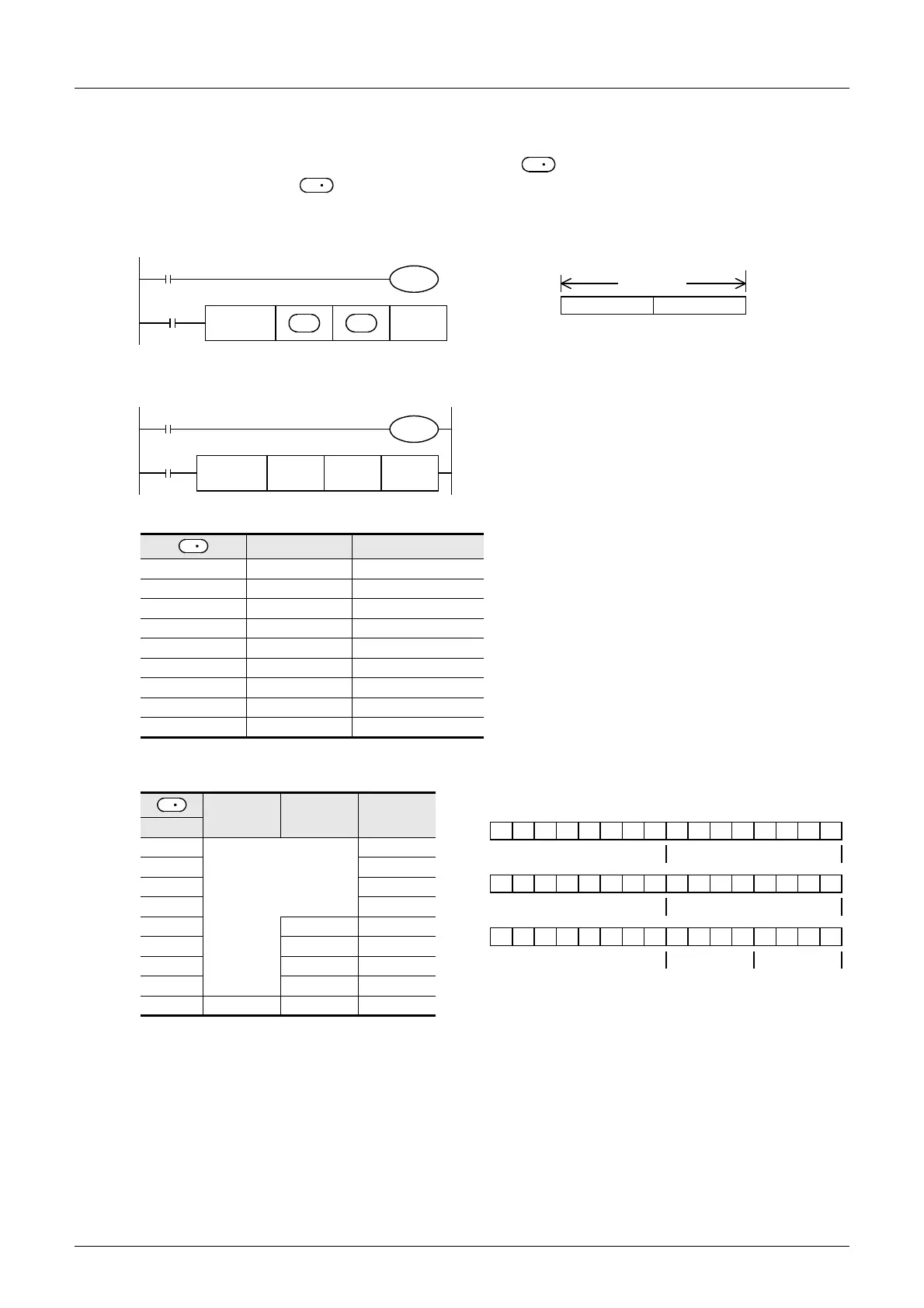458
FX3G/FX3U/FX3GC/FX3UC Series
Programming Manual - Basic & Applied Instruction Edition
16 External FX Device – FNC 80 to FNC 89
16.4 FNC 83 – HEX / ASCII to Hexadecimal Conversion
3. 8-bit conversion mode (while M8161 is ON)
(M8161 is used also for the RS, ASCI, CCD and CRC instructions.)
Each ASCII code stored in the low-order 8 bits of each device and later is converted into a hexadecimal code,
and transferred to device and later in 4-digits units. The number of characters to be converted is specified by
"n".
M8161 is also used for the RS, ASCI, CCD and CRC instructions. When using the 8-bit mode, set M8161 to normally
ON. M8161 is cleared when the PLC mode is changed from RUN to STOP.
Operation
In the following program, conversion is executed as follows:
Conversion source data
Number of specified characters and conversion result
" • " indicates "0".
• When the input data is in BCD format, it is necessary to convert BCD data into binary data after executing this
instruction.
ASCII code Hexadecimal code
D 200 30H 0
D 201 41H A
D 202 42H B
D 203 43H C
D 204 31H 1
D 205 32H 2
D 206 33H 3
D 207 34H 4
D 208 35H 5
D 102 D 101 D 100
n
1
Does not change
•••0H
2 ••0AH
3 •0ABH
4 0ABCH
5 •••0H ABC1H
6 ••0AH BC12H
7 •0ABH C123H
8 0ABCH 1234H
9 •••0H ABC1H 2345H
S
D
M8161
M8000
FNC 83
HEX
nS
Command
input
D
8-bit mode
Ignored
Low-order 8 bits
16 bits
Source data
M8161
M8000
FNC 83
HEX
D200 D100 K4
X010
8-bit mode
S
0 0 0 0 0 0 0 0 0 0 0 0 1 0 1 0
D 100
0A
In the case of "n = K2"
00001100
D 200
30H
→
[0]
10000010
D 201
41H
→
[A]
D
