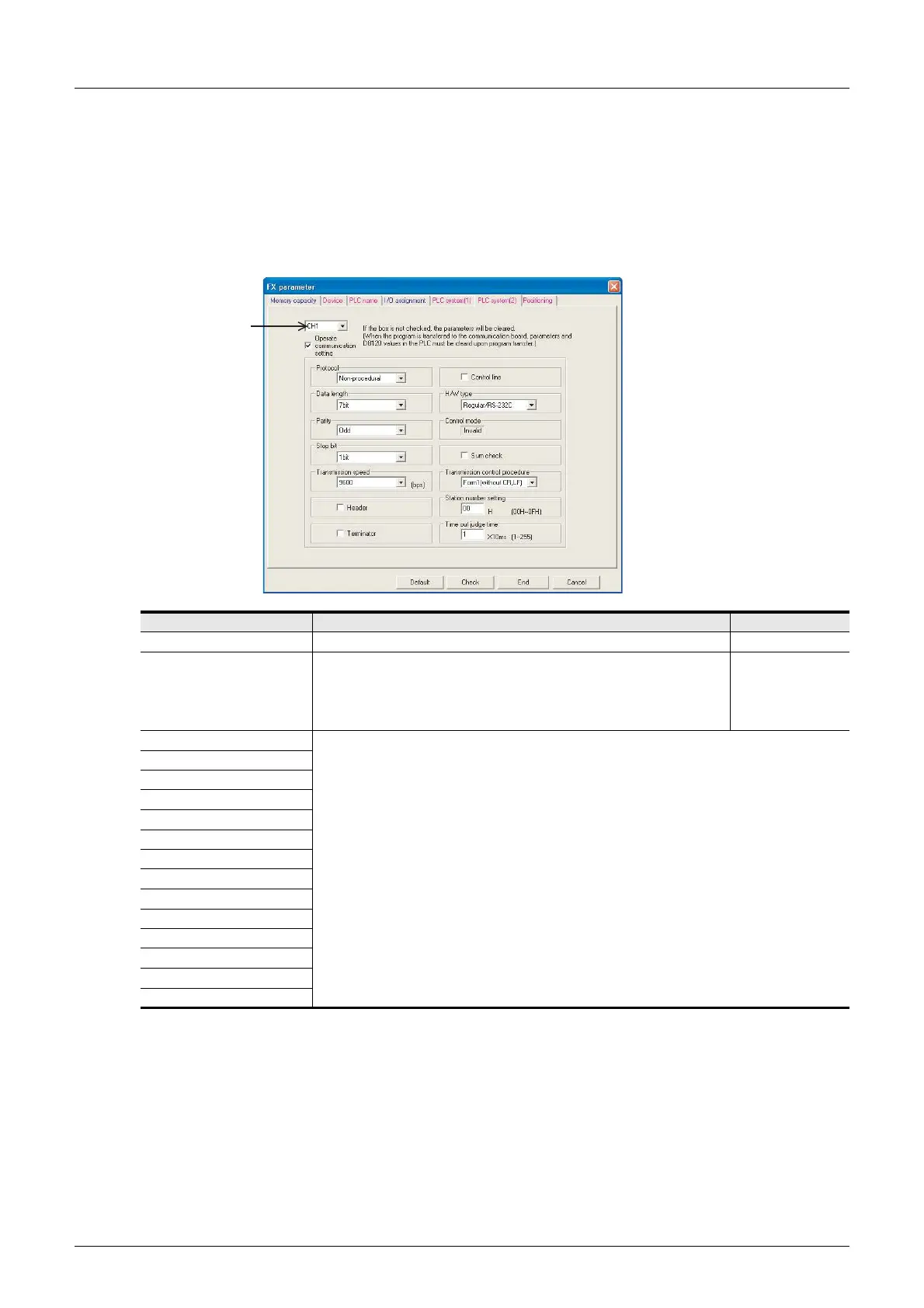60
FX3G/FX3U/FX3GC/FX3UC Series
Programming Manual - Basic & Applied Instruction Edition
2 Overview (Sequence Program)
2.7 Types and Setting of Parameters
7 Setting the PLC system (2)
6. Click "PLC system (2)" tab.
7. Only when a latch (battery backed) area for a serial port exists through an extended PLC, select
a channel to be set and put a check mark next to "Operate communication setting."
When not performing the communication setting for a serial port, do not put a check mark next
to "Operate communication setting."
Set item Contents of setting Setting range
Channel selection Select a channel in which a serial port is set. CH1,CH2
Operate communication setting
Check mark this box when using the selected serial port in "computer link", "non-
protocol communication" or "inverter communication".
Do not put a check mark when transferring and monitoring sequence programs
in GX Developer or when using the selected serial port in N : N Network or
parallel link.
–
Protocol
Set each item in accordance with application.
→ For details on each item, refer to the Data Communication Edition manual.
Data length
Parity
Stop bit
Transmission speed
Header
Terminator
Control line
H/W type
Control mode
Sum check
Transmission control procedure
Station number setting
Time out judge time
Channel selection
This example shows a window in
FX3U/FX3UC PLCs.
