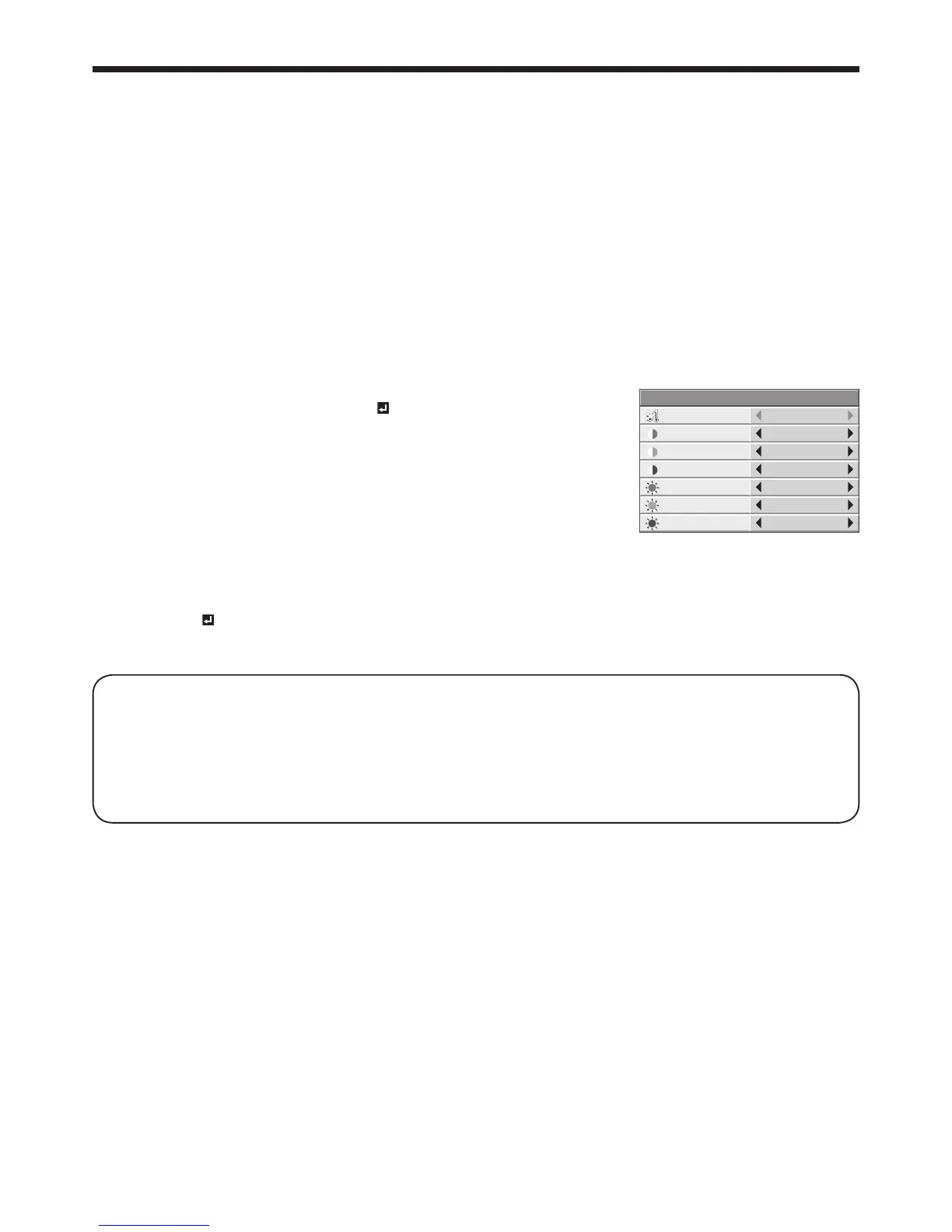Adjusting projected images (continued)
To cancel the menu:
Press the MENU button.
To adjust the tone of white (COLOR TEMP.):
You can select a preset color temperature (white tone) using the menu.
(See page 26 for menu setting.)
Display the IMAGE menu.
Select COLOR TEMP. by pressing the p or q button.
Select your desired color temperature by pressing the t or u button.
The color temperature of each option is as follows:
COOL: Approx. 9300K, MEDIUM: Approx. 6500K (D65), WARM: Approx. 5800K.
To cancel the menu:
Press the MENU button.
To adjust the tone of white (To customize the color temperature):
To customize (and store) the color temperature to your preference, carry out the following procedure.
(See page 26 for menu setting.)
Select COLOR TEMP. in the IMAGE menu.
Press the t or u button to select USER .
Press the ENTER button.
Press the p or q button to select REFERENCE.
Press the t or u button to select basic color temperature.
Generally, select the most preferable color temperature from the preset color
temperature.
Press the p or q button to select the desired item.
Press the t or u button to adjust the selected item.
Repeat steps 6 and 7 for optimum adjustment results.
To cancel the menu:
Press the MENU button.
To enable the stored color temperature:
Select USER by pressing the COLOR TEMP. button on the remote control.
About color temperature
There are different kinds of white color. Color temperature is a way to show the differences in white. White of which
temperature is low appears reddish. When the color temperature rises, white appears bluish. For example, you can
change the color temperature using the following procedures.
To rise the color temperature: Increase the CONTRAST B (blue) and decrease the CONTRAST R (red).
To reduce the color temperature: Decrease the CONTRAST B (blue) and increase the CONTRAST R (red).
If you set all of CONTRAST R, G, and B to negative values, the original brightness of the image can’t be
obtained even when you maximize CONTRAST in the IMAGE menu.
•
4.
1.
2.
3.
4.
1.
2.
3.
4.
5.
•
6.
7.
8.
9.
1.