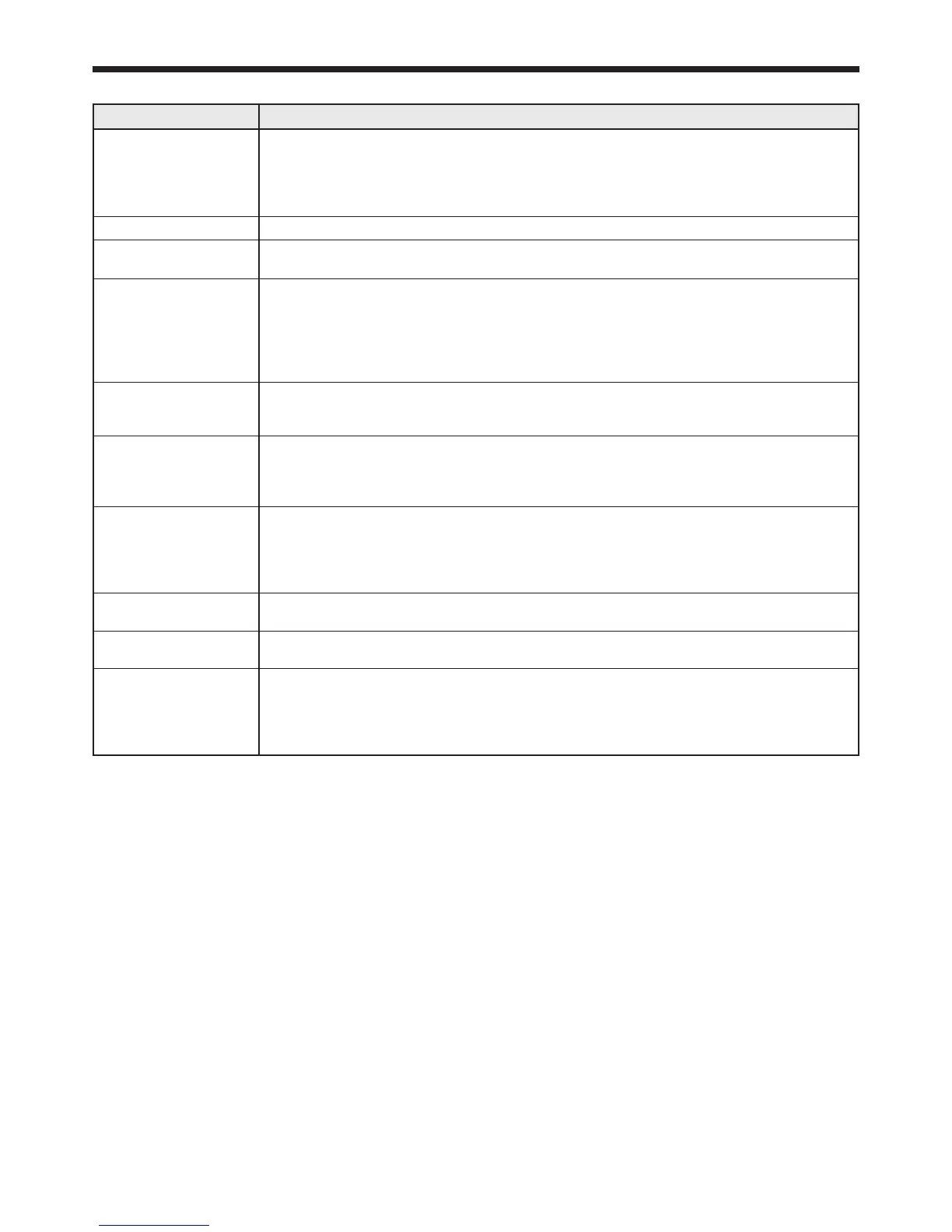Troubleshooting (continued)
Images are not displayed correctly. (continued)
Problem Solution
Projected images
become wavy.
Connect the plugs of the cables to external devices securely.
Keep the projector away from devices that emit interfering radio waves.
When the keystone adjustment is carried out, the image may not be displayed correctly
because of the type of input signal. This isn’t a product malfunction. In this case,
readjust the keystone so that the amount of keystone correction is as small as possible.
•
•
•
Hue is not appropriate. Check that the cables connected to the external devices are not broken.•
Tint in projected
images is incorrect.
Check that COMPUTER INPUT in the SIGNAL menu is correctly set. (See page 29.)
Check that the cable connected to the external device isn’t broken.
•
•
Different color tint. When comparing images projected by two projectors, tints in the displayed images
may be different because of variation between their optical components. This is not a
malfunction.
When comparing the image projected by this projector with those displayed on the
television or PC monitor, tints in the displayed images may be different because of
difference in the range of color reproducibility. This is not a malfunction.
•
•
Color unevenness
appears in images.
Since the projector utilizes a high-definition DLP chip, color variations (at the center of
the screen and along the rims of the active area) that are caused by diffraction of light
may occur. This is not a malfunction.
•
Only the motion areas
in the images supplied
from the computer
aren’t displayed.
This is caused by the computer being used. Contact the manufacturer of your
computer.
•
Projected images are
obscured.
Match the output resolution of your computer with the resolution of the projector. For
the method to change the output resolution of the computer, contact the manufacturer
of your computer. (See page 46.)
Some images and texts appear obscured during the keystone adjustment. In such
cases, use the projector without applying the keystone adjustment. (See page 12.)
•
•
Image remains
freezing.
When image from VCR is projected, it may remain freezing during speed search. This
is not a malfunction.
•
Noise appears around
the image.
In some images such as DVD, noise may appear around the recorded image. In this
case, decrease the setting value of OVER SCAN of the SIGNAL menu. (See page 29.)
•
Projected images are
flickering.
After the Power button or On button on the remote has been pressed, or the Lamp
mode setting has changed, images may be flickering until the lamp lights stably. This is
an expected behavior.
When selecting the input signal, Auto Position, and Color Enhancer, the projected
image may be flickering temporarily. This is not a product malfunction.
•
•
