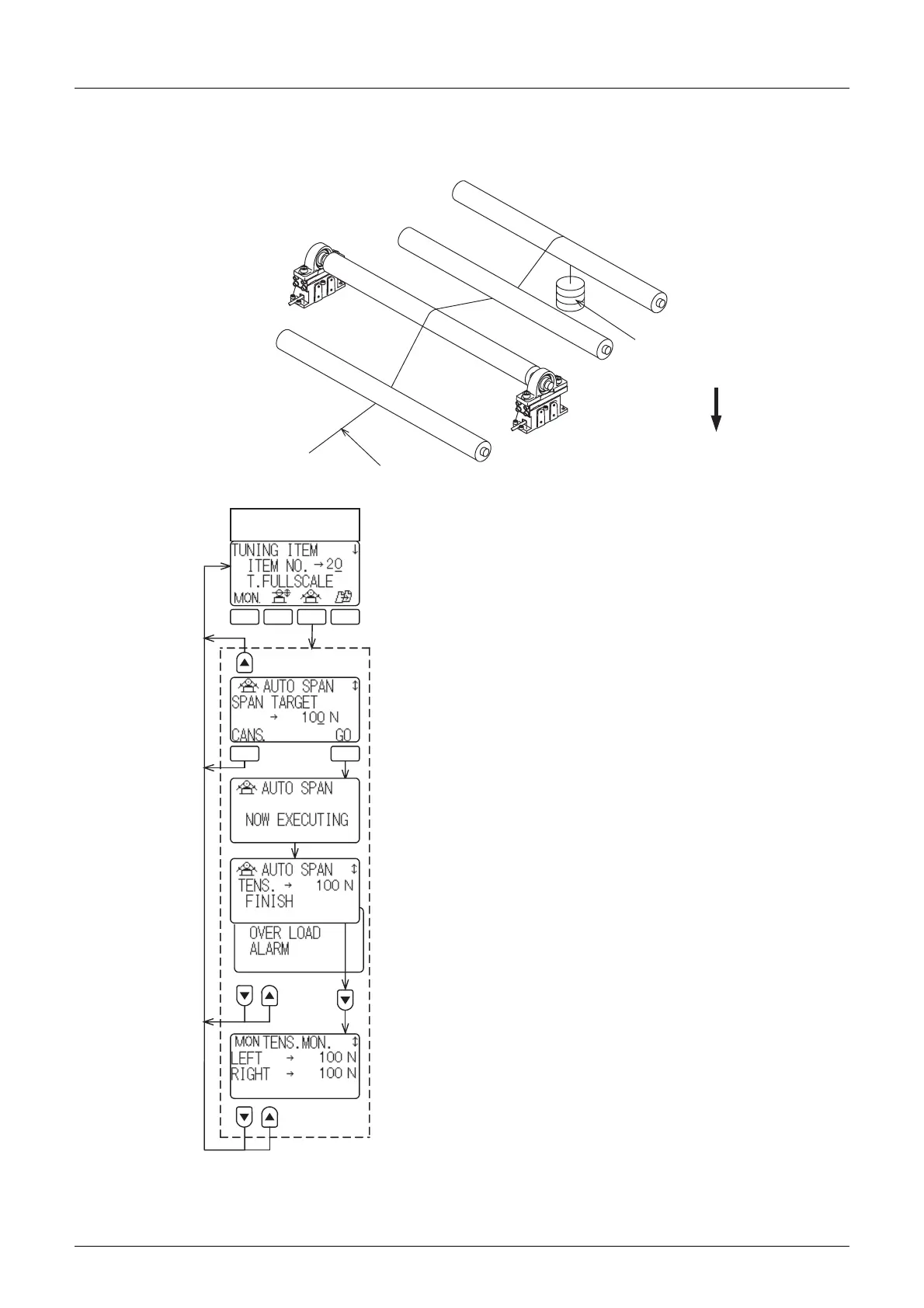4.3 Adjustment of tension detector
4. Adjustment and Initial Setting
24
2) Span adjustment for tension detector
• The material tension (load detected by the tension detector) depends on the installation direction of
the detector or the material-threading angle. To correctly detect the material tension, correct the
span.
[1] Press the [F3] function key to move to the auto span adjustment
screen.
[2] Hang known weight W (N) from the detector roller. Apply a static
load close to the full-scale tension value. (The static load should be
in the range of 1/3 to 100% full-scale tension, and the full-scale
tension should be in the range of 20 to 80% of the rated load of the
tension detector.)
[3] Enter a numeric value equivalent to load W (N), and then press the
[GO] key.
(ex) If the weight hung from the roller is 10 kg, enter 98 (N)
- - - - - - - - -10 kg × 9.8 m/s
2
(gravitational acceleration).
If the applied weight is changed during adjustment, further
modification may not be possible, or an error may be caused.
[4] The message "NOW EXECUTING" will be displayed for
approximately 2 seconds.
[5] The message "FINISH" or an error message will appear. If an error
message appears, check the problem while referring to pages 46,
48.
Thread a string through the roller centers.
Hang known weight.
Load W (N)
(= Mass kg ×9.8 m/s
2
)
Target tension of span tuning
F1 F4
Auto span tuning
screen
F1 F2 F3 F4
Adjustment/setting
item selection screen
