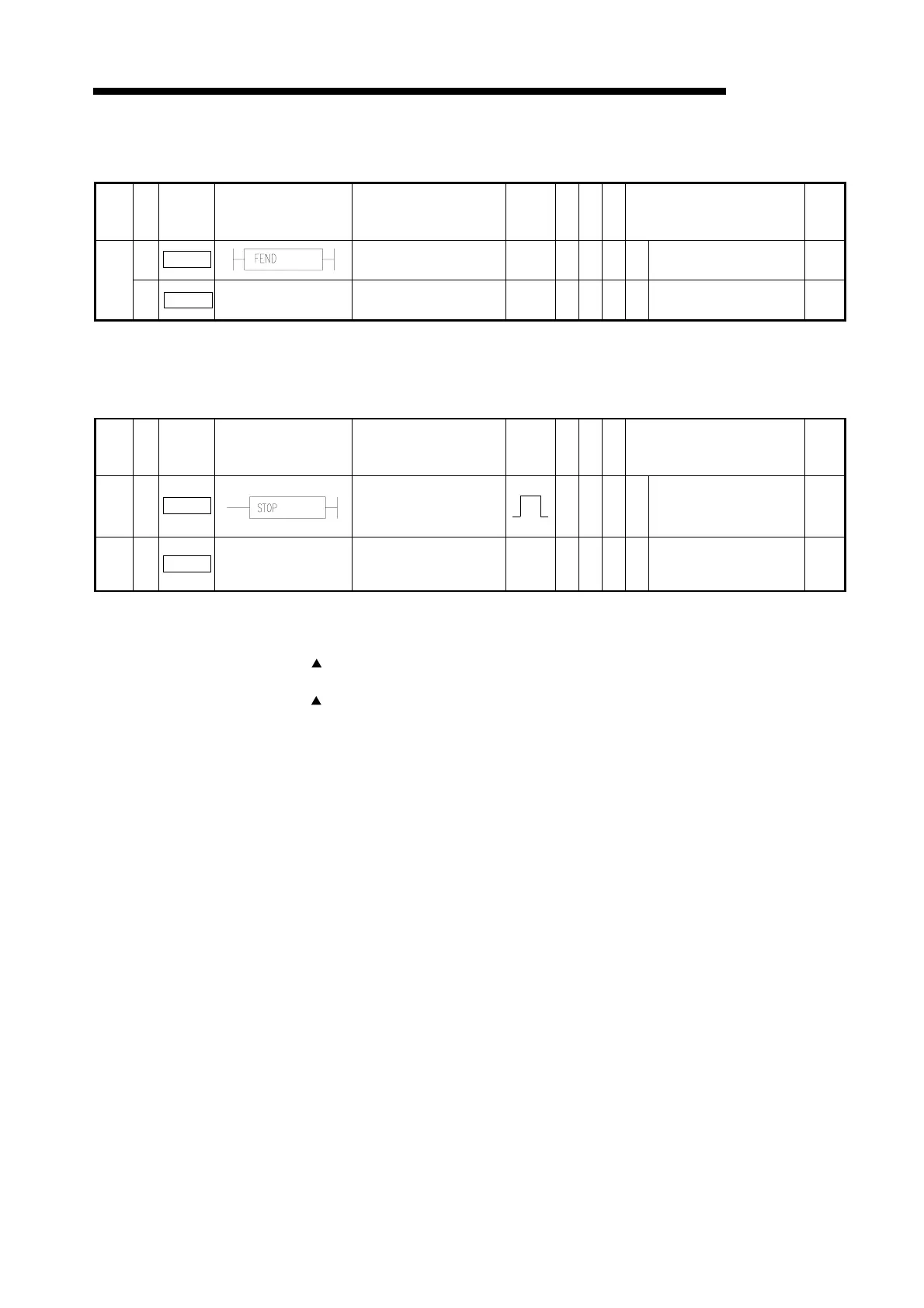2. INSTRUCTIONS
2 − 7
MELSEC-A
(6) Termination instructions
Table 2.8 Termination Instructions
Classi-
fication
Unit
Instruction
Symbol
Symbol Contents of Processing
Execu-
tion Con-
dition
Number
of steps
Index
Subset
Applicable CPU Page
FEND
Always used at the end of the main
routine program to
terminate processing.
1
!
5-34
Program
end
END
Always used at the end of the
sequence program to return to
step 0.
1
!
5-36
(7) Other instructions
Table 2.9 Other Instructions
Classi-
fication
Unit
Instruction
Symbol
Symbol Contents of Processing
Execu-
tion Con-
dition
Number
of steps
Index
Subset
Applicable CPU Page
Stop
STOP
Resets output after the input
condition is enabled, and stops the
sequence program. The sequence
program is resumed by setting the
RUN key switch to RUN.
1
!
5-38
No
opera-
tion
NOP
No operation
For program erasure or space
1
!
5-40
*1: For the number of steps when extension devices are used or when index qualification is performed to
bit devices for AnA, A2AS, AnU, QCPU-A (A Mode) and A2USH board, refer to Section 3.8.1.
*2: The
mark in the Index column indicates that index qualification can be performed with the AnA,
A2AS, AnU, QCPU-A (A Mode) and A2USH board only.
*3: The
mark in the Subset column indicates that subset processing can be performed with the A3H,
A3M, AnA, A2AS, AnU, QCPU-A (A Mode) and A2USH board only.
*1
*1
