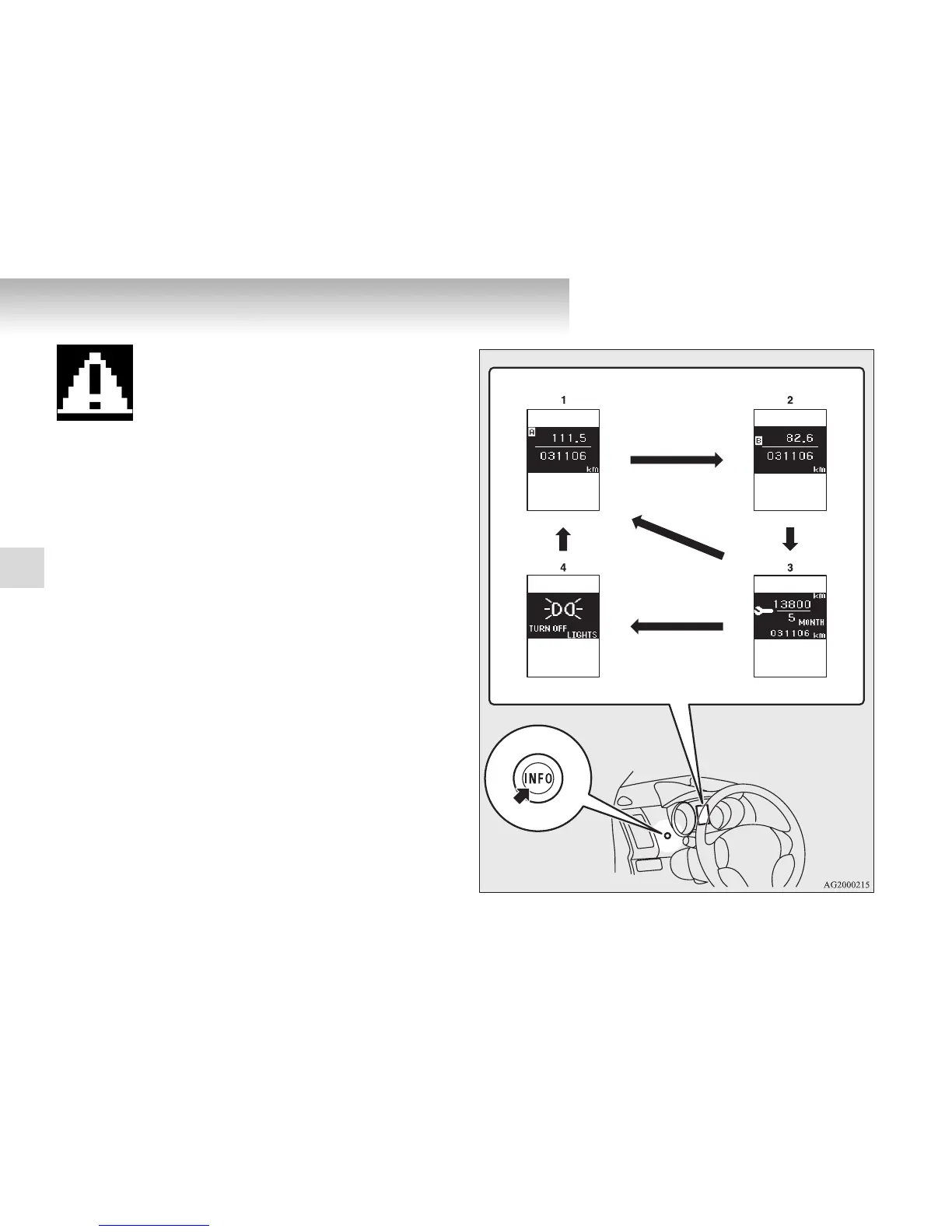3-6
Instruments and controls
3
“!” mark display screen (when the
ignition switch is “OFF”)
E00520100016
If you press the multi-information meter switch
and return from the warning display screen to the
previous screen, the “!” mark is displayed.
Refer to “To return to the screen displayed
before the warning display” on page 3-8.
This mark is also displayed if there is another
warning other than the one displayed. When the
cause of the warning display is eliminated, the
“!” mark goes out automatically.
NOTE
● When the “!” mark is displayed, the warn-
ing display screen can be redisplayed on the
information screen.
Refer to “Information screen (when the
ignition switch is “OFF”)” on page 3-6.
Refer to “Information screen (when the
ignition switch is “ON”)” on page 3-13.
Information screen (when the ignition switch is
“OFF”)
E00520200017
Each time you lightly press the multi-information meter
switch, the display screen switches in the following order.
When there is no
warning display
When there is a
warning display
